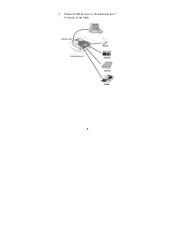TRENDnet TU2-400 Support and Manuals
Get Help and Manuals for this TRENDnet item
This item is in your list!

View All Support Options Below
Free TRENDnet TU2-400 manuals!
Problems with TRENDnet TU2-400?
Ask a Question
Free TRENDnet TU2-400 manuals!
Problems with TRENDnet TU2-400?
Ask a Question
Popular TRENDnet TU2-400 Manual Pages
User Guide - Page 3
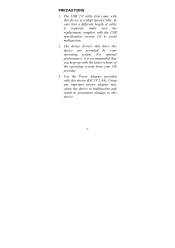
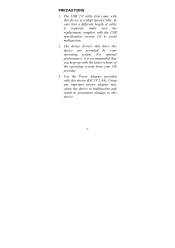
... operating system. Use the Power Adapter provided with this device are provided by your OS provider. 3. PRECAUTIONS 1. The USB 2.0 cable that you keep up with the latest release of cable is required, make sure the replacement complies with
this device.
- 1 - For optimal performance, it is recommended that came with the USB specification version 2.0 to this device...
User Guide - Page 4
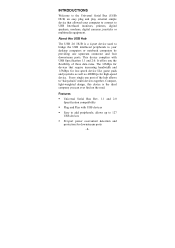
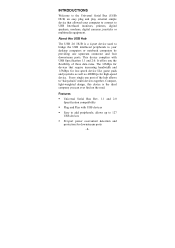
... three data rates. Every single one upstream connector and four downstream ports.
Features
Universal Serial Bus Rev. 1.1 and 2.0 Specification compatibility
Plug and Play with USB Specification 1.1 and 2.0. INTRODUCTIONS
Welcome to the Universal Serial Bus (USB) HUB, an easy plug and play external simple device that require increasing bandwidth and 1.5Mbps for low-speed device...
User Guide - Page 5


All Downstream ports support full-speed (12Mbps) and low-speed (1.5Mbps) as well as high-speed (480Mbps) Supports Suspend and Resume Operations Supports 1 upstream and 4 downstream USB ports 6 LED indicators for hub status
- 3 -
User Guide - Page 6


Plug the DC end of the power adapter into the DC jack of the power adapter into the PC site.
- 4 - Plug the AC end of the Hub.
2. SelfPowered mode is sufficient enough to install the USB Hub. Plug the B-type plug of USB 2.0 cable into the "upstream port" of USB 2.0 cable into an electronic outlet.
3. Plug the A-type plug...
User Guide - Page 8
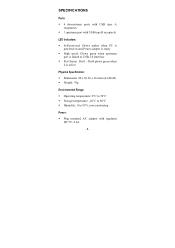
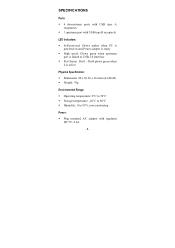
...176;C Storage temperature: -20°C to 80°C Humidity: 0 to 95%, non-condensing
Power:
Plug mounted A/C adapter with USB type B receptacle
LED Indicators:
Self-powered: Glows amber when PC is powered on and Power adapter is ready High speed: Glows green when upstream port is linked to USB 2.0 Interface Port Status: Port1 - SPECIFICATIONS
Ports:
4 downstream ports with USB type A receptacles...
Quick Installation Guide - Page 3


...you for purchasing the TRENDnet TU2-400 4-port USB 2.0 Hub. Verify Package Contents
Please make sure you have everything in the box:
TU2-400
Quick Installation Guide
USB Cable (Type-A to the Troubleshooting section. Pentium 300Mhz or faster with an available USB port 3. English QIG
1. This guide will help you run into problems, please refer to Mini-B, Male)
Power Adapter
Minimum System...
Quick Installation Guide - Page 4
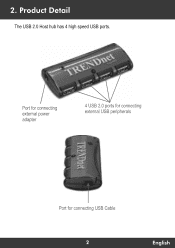
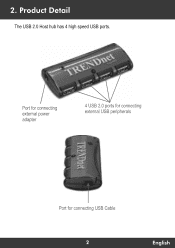
Product Detail
The USB 2.0 Host hub has 4 high speed USB ports. 2. Port for connecting external power adapter
4 USB 2.0 ports for connecting external USB peripherals
Port for connecting USB Cable 2
English
Quick Installation Guide - Page 5


Turn on the TU2-400, then
connect the external power adapter into your windows, go to the Verify Installation section.
3
English Connect the mini-B connector of the USB cable into your TU2-400, and connect the Type-A connector into the TU2-400.
0
Your hardware installation is now complete. Connect any device with a USB connection into the system.
2. Note: If you are using multiple...
Quick Installation Guide - Page 6
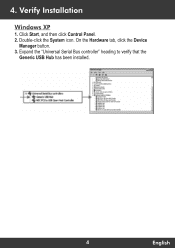
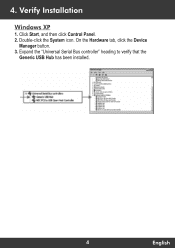
...-click the System icon. Expand the "Universal Serial Bus controller" heading to verify that the Generic USB Hub has been installed.
€ a linimrsall serial ass controlers Generic use Nub PCI to LISB Open Host Controler
- Verify Installation
Windows XP 1. 4. IR 4 p=a4,xtt.-4-4 oa. On the Hardware tab, click the Device Manager button.
3.
coca...
Quick Installation Guide - Page 7
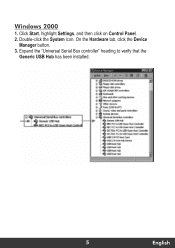
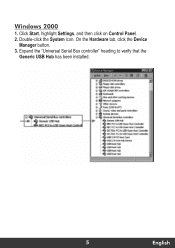
... Settings, and then click on Control Panel.
2. Sound, vkleo and game minders
,, a System devices
3 ert UniversalSerral Bus controllers
-P.
AS 7001 PC1 to USE 0pen Host Controller
% 7001 PCI to USB ... Expand the "Universal Serial Bus controller' heading to verify that the Generic USB Hub has been installed.
:Art Universal Serial Bus COritt6,ei Genefic USE I Generic 115E Hob
IdEC...
Quick Installation Guide - Page 8


...
6
English
to verify that the
Generic USB Hub has been installed. UnhandSaidBw c.a..
-
2 Generic USB Hub SG 7001 PCI ia USB Open Host Contrc,
Gamic U5IB Hrs
56 7t01 PC! Dermal Devi.Mareaym Hanks..Rolla: I Paleanacd
a Yew dries by lye f Vow devieea ty.nreceal
N.IFIrppy dr.1 comae
L. Click Start, highlight Settings, and then click on Control...
Quick Installation Guide - Page 9
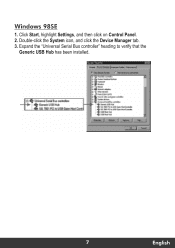
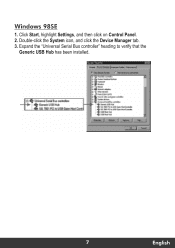
... Serial Bus controller' heading to verify that the
Generic USB Hub has been installed.
9* Universal Serial But contreaers
Geowic USD Hub
all• 56 7001Pd toUSB Open Host Centre.
i Gawk USB BUD SE MR KISS USB OpenHOB Ahab S6 TBOI NI.0 USB OpenNod Csnsolk. MR. Itt USB Root Has
B/0,44_.1•
OK
7
English
rSm„..- ES...
Quick Installation Guide - Page 10
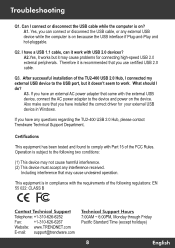
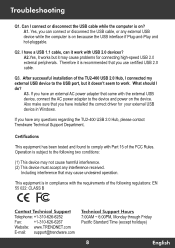
... undesired operation.
If you have a USB 1.1 cable, can connect or disconnect the USB cable, or any external USB device while the computer is recommended that you have an external AC power adapter that may cause problems for your external USB device in compliance with USB 2.0 devices? Including interference that came with Part 15 of the TU2-400 USB 2.0 Hub, I do? This equipment...
Quick Installation Guide - Page 11
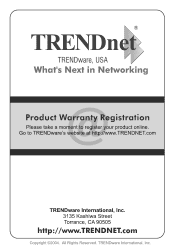
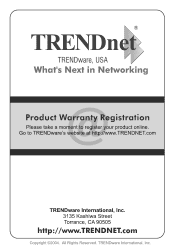
All Rights Reserved. Go to register your product online. TRENDware International, Inc. r
TRENDn -t/
TRENDware, USA
/
What's Next in Networking
Product Warranty Registration
Please take a moment to TRENDware's website at http://www.TRENDNET.com
TRENDware International, Inc. 3135 Kashiwa Street Torrance, CA 90505
http://www.TRENDNET.com
Copyright ©2004.
TRENDnet TU2-400 Reviews
Do you have an experience with the TRENDnet TU2-400 that you would like to share?
Earn 750 points for your review!
We have not received any reviews for TRENDnet yet.
Earn 750 points for your review!