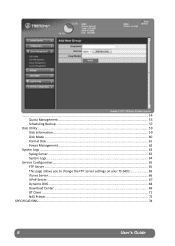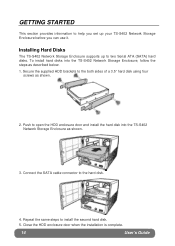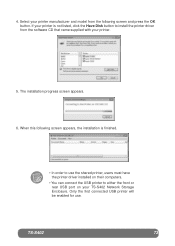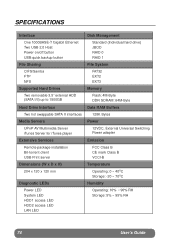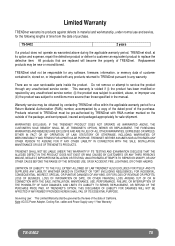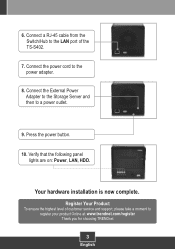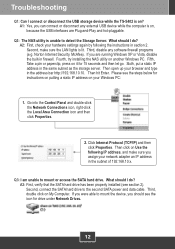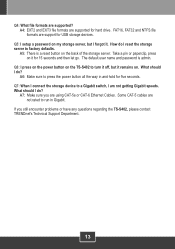TRENDnet TS-S402 - Diskless SATA I/II Network Attached Storage Enclosure Support and Manuals
Get Help and Manuals for this TRENDnet item

View All Support Options Below
Free TRENDnet TS-S402 manuals!
Problems with TRENDnet TS-S402?
Ask a Question
Free TRENDnet TS-S402 manuals!
Problems with TRENDnet TS-S402?
Ask a Question
TRENDnet TS-S402 Videos
Popular TRENDnet TS-S402 Manual Pages
TRENDnet TS-S402 Reviews
We have not received any reviews for TRENDnet yet.