TRENDnet IP301W - Network Camera Support and Manuals
Get Help and Manuals for this TRENDnet item
This item is in your list!

View All Support Options Below
Free TRENDnet IP301W manuals!
Problems with TRENDnet IP301W?
Ask a Question
Free TRENDnet IP301W manuals!
Problems with TRENDnet IP301W?
Ask a Question
Popular TRENDnet IP301W Manual Pages
User's Guide - Page 4


ABOUT THIS GUIDE
This manual provides instructions and illustrations on the camera.
The actual settings and values depend on your TV-IP301/TV-IP301W Advanced Day/Night (Wireless) Internet Camera Server with Audio, includes: z Chapter 1, Introduction, provides the general information
on how to install and use your system and network. z Chapter 2, Hardware Installation, describes the...
User's Guide - Page 5


With support for latest MPEG4 technology, you can record streaming video that you can be connected directly to an Ethernet or Fast Ethernet network.
The camera can use a web browser to access and control it into your best solution for monitoring. 1
INTRODUCTION
Thank you for purchasing the TV-IP301/TV-IP301W Advanced Day/Night (Wireless) Internet Camera Server with...
User's Guide - Page 6


... page via the Intranet or Internet. Up to Use
TV-IP301/TV-IP301W Advanced Day/Night (Wireless) Internet Camera Server with Audio is the web browser software such as Internet Explorer 5.0 or above. Features and Benefits
Simple to 64 users name and password are permitted with privilege setting controlled by the administrator.
5
Once you have a valid IP...
User's Guide - Page 7


... on alarm-based events. Connection to External Devices
Supporting auxiliary Input/Output Connector, you can connect the camera to a variety of external devices, such as homes, offices, banks, hospitals, child-care centers, amusement parks and other applications.
6
When new firmware is available, you can also upgrade remotely over the Intranet and Internet. Remote Utility...
User's Guide - Page 9


... package and check all the items carefully. „ One TV-IP301 or TV-IP301W. „ One External Antenna (TV-IP301W only) „ One Multi-Language Quick Installation Guide „ One Driver & Utility CD-ROM with User's Guide „ One AC power adapter suitable for your country's electric power. „ One Metal Camera Stand. „ One RJ45 Ethernet Cable
If any...
User's Guide - Page 10
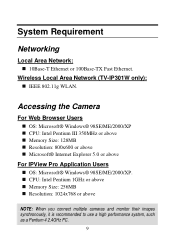
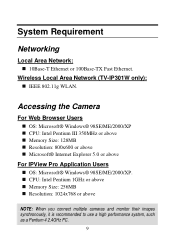
Wireless Local Area Network (TV-IP301W only):
„ IEEE 802.11g WLAN.
System Requirement
Networking
Local Area Network:
„ 10Base-T Ethernet or 100Base-TX Fast Ethernet. Accessing the Camera
For Web Browser Users
„ ...; Resolution: 1024x768 or above
NOTE: When you connect multiple cameras and monitor their images synchronously, it is recommended to use a high performance system, such as a Pentium 4...
User's Guide - Page 13


... Mic-In Connector
8. Power/Link LEDs
3. DC Power Connector
1. Detachable Antenna (TV-IP301W)
The detachable external antenna allows you to obtain the maximum signal.
2. Mic-In...
7. Reset Button
6. DC Power Connector
The DC power input connector is located on the camera's rear panel, and is connected to the camera. Network Cable Connector
5. Antenna (TV-IP301W)
2. Iris Level
4.
User's Guide - Page 18
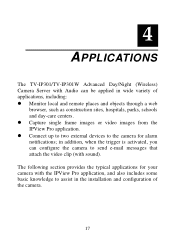
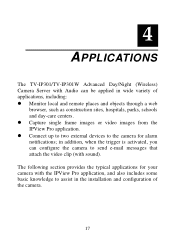
... for alarm notifications;
in the installation and configuration of applications, including: z Monitor local and remote places and objects through a web
browser, such as construction sites, hospitals, parks, schools and day-care centers. 4
APPLICATIONS
The TV-IP301/TV-IP301W Advanced Day/Night (Wireless) Camera Server with Audio can configure the camera to send e-mail messages that...
User's Guide - Page 34


... in this field and click Config, the following window will appear, which allows you to set up the time frame for the event that you can select Always, Never, or Only during time frame to assign the specific time frame.
33 Or, you create.
- Schedule Event Name: Enter a name for response. Schedule...
User's Guide - Page 51
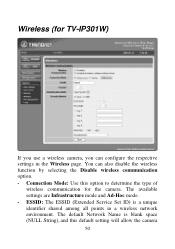
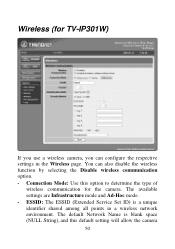
... camera
50 Wireless (for the camera. You can configure the respective settings in a wireless network environment. The default Network Name is a unique identifier shared among all points in the Wireless page. ESSID: The ESSID (Extended Service Set ID) is blank space (NULL String), and this option to determine the type of
wireless communication for TV-IP301W)
If you use a wireless camera...
User's Guide - Page 52


... WEP Encryption, you protect your wireless network.
-
Select the appropriate channel from the list provided depending on the network, please make sure to set the ESSID of the camera to enable the security feature of...To connect the camera to a specific access point on the regulatory region where the unit is a range of frequencies to ANY access point under the Ad-Hoc wireless workgroup.
- ...
User's Guide - Page 53


..., '3132333435', which is used to manually enter the starting password in their access point or gateway, as well as an eight-bit value in bit counts of security and authenticity for WEP Encryption. To setup a 128-bit WEP key, input 26 HEX format. Key Length: Select the proper setting for digital information.
52 In...
User's Guide - Page 55
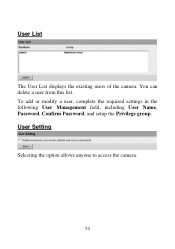
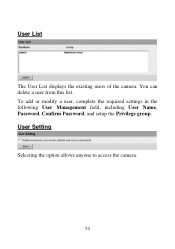
User Setting
Selecting the option allows anyone to access the camera.
54
User List
The User List displays the existing users of the camera. You can delete a user from this list. To add or modify a user, complete the required settings in the following User Management field, including User Name, Password, Confirm Password, and setup the Privilege group.
User's Guide - Page 97


... problems might be caused from the firewall protection. Test the network interface of the default router settings is required.
96 Q: Why does the MPEG4 Internet CCD Camera work locally but not externally? Otherwise, the network device utilized by connecting a local computer to the unit, utilizing a standard Crossover (hub to the following (...bytes = 32 time = 2 ms).
Try replacing...
User's Guide - Page 109


DHCP also supports a mix of manually assigning it connects to communicate with each other . ...DHCP
Dynamic Host Configuration Protocol was developed by Microsoft a protocol for network administrators because the software keeps track of IP addresses rather than requiring an administrator to a network without the hassle of static and dynamic IP addresses. C
Communication Communication...
TRENDnet IP301W Reviews
Do you have an experience with the TRENDnet IP301W that you would like to share?
Earn 750 points for your review!
We have not received any reviews for TRENDnet yet.
Earn 750 points for your review!
