TRENDnet TV-IP301W Support and Manuals
Get Help and Manuals for this TRENDnet item
This item is in your list!

View All Support Options Below
Free TRENDnet TV-IP301W manuals!
Problems with TRENDnet TV-IP301W?
Ask a Question
Free TRENDnet TV-IP301W manuals!
Problems with TRENDnet TV-IP301W?
Ask a Question
Popular TRENDnet TV-IP301W Manual Pages
User's Guide - Page 4


... 5, Using the Camera, guides you are FOR YOUR REFERENCE ONLY. The actual settings and values depend on the camera. z Chapter 3, Security, explains the security feature of the camera's applications. If you through the
configuration using the web browser. ABOUT THIS GUIDE
This manual provides instructions and illustrations on how to install and use your TV-IP301/TV-IP301W Advanced Day...
User's Guide - Page 5


... comprehensive applications supported, the Internet camera is your best solution for monitoring. The simple installation procedures and web-based interface allow you to your network easily. The built-in CPU and web-based solutions that utilizes high quality MPEG-4 images to integrate it from the camera. 1
INTRODUCTION
Thank you for purchasing the TV-IP301/TV-IP301W Advanced...
User's Guide - Page 6


.../TV-IP301W Advanced Day/Night (Wireless) Internet Camera Server with Audio is the web browser software such as Internet Explorer 5.0 or above. The camera supports DirectX 9.0; therefore, the only requirement you can be utilized in CPU, no special hardware (such as a PC frame capture card) or software required.
Once you have a valid IP Address, just connect it and...
User's Guide - Page 9


... package and check all the items carefully. „ One TV-IP301 or TV-IP301W. „ One External Antenna (TV-IP301W only) „ One Multi-Language Quick Installation Guide „ One Driver & Utility CD-ROM with User's Guide „ One AC power adapter suitable for your country's electric power. „ One Metal Camera Stand. „ One RJ45 Ethernet Cable
If any packaging...
User's Guide - Page 10
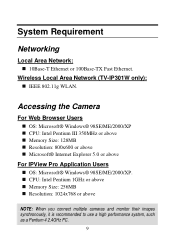
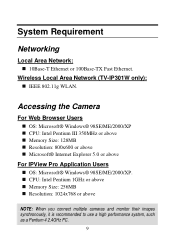
...Users
„ OS: Microsoft® Windows® 98SE/ME/2000/XP. „ CPU: Intel Pentium 1GHz or above „ Memory Size: 256MB „ Resolution: 1024x768 or above
NOTE: When you connect multiple cameras... and monitor their images synchronously, it is recommended to use a high performance system, such as a Pentium 4 2.4GHz PC.
9 Wireless Local Area Network (TV-IP301W only):...
User's Guide - Page 13


... connector is located on the camera's rear panel, and is connected to the camera. Reset Button
6. Iris Level
4. Power will be generated when the power supply is labeled DC 12V with a single jack socket to supply power to a wall outlet.
12 Antenna (TV-IP301W)
2. Mic-In Connector
8. I/O Connector
7. Detachable Antenna (TV-IP301W)
The detachable external antenna...
User's Guide - Page 18
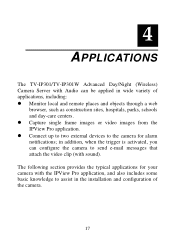
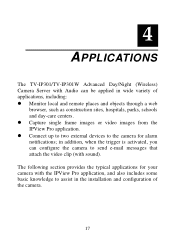
... frame images or video images from the IPView Pro application. in the installation and configuration of applications, including: z Monitor local and remote places and...can configure the camera to send e-mail messages that attach the video clip (with Audio can be applied in wide variety of the camera.
17 4
APPLICATIONS
The TV-IP301/TV-IP301W Advanced Day/Night (Wireless) Camera Server with sound...
User's Guide - Page 51
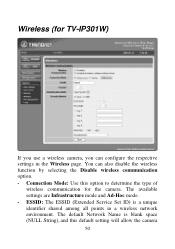
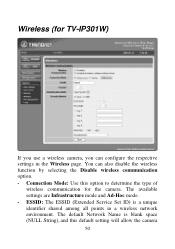
... mode. - Connection Mode: Use this default setting will allow the camera
50 You can configure the respective settings in a wireless network environment. ESSID: The ESSID (Extended Service Set ID) is blank space (NULL String), and this option to determine the type of
wireless communication for TV-IP301W)
If you use a wireless camera, you can also disable the wireless...
User's Guide - Page 55
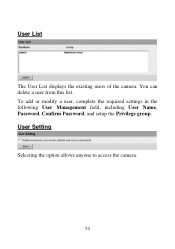
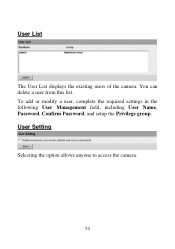
You can delete a user from this list. User Setting
Selecting the option allows anyone to access the camera.
54 To add or modify a user, complete the required settings in the following User Management field, including User Name, Password, Confirm Password, and setup the Privilege group. User List
The User List displays the existing users of the camera.
Quick Installation Guide - Page 4


Mount the Internet Camera to the Ethernet port of the Internet Camera.
4. Attach the Antenna. (TV-IP301W) 3. 2. Connect a RJ-45 network cable
from a Switch/Router to the metal stand.
2. Hardware Installation
1. Connect the AC Power Adapter to the Internet Camera and then to a power outlet. 2
English
Quick Installation Guide - Page 6
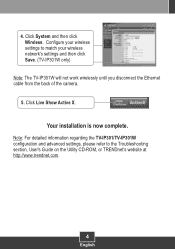
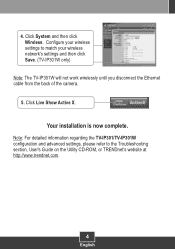
... installation is now complete.
4. Note: For detailed information regarding the TV-IP301/TV-IP301W configuration and advanced settings, please refer to match your wireless settings to the Troubleshooting section, User's Guide on the Utility CD-ROM, or TRENDnet's website at http://www.trendnet.com.
4
English Click System and then click Wireless.
Configure your wireless network's settings...
Quick Installation Guide - Page 7
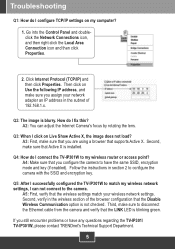
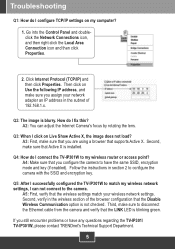
... does not load? Q3: When I click on Use the following IP address, and make sure that the Disable Wireless Communication option is installed. Second, make sure to have any questions regarding the TV-IP301/ TV-IP301W, please contact TRENDnet's Technical Support Department.
5
Q4: How do I configure TCP/IP settings on my computer?
1.
Go into the Control Panel and doubleclick...
Datasheet - Page 1
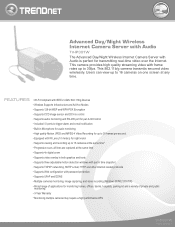
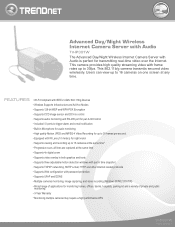
... related protocols • Supports Web configuration with password protection • Supports UPnP and DDNS • Multiple cameras monitoring, image capturing, and video recording (Windows 98/ME/2000/XP) • Broad range of private and public
monitoring • 3-Year Warranty * Monitoring multiple cameras may require a high performance CPU
TEW-503PI (07-28-2005)
TV-IP301W
rev:03.09...
Datasheet - Page 2
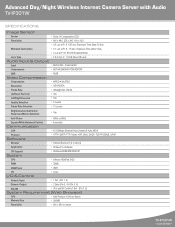
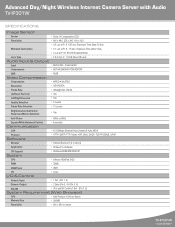
...8226; 0 Lux at F1.8 1/30 sec; Advanced Day/Night Wireless Internet Camera Server with Audio
TV-IP301W
SPECIFICATIONS
Image Sensor
Sensor
• Sony 1/4" progressive CCD
Resolution
• 640 x ...HTTP, SMTP, FTP, Telnet, NTP, DNS, DHCP, TCP/IP, DDNS, UPnP
• Internet Explorer 5.0 or above • IPView Pro Software
OS Support
System
CPU
• Windows 98SE/ME/2000/XP • ...
Datasheet - Page 3


...TV-IP301W)
PACKAGE CONTENTS
• TV-IP301W • Utility CD-ROM • Multi-Language Quick Installation Guide • RJ-45 Cable • Power Adapter 12V, 1.5A • Camera Stand
Wireless Router (TEW-432BRP)
Office Monitoring
(TV-IP301W)
Cable/DSL Modem
Workstation with Wireless PCI Adapter
(TEW-443PI)
RELATED PRODUCTS
TV-IP201 TV-IP201W TV-IP301 TV-IP400 TV-IP400W
Internet Camera...
TRENDnet TV-IP301W Reviews
Do you have an experience with the TRENDnet TV-IP301W that you would like to share?
Earn 750 points for your review!
We have not received any reviews for TRENDnet yet.
Earn 750 points for your review!
