TRENDnet TS-I300 - NAS Server - ATA-133 Support and Manuals
Get Help and Manuals for this TRENDnet item
This item is in your list!

View All Support Options Below
Free TRENDnet TS-I300 manuals!
Problems with TRENDnet TS-I300?
Ask a Question
Free TRENDnet TS-I300 manuals!
Problems with TRENDnet TS-I300?
Ask a Question
Popular TRENDnet TS-I300 Manual Pages
Data Sheet - Page 1


...; Provides FTP Server for remote access • High security support with IP address filtering to your network. The USB 2.0 IDE Network Storage Enclosure is full, critical error or modification information • Support real time clock (RTC) and UPnP for Windows XP • Compliant with Windows 98(SE)/ME/NT/2000/XP and Linux SMB Operation System • Provides Easy-Search utility for...
Data Sheet - Page 2
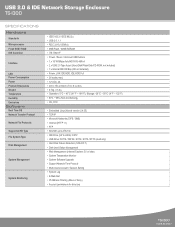
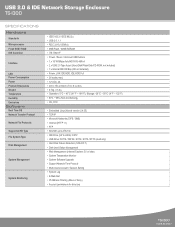
USB 2.0 & IDE Network Storage Enclosure
TS-I300
SPECIFICATIONS Hardware
Standards Microprocessor Flash ROM / RAM IDE Controller
Interface
LED Power Consumption Power Product Dimensions Weight Temperature Humidity Emissions
Software
Real Time OS Network Transfer Protocol
Network File Protocols
Supported HD Type File System Type
Disk Management
System Management
System Monitoring
• IEEE 802...
Data Sheet - Page 3
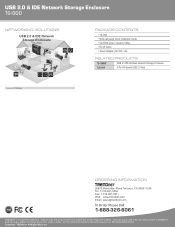
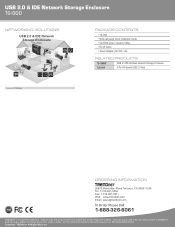
...• TS-I300 • Multi-Language Quick Installation Guide • CD-ROM (User's Guide & Utility) • RJ-45 Cable • Power Adapter (12V DC, 3 A)
RELATED PRODUCTS
TS-I300W TU2-400
USB 2.0 IDE Wireless Network Storage Enclosure 4-Port Hi-Speed USB 2.0 Hub
ORDERING INFORMATION
20675 Manhattan Place,Torrance, CA 90501 USA Tel: 1-310-961-5500 Fax: 1-310-961-5511 Web: www.trendnet.com...
User's Guide - Page 2
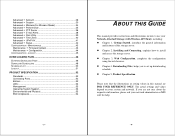
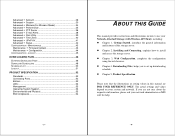
... SPECIFICATION 52
Standards 52 Connecting Ports 52 Buttons 52 LEDs 53 Management 53 Operating System Support 53 Environmental and Physical 53 EMI Compliance 54
ABOUT THIS GUIDE
This manual provides instructions and illustrations on your network administrator or MIS staff for help.
- 3 -
- 4 - z Chapter 2, Installing and Connecting, explains how to use your Network Attached Storage...
User's Guide - Page 3
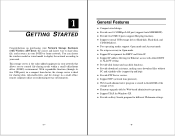
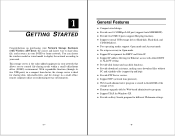
...1
GETTING STARTED
Congratulations on purchasing your Network Storage Enclosure (with either DENY
or ALLOW setting. ♦ Provide disk format and scan disk functions. ♦ Provide download assistance, making users download files without
PC and schedule-able (support ftp and http). ♦ Provide FTP Server service. ♦ Support NTP (network time protocol). ♦ Web-based administrative...
User's Guide - Page 5
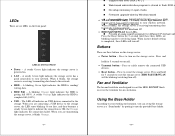
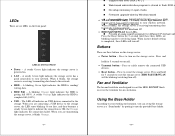
... you are unmounting the storage server, it blinks, the storage server is stored in flash ROM o
„ No setup necessary in open mode.
„ Firmware upgrade-able by putting it onto the provided base holder.
- 10 - When factory default setting
is OK; Press and hold for 5 seconds to reset the storage server.(HDD Full/USB/WLAN will turn off...
User's Guide - Page 12
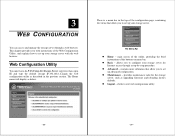
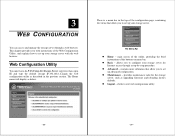
...
z Home -
z Logout - main screen of the utility, providing the brief instructions of the configuration page, containing five items that allow you to exit web configuration utility.
- 23 -
- 24 - The Home menu will display as upgrading firmware and reloading factory defaults. Web Configuration Utility
You must have do P.15-Using the Storage Server step first, then open IE...
User's Guide - Page 22
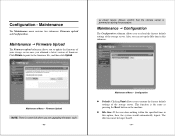
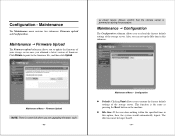
... update the firmware of the storage server. Always confirm that the storage server is some risk when you are upgrading firmware, such
- 43 - Maintenance Menu -
Also, you obtained a latest version of the storage server.
as pressing the Reset button on during the procedure. Maintenance J Configuration
The Configuration submenu allows you to reload the factory default settings...
User's Guide - Page 28
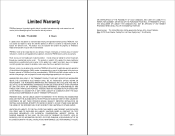
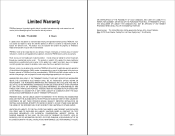
... DATE, OR OTHER FINANCIAL LOSS ARISING OUT OF OR IN CONNECTION WITH THE SALE, INSTALLATION, MAINTENANCE, USE, PERFORMANCE, FAILURE,
- 55 -
This warranty is voided if (i) the product has been modified or repaired by the laws of the state of TRENDnet.
TS-I300 / TS-I300W
2 Years
If a product does not operate as warranted above during the applicable warranty...
Quick Installation Guide - Page 2


TTaabblleeoof Cf oCnotennttesnts
English ...1 1. Configure the Storage Server 4 4. Hardware Installation 2 3. Accessing Storage Devices on TS-I300/TS-I300W 7
Troubleshooting 8
Version 07.06.2006 Before You Start 1 2.
Quick Installation Guide - Page 3


... not included) Windows XP, 2000, NT, ME, 98, Linux
Application
USB 2.0 & IDE Network Storage Enclosure (TS-I300)
Or
USB 2.0 & IDE Wireless Network Storage Enclosure (TS-I300W)
DATA
HD
1
English IDE Internal Hard Drive or USB 2.0 Storage Device (i.e. Before You Start
Package Contents
TS-I300/TS-I300W User's Guide CD-ROM Quick Installation Guide Mounting Stand AC Power Adapter (12V DC, 3.0A...
Quick Installation Guide - Page 8
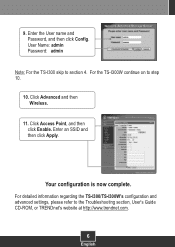
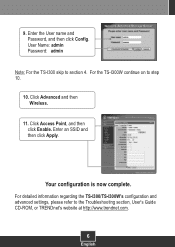
Click Advanced and then Wireless.
11. For detailed information regarding the TS-I300/TS-I300W's configuration and advanced settings, please refer to step 10.
10. Your configuration is now complete. For the TS-I300W continue on to the Troubleshooting section, User's Guide CD-ROM, or TRENDnet's website at http://www.trendnet.com.
6
English Enter an SSID and then click Apply. Enter the...
Quick Installation Guide - Page 9
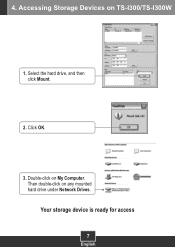
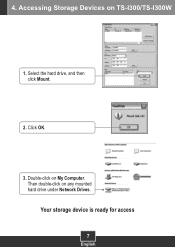
Accessing Storage Devices on any mounted hard drive under Network Drives. Your storage device is ready for access
7
English Click OK.
3.
Then double-click on TS-I300/TS-I300W
1. Double-click on My Computer. 4. Select the hard drive, and then click Mount.
2.
Quick Installation Guide - Page 10
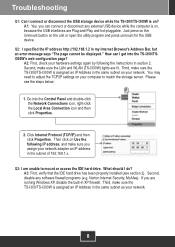
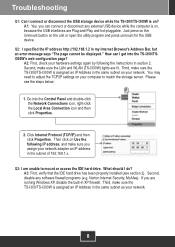
... are lit. Troubleshooting
Q1: Can I connect or disconnect the USB storage device while the TS-I300/TS-I300W is assigned an IP Address in the same subnet as your network.
8 Please see section 2). If you assign your hardware settings again by following IP address, and make sure the TS-I300/TS-I300W is on ? Third, make sure the LAN and WLAN (TS-I300W) lights are...
Quick Installation Guide - Page 11
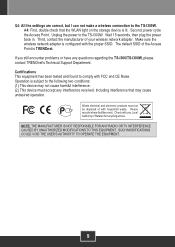
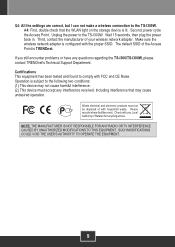
... manufacturer of with you still encounter problems or have any interference received. The default SSID of the Access Point is lit.
Waste electrical and electronic products must accept any questions regarding the TS-I300/TS-I300W, please contact TRENDnet's Technical Support Department. Check with household waste. Unplug the power to the TS-I300W. If you Local Authority or Retailer...
TRENDnet TS-I300 Reviews
Do you have an experience with the TRENDnet TS-I300 that you would like to share?
Earn 750 points for your review!
We have not received any reviews for TRENDnet yet.
Earn 750 points for your review!
