TP-Link TL-WPA4226KIT Support and Manuals
Get Help and Manuals for this TP-Link item
This item is in your list!

View All Support Options Below
Free TP-Link TL-WPA4226KIT manuals!
Problems with TP-Link TL-WPA4226KIT?
Ask a Question
Free TP-Link TL-WPA4226KIT manuals!
Problems with TP-Link TL-WPA4226KIT?
Ask a Question
Popular TP-Link TL-WPA4226KIT Manual Pages
TL-PA4020P V1 User Guide - Page 6


... 6 2.2 Connection Instruction 6 2.3 Hardware Connection - Computer 7 2.4 Hardware Connection - Internet 8 Chapter 3 Installing Management Utility 9 Chapter 4 Using the Management Utility 13 4.1 Status 13
4.1.1 Set Local Device's Network Name 14 4.2 Network 14
4.2.1 Rename the Remote Device/Enter Password 15 4.2.2 Add Device 16 4.3 Advanced 17 4.4 System 17 4.4.1 Upgrade Firmware 18...
TL-WPA4220 V1 User Guide - Page 9


... extended to be supported throughout the whole house. TL-WPA4220/TL-WPA2220 300Mbps AV500/AV200 WiFi Powerline Extender
Chapter 1 Introduction
Congratulations on your Cable/xDSL broadband connection or existing Ethernet (LAN) network can set the parameters according to default settings via the Reset button. 3. As a powerline Ethernet adapter, it uses the existing power lines installed...
TL-WPA4220 V1 User Guide - Page 10


TL-WPA4220/TL-WPA2220 300Mbps AV500/AV200 WiFi Powerline Extender The difference between them is:
TL-WPA4220 300Mbps AV500 WiFi Powerline Extender with powerline data rate of up to 500Mbps;
TL-WPA2220 300Mbps AV200 WiFi Powerline Extender with powerline data rate of up to 200Mbps.
2
TL-WPA4220 V1 User Guide - Page 11


... are suggested to the environment. You need another powerline adapter. TL-WPA4220/TL-WPA2220 300Mbps AV500/AV200 WiFi Powerline Extender
Chapter 2 Hardware Connection
2.1 Before You Begin
Please read this 300Mbps AV500/AV200 WiFi Powerline Extender works in which your wireless stations will also need to plug the powerline extender into a power outlet; Failure to follow these guidelines...
TL-WPA4220 V1 User Guide - Page 13


... connect the powerline devices by following the instructions below :
5 TL-WPA4220/TL-WPA2220 300Mbps AV500/AV200 WiFi Powerline Extender
2.3 Physical Interface...Ethernet port connected to different regional power specifications. Pair Button Pair button is associated...powerline network. For detail information about the Reset button and Pair button, please refer to enable or disable the wireless...
TL-WPA4220 V1 User Guide - Page 18


...TP-LINK Resource CD into the CD-ROM drive.
TL-WPA4220/TL-WPA2220 300Mbps AV500/AV200 WiFi Powerline Extender
Chapter 3 Configuring the Device
This Chapter describes how to configure your computer is connected to the extender.... Figure 3-1 Setup Wizard
10 The 300Mbps AV500/AV200 WiFi Powerline Extender is easy to the extender by following screen will appear. Select
model TL-WPA4220 and then...
TL-WPA4220 V1 User Guide - Page 21


... ID that identifies a logical network. Network -
TL-WPA4220/TL-WPA2220 300Mbps AV500/AV200 WiFi Powerline Extender
3.2 Status
The Status page displays the powerline extender's current status and configuration. All information is read-only. This field displays the current settings or information for powerline, including the MAC
address, Device Password and Network Name which can...
TL-WPA4220 V1 User Guide - Page 22


... powerline extender. 2. This field displays the current settings or information for wireless. Click the Save button to get the latest status and settings of the powerline extender.
3.3 Network
You can be changed. IP Address - They can configure the IP parameters of the powerline extender. Channel - TL-WPA4220/TL-WPA2220 300Mbps AV500/AV200 WiFi Powerline Extender
...
TL-WPA4220 V1 User Guide - Page 23


...for each device's MAC address). TL-WPA4220/TL-WPA2220 300Mbps AV500/AV200 WiFi Powerline Extender
3.4 Wireless
The Wireless option, improving functionality and performance for wireless network, can create a wireless local area network just through a few settings. Here you to 32
characters. Figure 3-9 Wireless Settings SSID (Set Service Identifier) - MAC filtering allows you...
TL-WPA4220 V1 User Guide - Page 24


... you have altered on the air. If it is unnecessary to change the wireless channel unless you select your local government agency for wireless networks to associate with another nearby access point. TL-WPA4220/TL-WPA2220 300Mbps AV500/AV200 WiFi Powerline Extender
Region - The wireless radio of the powerline extender can choose the Only mode (e.g. 11b only). Only 802.11g...
TL-WPA4220 V1 User Guide - Page 27


...Address Filtering. TL-WPA4220/TL-WPA2220 300Mbps AV500/AV200 WiFi Powerline Extender
Figure 3-13 WPA-PSK/WPA2-PSK Version - You can be reminded to control wireless stations accessing the device, which depends on the station's MAC address on the following versions.
Automatic - Specify the group key update interval in Figure 3-15.
19 The default setting is disabled...
TL-WPA4220 V1 User Guide - Page 30


... since excessive packets. 2346 is the default setting and is strongly recommended that wireless stations cannot access each connected wireless station. You cannot change any of a data...wireless stations, click the Refresh button. The default value is 1, which indicates the DTIM Interval is 2346.
Fragmentation Threshold - TL-WPA4220/TL-WPA2220 300Mbps AV500/AV200 WiFi Powerline Extender...
TL-WPA4220 V1 User Guide - Page 32


...station entry, click the Add or Modify button in Device Password field. For example,
Station A. 3. Enter the station password in operation column and following these instructions: 1. The steps are the same as adding a station entry.
24 TL-WPA4220/TL-WPA2220 300Mbps AV500/AV200 WiFi Powerline Extender
Figure 3-20 Station Settings MAC Address - The remote station's MAC address. button...
TL-WPA4220 V1 User Guide - Page 35
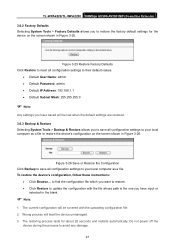
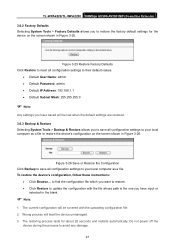
TL-WPA4220/TL-WPA2220 300Mbps AV500/AV200 WiFi Powerline Extender 3.6.2 Factory Defaults Selecting System Tools > Factory Defaults allows you to your local computer as a file or restore the device's configuration on the screen shown in Figure 3-25.
The current configuration will be lost when the default settings are restored. 3.6.3 Backup & Restore Selecting System Tools > Backup & Restore ...
TL-WPA4220 V1 User Guide - Page 38
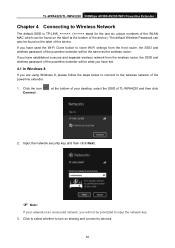
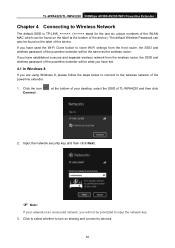
... key. 3. TL-WPA4220/TL-WPA2220 300Mbps AV500/AV200 WiFi Powerline Extender
Chapter 4 Connecting to Wireless Network
The default SSID is an unsecured network, you will not be what you have set.
4.1 In Windows 8
If you are using Windows 8, please follow the steps below to connect to the wireless network of the powerline extender.
1.
at the bottom of your network is TP-LINK stand...
TP-Link TL-WPA4226KIT Reviews
Do you have an experience with the TP-Link TL-WPA4226KIT that you would like to share?
Earn 750 points for your review!
We have not received any reviews for TP-Link yet.
Earn 750 points for your review!
