TP-Link T3700G-28TQ Support and Manuals
Get Help and Manuals for this TP-Link item
This item is in your list!

View All Support Options Below
Free TP-Link T3700G-28TQ manuals!
Problems with TP-Link T3700G-28TQ?
Ask a Question
Free TP-Link T3700G-28TQ manuals!
Problems with TP-Link T3700G-28TQ?
Ask a Question
Most Recent TP-Link T3700G-28TQ Questions
Tp-link T3700g-28tq
Dears, Kindly provied me the proce offer for the TP-Link T3700G-28TQ and included 2 SFP the LOCATION...
Dears, Kindly provied me the proce offer for the TP-Link T3700G-28TQ and included 2 SFP the LOCATION...
(Posted by mabureesh 9 years ago)
Popular TP-Link T3700G-28TQ Manual Pages
T3700G-28TQ V1 UG - Page 18


... enables easily power change its main power if it encounters some problems without shutting down the switch. Chapter 2 Introduction
Thanks for choosing the T3700G-28TQ JetStream 28-Port Gigabit Stackable L3 Managed Switch!
2.1 Overview of the Switch
T3700G-28TQ is TP-LINK's JetStream layer 3 stackable switch, supporting up to 8 units, thus providing flexible scalability and protective redundancy...
T3700G-28TQ V1 UG - Page 159
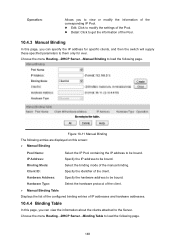
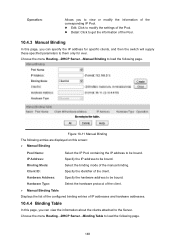
...the binding mode of the client. Select the hardware protocol of the client.
Manual Binding Table Displays the list of the configured binding entries of IP addresses and hardware addresses... the settings of the Pool.
Detail: Click to get the information of the Pool.
10.4.3 Manual Binding
In this page, you can specify the IP address for specific clients, and then the switch will...
T3700G-28TQ V1 UG - Page 178


...supports to all Ethernet ones. To ensure the communication of one between the working mechanism according to find neighbors. In the following guide...updates and a waste of different data link layers. Therefore, the more routers on a network of five routers, ten adjacency relations need extra configuration to the features of network resources. Our switches... to manually configure the...
T3700G-28TQ V1 UG - Page 267


...;Supported.
stream
GENERAL: Supported.
GENERAL: Supported.
Manual Mode
TAG voice stream
TRUNK:Supported. The default VLAN of the port can not be voice VLAN.
Manual Mode: You need to manually add the port of IP phone to voice VLAN, and then the switch will remove this port from voice VLAN. Port Voice VLAN Mode
Voice Stream Type
Link...
T3700G-28TQ V1 CLI Guide - Page 45


... priority
Parameter
unitid -- Specify the member number. Specify the member's priority, ranging from 1 to manage the T3700G-28TQ switch stacks. priority -- T3700G-28TQ JetStream 28-Port Gigabit Stackable L3 Managed Switch CLI Guide
Chapter 3 Stack
The stack technology is specify the stack member number and the new priority for the stack member. This chapter describes how to 15...
T3700G-28TQ V1 CLI Guide - Page 46


... mode. auto-numbering-- Command Mode
Global Configuration Mode
Example
Modify the unit 1's new member number as hello: T3700G-28TQ(config)# switch authentication-mode md5 hello
27 T3700G-28TQ JetStream 28-Port Gigabit Stackable L3 Managed Switch CLI Guide
Syntax
swtich unitid renumber { newid | auto-numbering }
Parameter
unitid -- Command Mode
Global Configuration Mode
Example
Configure the...
T3700G-28TQ V1 CLI Guide - Page 47


... of the stack as Stack1: T3700G-28TQ(config)# switch stack-name Stack1
switch stack-port
Description
The switch stack-port command is customize the stack's name.
Command Mode
Global Configuration Mode
Example
Specify the name of the stack. T3700G-28TQ JetStream 28-Port Gigabit Stackable L3 Managed Switch CLI Guide
switch stack-name
Description
The switch stack-name command is used to...
T3700G-28TQ V1 CLI Guide - Page 48


...the member number. stack-ports -- Syntax
show switch detail
29 T3700G-28TQ JetStream 28-Port Gigabit Stackable L3 Managed Switch CLI Guide
Example
Specify the ten-gigabit port 1/1/2 as stack port when the Interface Card is installed: T3700G-28TQ(config)# switch stack-port interface ten-gigabitEthernet 1/1/2
show switch
Description
The show switch command is used to display the current stack...
T3700G-28TQ V1 CLI Guide - Page 61


...
Create Protocol-based VLAN 2 and bind it with Protocol-based VLAN Template 3: T3700G-28TQ(config)#protocol-vlan vlan 2 template 3
protocol-vlan
Description
The protocol-vlan command ...the show protocol-vlan template command. T3700G-28TQ JetStream 28-Port Gigabit Stackable L3 Managed Switch CLI Guide
T3700G-28TQ(config)#protocol-vlan template name TP frame ether_2 ether-type 2024
protocol...
T3700G-28TQ V1 CLI Guide - Page 96


... and under dashes only.
To clear the password, please use no password
Parameter
password -- T3700G-28TQ JetStream 28-Port Gigabit Stackable L3 Managed Switch CLI Guide Enter the Virtual Terminal configuration mode so as to prepare further configurations such as "tplink": T3700G-28TQ(config)#line vty 0 5 T3700G-28TQ(config-line)#password tplink
login
Description
The login command is used to...
T3700G-28TQ V1 CLI Guide - Page 104


... no ip dhcp snooping information circuit-id command.
T3700G-28TQ JetStream 28-Port Gigabit Stackable L3 Managed Switch CLI Guide
Parameter
string -- Command Mode
Global Configuration Mode
Example
Configure the customized sub-option Remote ID for the Option 82 as "tplink": T3700G-28TQ(config)#ip dhcp snooping information circuit-id tplink
85 Enter the sub-option Remote ID, which...
T3700G-28TQ V1 CLI Guide - Page 127


...password as tplink: T3700G-28TQ(config)#radius auth-pri 10.20.1.100 auth-key tplink
radius server-account
Description
The radius server-account command is 1812.
T3700G-28TQ JetStream 28-Port Gigabit Stackable L3 Managed Switch CLI Guide... of the accounting server. auth-key keyvalue --The shared password for the switch and the accounting servers to exchange messages which contains 15 ...
T3700G-28TQ V1 CLI Guide - Page 154


Set the date and time manually, in the format of the switch, and to configure the system time manually. Syntax
system-time ntp { timezone } { ntp-server } { backup-ntp-server } { fetching-rate }
135 T3700G-28TQ JetStream 28-Port Gigabit Stackable L3 Managed Switch CLI Guide
Chapter 22 System Configuration Commands
System Configuration Commands can be used to configure the system information...
T3700G-28TQ V1 CLI Guide - Page 159


...
hostname -- T3700G-28TQ JetStream 28-Port Gigabit Stackable L3 Managed Switch CLI Guide
Command Mode
Global Configuration Mode
Example
Specify the DST start time of the switch as 2:00 am on the first Sunday in May, the end time as 2:00 am on the last Sunday in October and the offset as TPLINK: T3700G-28TQ(config)#hostname TPLINK
location
Description...
T3700G-28TQ V1 IG - Page 8


... can easily change its main power if it encounters some problems without shutting down the switch, thus enabling your network to really enjoy the benefit of uninterrupted operation.
1111 Appearance
■■ Front Panel The front panel of T3700G-28TQ is TP-LINK's JetStream Stackable L3 Managed Switch, supporting up to 8 units, thus providing flexible scalability and protective redundancy...
TP-Link T3700G-28TQ Reviews
Do you have an experience with the TP-Link T3700G-28TQ that you would like to share?
Earn 750 points for your review!
We have not received any reviews for TP-Link yet.
Earn 750 points for your review!
