TP-Link T1700G-28TQ Support and Manuals
Get Help and Manuals for this TP-Link item
This item is in your list!

View All Support Options Below
Free TP-Link T1700G-28TQ manuals!
Problems with TP-Link T1700G-28TQ?
Ask a Question
Free TP-Link T1700G-28TQ manuals!
Problems with TP-Link T1700G-28TQ?
Ask a Question
Popular TP-Link T1700G-28TQ Manual Pages
T1700G-28TQ V1 User Guide - Page 59
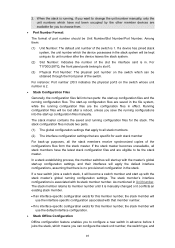
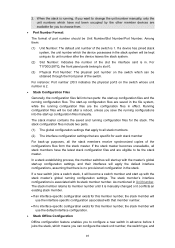
... the stack unit number, the switch type, and
49 2.
For T1700G-28TQ, the front panel ports belong to change the unit number manually, only the unit numbers which means you want to slot 0.
(3) Physical Port Number: The physical port number on the switch whose unit number is no interface-specific configuration exists for each stack member...
T1700G-28TQ V1 CLI Reference Guide - Page 38
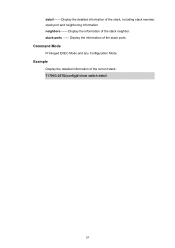
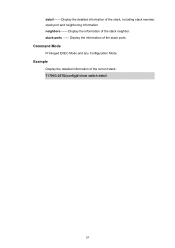
stack-ports -- Display the information of the current stack: T1700G-28TQ(config)# show switch detail
24 Command Mode
Privileged EXEC Mode and any Configuration Mode
Example
Display the detailed information of the stack neighbor. neighbors -- Display the information of ...
T1700G-28TQ V1 CLI Reference Guide - Page 65
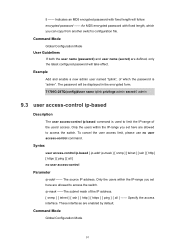
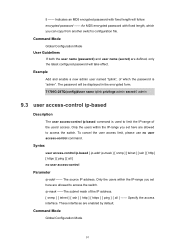
.... Only the users within the IP-range you set here are allowed to access the switch. Specify the access interface. Command Mode
Global Configuration Mode
51 Example
Add and enable a new admin user named "tplink", of which you can copy from another switch's configuration file. The password will follow. T1700G-28TQ(config)#user name tplink privilege admin secret 0 admin...
T1700G-28TQ V1 CLI Reference Guide - Page 66


... these ports you set here are enabled by default. Only the user with this MAC address is allowed to access the switch. [ snmp ] [ telnet ] [ ssh ] [ http ] [ https ] [ ping ] [ all ] no user access-control command. Command Mode
Global Configuration Mode
Example
Configure that only the user whose IP address is 192.168.0.148: T1700G-28TQ(config)# user...
T1700G-28TQ V1 CLI Reference Guide - Page 82
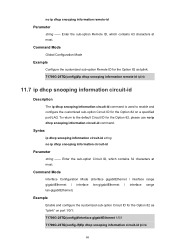
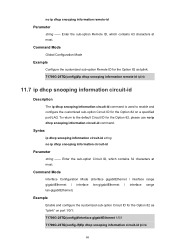
... sub-option Circuit ID for the Option 82 as tplink: T1700G-28TQ(config)#ip dhcp snooping information remote-id tplink
11.7 ip dhcp snooping information circuit-id
Description
The ip dhcp snooping information circuit-id command is used to the default Circuit ID for the Option 82, please use no ip dhcp snooping information circuit-id
Parameter
string -- Command...
T1700G-28TQ V1 CLI Reference Guide - Page 116


... Mode
Global Configuration Mode
Example
Configure the IP address of the accounting server as 10.20.1.100 and password as tplink: T1700G-28TQ(config)#radius auth-pri 10.20.1.100 auth-key tplink
16.13 radius server-account
Description
The radius server-account command is the shared password for the switch and the authentication servers to enable the...
T1700G-28TQ V1 CLI Reference Guide - Page 126


...server } { fetching-rate }
Parameter
timezone -- Set the date and time manually, MM/DD/YYYY-HH:MM:SS
Command Mode
...manual, and the time is 12/20/2010 17:30:35
T1700G-28TQ(config)# system-time manual...IP, reboot and reset the switch, upgrade the switch system and other operations.
18.1 system-time manual
Description
The system-time manual command is used to configure the system time manually...
T1700G-28TQ V1 CLI Reference Guide - Page 131


...default.
117 To clear the system location information, please use no location command.
It is the device name, for example "T1700G-28TQ". It consists of Oct and the offset is 45 minutes: T1700G-28TQ...Command Mode
Global Configuration Mode
Example
Configure the system name as TPLINK: T1700G-28TQ(config)# hostname TPLINK
18.7 location
Description
The location command is used to 32 ...
T1700G-28TQ V1 CLI Reference Guide - Page 136
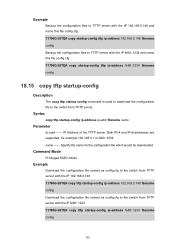
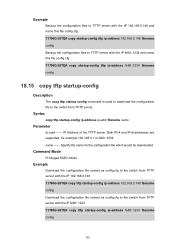
...
18.15 copy tftp startup-config
Description
The copy tftp startup-config command is used to download the configuration file to the switch from TFTP server with the IP 192.168.0.148: T1700G-28TQ# copy tftp startup-config ip-address 192.168.0.148 filename config Download the configuration file named as config.cfg to the...
T1700G-28TQ V1 CLI Reference Guide - Page 138
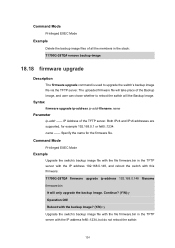
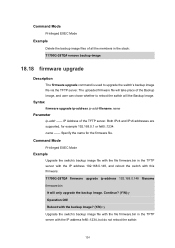
... in the stack: T1700G-28TQ# remove backup-image
18.18 firmware upgrade
Description
The firmware upgrade command is used to reboot the switch will the Backup Image. Reboot with the backup image? (Y/N): y Upgrade the switch's backup image file with the file firmware.bin in the TFTP server with this firmware: T1700G-28TQ# firmware upgrade ip-address 192.168.0.148 filename firmware.bin
It will only...
T1700G-28TQ V1 CLI Reference Guide - Page 139


.... -n count -- The size of the destination node for ping test should be IPv6. T1700G-28TQ# firmware upgrade ip-address fe80::1234 filename firmware.bin It will only upgrade the backup image. The type of the network. If there is not any response after 8 times' Ping test, the connection between the switch and the network device is used to 1000 milliseconds...
T1700G-28TQ V1 CLI Reference Guide - Page 140
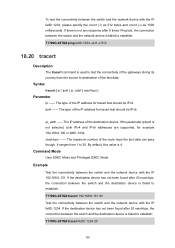
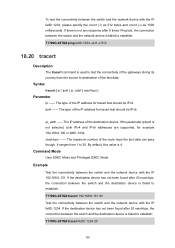
... network device with the IP 192.168.0.131.
Syntax
tracert [ ip | ipv6 ] ip_addr [ maxHops ]
Parameter
ip -- The IP address of the route hops the test data can pass though. Command Mode
User EXEC Mode and Privileged EXEC Mode
Example
Test the connectivity between the switch and the network device is failed to establish: T1700G-28TQ# ping fe80::1234 -n 8 -l 512...
T1700G-28TQ V1 CLI Reference Guide - Page 182
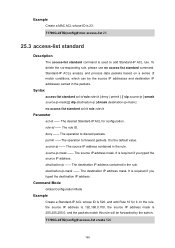
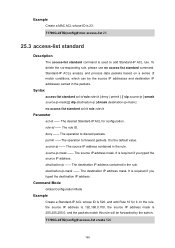
... based on a series of match conditions, which can be forwarded by the switch: T1700G-28TQ(config)# access-list create 520
168
The desired Standard-IP ACL for it. rule-id -- permit --The operation to forward packets. source-ip -- The source IP address contained in the packets. source-ip-mask -- It is required if you typed the destination...
T1700G-28TQ V1 CLI Reference Guide - Page 183
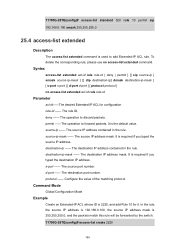
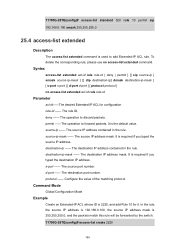
....255.0, and the packets match this rule will be forwarded by the switch: T1700G-28TQ(config)# access-list create 2220
169 The source IP address mask. It is used to add Extended-IP ACL rule. Configure the value of the matching protocol. deny -- T1700G-28TQ(config)# access-list standard 520 rule 10 permit sip 192.168.0.100...
T1700G-28TQ V1 CLI Reference Guide - Page 208
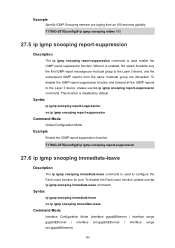
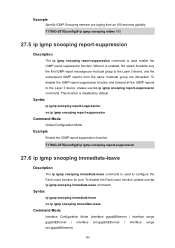
...
Global Configuration Mode
Example
Enable the IGMP report suppression function: T1700G-28TQ(config)# ip igmp snooping report-suppression
27.6 ip igmp snooping immediate-leave
Description
The ip igmp snooping immediate-leave command is used enable the IGMP report suppression function. When it is enabled, the switch forwards only the first IGMP report message per mulicast group...
TP-Link T1700G-28TQ Reviews
Do you have an experience with the TP-Link T1700G-28TQ that you would like to share?
Earn 750 points for your review!
We have not received any reviews for TP-Link yet.
Earn 750 points for your review!
