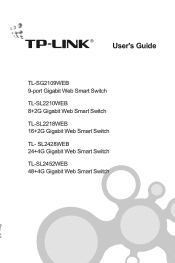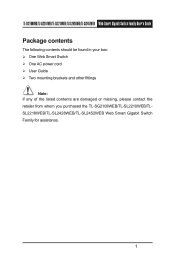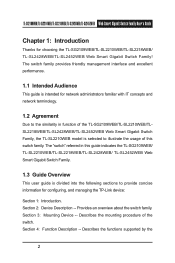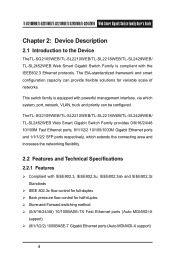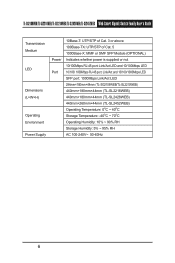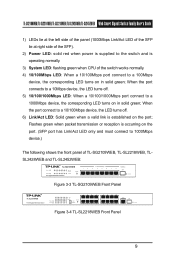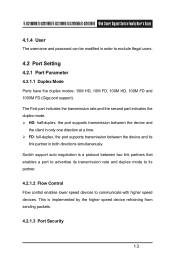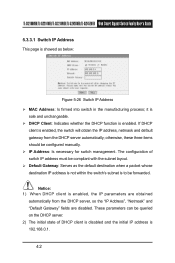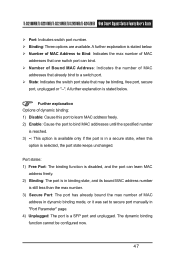TP-Link TL-SL2218WEB Support and Manuals
Get Help and Manuals for this TP-Link item

View All Support Options Below
Free TP-Link TL-SL2218WEB manuals!
Problems with TP-Link TL-SL2218WEB?
Ask a Question
Free TP-Link TL-SL2218WEB manuals!
Problems with TP-Link TL-SL2218WEB?
Ask a Question
Popular TP-Link TL-SL2218WEB Manual Pages
TP-Link TL-SL2218WEB Reviews
We have not received any reviews for TP-Link yet.