TP-Link TL-SL2452WEB - Web Smart Switch Support and Manuals
Get Help and Manuals for this TP-Link item
This item is in your list!

View All Support Options Below
Free TP-Link TL-SL2452WEB manuals!
Problems with TP-Link TL-SL2452WEB?
Ask a Question
Free TP-Link TL-SL2452WEB manuals!
Problems with TP-Link TL-SL2452WEB?
Ask a Question
Popular TP-Link TL-SL2452WEB Manual Pages
User Guide - Page 9
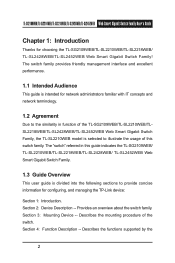
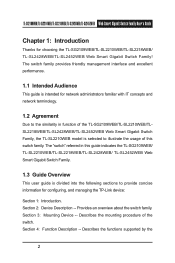
... Family, the TL-SL2210WEB model is divided into the following sections to illustrate the usage of the switch. Describes the functions supported by the
Section 2: Device Description -- TL-SG2109WEB/TL-SL2210WEB/TL-SL2218WEB/TL-SL2428WEB/TL-SL2452WEB Web Smart Gigabit Switch Family User's Guide
Chapter 1: Introduction
Thanks for configuring, and managing the TP-Link device:
Section...
User Guide - Page 14


... unstable and/or falling over. 2. TL-SG2109WEB/TL-SL2210WEB/TL-SL2218WEB/TL-SL2428WEB/TL-SL2452WEB Web Smart Gigabit Switch Family User's Guide
Chapter 3: Mounting Device
3.1 Install the Device
Installation Precautions: 1. Power S ys t e m
Link Act
TL-SL2210WEB
1 100M
2
3
4
5
6
7
8
Li nk /A c t
8+2G 1
Web-Smart 2
Switch
3
1000M
4 5
GIGA
RESET
6 7 8
GIGA
10/100 Mbp s
SFP...
User Guide - Page 15


.... TL-SG2109WEB/TL-SL2210WEB/TL-SL2218WEB/TL-SL2428WEB/TL-SL2452WEB Web Smart Gigabit Switch Family User's Guide
2. Insert the switch into the rack. 3. It has a corresponding Link/Act and 10/100/1000Mbps LED.
1 SFP ports: designed to factory default setting.
LEDS
The switch's power supply will adjust to 60Hz. It has a corresponding 1000Mbps Link/Act LED.
Reset...
User Guide - Page 17


... SFP Module
The SFP port accommodates a standard SFP module. TL-SG2109WEB/TL-SL2210WEB/TL-SL2218WEB/TL-SL2428WEB/TL-SL2452WEB Web Smart Gigabit Switch Family User's Guide
R
1
3
5
7
TL-SL2428WEB 24+4G Gigabit Web-Smart Switch
Power
Link
1 3 5 7 9 11 13 15 17 19 21 23
Act
100Mbps
System
2 4 6 8 10 12 14 16 18 20 22 24
RESET Link/Act GIGA1 GIGA2 1000Mbps
2
4
6
8
9
11
13
15
10...
User Guide - Page 19


...
TL-SG2109WEB/TL-SL2210WEB/TL-SL2218WEB/TL-SL2428WEB/TLSL2452WEB Web-Smart Switch Family is dedicated to default except the switch IP address.
12 TFTP (Trivial File Transfer Protocol) is equipped with the function of configuration backup, configuration loading and system upgrading. TL-SG2109WEB/TL-SL2210WEB/TL-SL2218WEB/TL-SL2428WEB/TL-SL2452WEB Web Smart Gigabit Switch Family User's Guide...
User Guide - Page 20
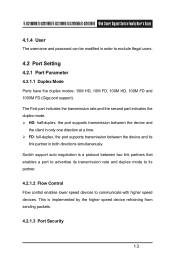
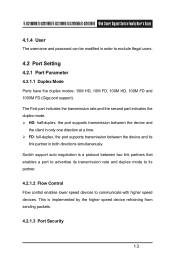
... transmission rate and duplex mode to its
link partner in both directions simultaneously. Switch support auto negotiation is implemented by the higher speed device refraining from sending packets.
4.2.1.3 Port Security
13 TL-SG2109WEB/TL-SL2210WEB/TL-SL2218WEB/TL-SL2428WEB/TL-SL2452WEB Web Smart Gigabit Switch Family User's Guide
4.1.4 User
The username and password can be modified in order to...
User Guide - Page 22
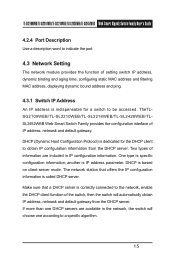
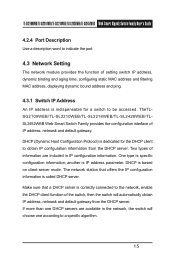
... obtain IP address, netmask and default gateway from the DHCP server. TL-SG2109WEB/TL-SL2210WEB/TL-SL2218WEB/TL-SL2428WEB/TL-SL2452WEB Web Smart Gigabit Switch Family User's Guide
4.2.4 Port Description
Use a description word to indicate the port.
4.3 Network Setting
The network module provides the function of setting switch IP address, dynamic binding and aging time, configuring static...
User Guide - Page 25


... of the link between VLANs. VLANs can be implemented.
Since VLANs isolate traffic within subgroups. Broadcast and Multicast traffic is managed through any other logical connection combination, since they are Broadcast and Multicast domains. TL-SG2109WEB/TL-SL2210WEB/TL-SL2218WEB/TL-SL2428WEB/TL-SL2452WEB Web Smart Gigabit Switch Family User's Guide
binding MAC addresses...
User Guide - Page 47


TL-SG2109WEB/TL-SL2210WEB/TL-SL2218WEB/TL-SL2428WEB/TL-SL2452WEB Web Smart Gigabit Switch Family User's Guide
Port Status: Indicates whether the port is linked, not linked, or disabled. Speed (Mbps): Indicates the port speed with the unit of Mbps. Duplex Mode: Indicates the port duplex mode. Flow Control: ...
User Guide - Page 49
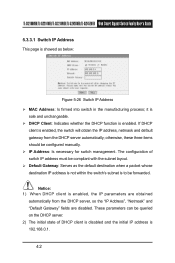
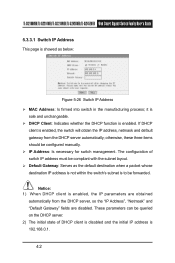
...61656; Default Gateway: Serves as below:
Figure 5-26 Switch IP Address MAC Address: Is firmed into switch in the manufacturing process; Notice: 1) When DHCP client is to be configured manually. IP Address: Is necessary for switch management. TL-SG2109WEB/TL-SL2210WEB/TL-SL2218WEB/TL-SL2428WEB/TL-SL2452WEB Web Smart Gigabit Switch Family User's Guide
5.3.3.1 Switch IP Address...
User Guide - Page 54
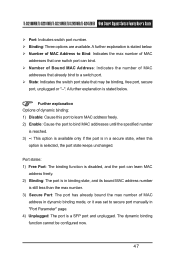
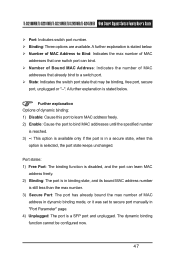
... the number of MAC
address in dynamic binding mode, or it was set to secure port manually in a secure state, when this port to learn MAC
address freely.... be configured now.
47 A further explanation is selected, the port state keeps unchanged. TL-SG2109WEB/TL-SL2210WEB/TL-SL2218WEB/TL-SL2428WEB/TL-SL2452WEB Web Smart Gigabit Switch Family User's Guide
Port: Indicates switch port...
User Guide - Page 55
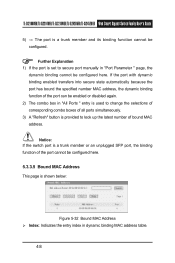
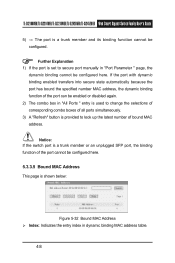
...All Ports " entry is used to change the selections of corresponding combo boxes of bound MAC address.
TL-SG2109WEB/TL-SL2210WEB/TL-SL2218WEB/TL-SL2428WEB/TL-SL2452WEB Web Smart Gigabit Switch Family User's Guide
5) --: The port is a trunk member and its binding function cannot be configured here. Further Explanation 1) If the port is shown below:
Figure 5-32 Bound MAC Address Index...
User Guide - Page 57


...because no corresponding entries can be configured here.
An appropriate aging
time should be abided by. Some packets have to test the connectedness of ping packet. Ping Interval: Indicates the time interval between the switch and destination. TL-SG2109WEB/TL-SL2210WEB/TL-SL2218WEB/TL-SL2428WEB/TL-SL2452WEB Web Smart Gigabit Switch Family User's Guide
"aging time". An aging time...
User Guide - Page 59


...the Trunk cannot be configured (see Port 1 and 2 in the figure for example). 4) For the first time the Port VLAN mode is set, a default VLAN, which is submitted...been set, the Trunk can be configured as NO. 1 and contains all switch ports, will be built up all defined Port VLANs. TL-SG2109WEB/TL-SL2210WEB/TL-SL2218WEB/TL-SL2428WEB/TL-SL2452WEB Web Smart Gigabit Switch Family User's Guide
...
User Guide - Page 62
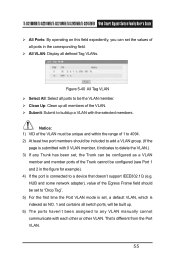
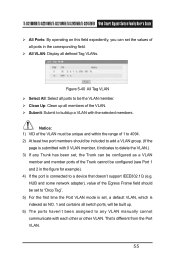
... Tag". 5) For the first time the Port VLAN mode is set the values of all defined Tag VLANs. TL-SG2109WEB/TL-SL2210WEB/TL-SL2218WEB/TL-SL2428WEB/TL-SL2452WEB Web Smart Gigabit Switch Family User's Guide
All Ports: By operating on this field expediently, you can be configured as NO. 1 and contains all switch ports, will be built up all members of the VLAN...
TP-Link TL-SL2452WEB Reviews
Do you have an experience with the TP-Link TL-SL2452WEB that you would like to share?
Earn 750 points for your review!
We have not received any reviews for TP-Link yet.
Earn 750 points for your review!
