TP-Link TL-SL3428 - Switch Support and Manuals
Get Help and Manuals for this TP-Link item
This item is in your list!

View All Support Options Below
Free TP-Link TL-SL3428 manuals!
Problems with TP-Link TL-SL3428?
Ask a Question
Free TP-Link TL-SL3428 manuals!
Problems with TP-Link TL-SL3428?
Ask a Question
Popular TP-Link TL-SL3428 Manual Pages
User Guide - Page 13
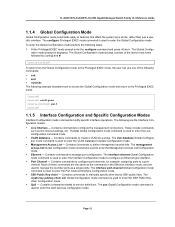
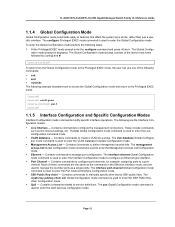
...# Console# configure Console(config)# exit Console#
1.1.5 Interface Configuration and Specific Configuration Modes
Interface Configuration mode commands modify specific interface operations.
The line Global Configuration mode command is used to manage the member ports as line timeout settings, etc. Page 12 TL-SG3109/TL-SL3428/TL-SL3452 Gigabit Managed Switch Family CLI Reference Guide...
User Guide - Page 48


... There are no default configuration. TL-SG3109/TL-SL3428/TL-SL3452 Gigabit Managed Switch Family CLI Reference Guide
Section 4. Current time in the month (1 - 31). • month - Default Configuration This command has no user guidelines for this command. Example The following example sets the system time to 13:32:00 on the 7th March 2002. Console# clock set hh:mm:ss month...
User Guide - Page 81


... example, automatic crossover is on port 5. TL-SG3109/TL-SL3428/TL-SL3452 Gigabit Managed Switch Family CLI Reference Guide
mdix
The mdix Interface Configuration (Ethernet) mode command enables cable crossover on | auto} no form of this command. Automatic mdi/mdix Default Configuration The default setting is enabled on . Console(config)# interface ethernet e5 Console(config-if)# mdix auto...
User Guide - Page 153


... diagnostics.
Console# show fiber-ports optical-transceiver [interface] [detailed]
Parameters • interface - E
OK
Temp - Internally measured supply voltage. Measured RX received power. Transmitter fault LOS - Detailed diagnostics. Input Power - Error
Page 152
TL-SG3109/TL-SL3428/TL-SL3452 Gigabit Managed Switch Family CLI Reference Guide
show fiber-ports optical...
User Guide - Page 154


.... Port Channel Commands
interface port-channel
The interface port-channel Global Configuration mode command enters the interface configuration mode to eight member ports per port-channel. Default Configuration This command has no default configuration. Console(config)# interface port-channel 1
Page 153
TL-SG3109/TL-SL3428/TL-SL3452 Gigabit Managed Switch Family CLI Reference Guide
Section...
User Guide - Page 339


... Edit pages do not open .
TL-SG3109/TL-SL3428/TL-SL3452 Gigabit Managed Switch Family CLI Reference Guide
Troubleshooting
This section describes problems that your cable is properly connected with a valid link light, and that the port has not been disabled Ensure that may already be open . • Lost password. Provides information about problem management with all known results...
User Guide - Page 10


... devices (FE devices)
TP-Link TL-SL3428 - 24 10/100Base-TX ports and 4 Giga ports(2 x Copper and 2 x SFP)
TP-Link TL-SL3452 - 48 10/100Base-TX ports and 4 Giga ports (2 x Copper and 2 x SFP)
2.1 Features
Compliant with ease of devices which offer variable solutions for specific requirements.
Device Description
The TP-Link devices offer switching systems that combine...
User Guide - Page 11


...Support port monitor Support STP, RSTP, MSTP Support Link Aggregation Group (LAG) Support QoS Support static multicast groups and IGMP snooping. Support RMON Support DNS, RADIUS, TACACS+, multilingual, logging file, SNTP, SNMP v1, v2 and v3 Support manual port control Support Virtual Cable Test (VCT) diagnostics
2.2 TP-Link TL...
User Guide - Page 18


... is designated as the TL-SM311LM or TL-SM311LS from TP-LINK, allowing fiber connections on the network. The SFP port is a straight-through cables when attaching devices.
2.6.2 SFP Port
The GBIC module bays accommodate standard SFP GBIC modules, such as 1000Base-FX.
11 TL-SG3109/TL-SL3428/TL-SL3452 Gigabit Managed Switch Family Installation Guide
the switch automatically ascertains the maximum...
User Guide - Page 11


... the TP-Link front panel. Tab Area - Provides a graphic of the ports on using the CLI to view all pop-ups with their components. Device View - Enter your user name and password. Click the tabs to define default
passwords, see the TP-Link CLI Reference Guide.
5. Click
. Located in the address bar and press Enter. To access the TP-Link user...
User Guide - Page 12


...: Device Representation - Save
Saves the current system configuration. Table 3: TP-Link Web Interface Information Buttons
Tab
Tab Name
Description
Help
Opens the online help.
Figure 3: Device Representation
Figure 3:Device Representation
Figures in this guide are based on the TL-SL3428 device. Reset
Resets the device. Submit
Saves configuration changes to the device platform...
User Guide - Page 34


... and
the TACACS+ server. Authentication Port (0-65535) -
The default is completed, an authorization session starts using
the authenticated user name. Defines the device source IP address used . TACACS+ provides the following services:
Authentication - The default is updated.
5.1.1.5 Defining TACACS+ Host Settings
Terminal Access Controller Access Control System (TACACS...
User Guide - Page 66


... ID - Identifies the Root Bridge priority and MAC address. Root Port - Specifies the bridge priority value. The Designated Port section contains the following fields: Priority (0-65535) - The default is the amount of the path from this bridge to specific interfaces using the STP Interface Settings Page. Complete the Spanning Tree State and Bridge...
User Guide - Page 89
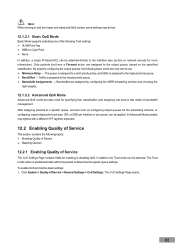
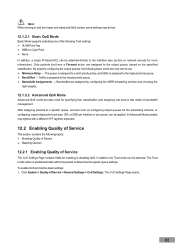
...
Basic Mode supports activating one of the following Trust settings: VLAN Point Tag DiffServ Code Point None In addition, a single IP-based ACL can be applied. To enable QoS and define basic settings: 1. By properly configuring the output queues, the following basic mode services can be selected. After assigning packets to a specific queue, services such...
User Guide - Page 98


... quality and characteristics of cable error, which the cable is updated. This test can be performed when the port is not connected
to which occurred. The test parameters are in the cable, the last time a cable test was tested. Cable Length - Figure 129: Port Mirroring Settings Page
2. Click Maintenance > Diagnostics > Port Mirroring. Cable testing provides...
TP-Link TL-SL3428 Reviews
Do you have an experience with the TP-Link TL-SL3428 that you would like to share?
Earn 750 points for your review!
We have not received any reviews for TP-Link yet.
Earn 750 points for your review!
