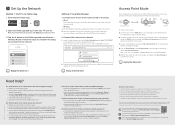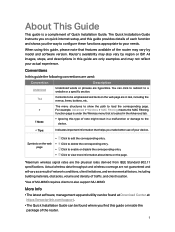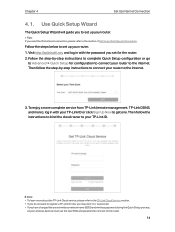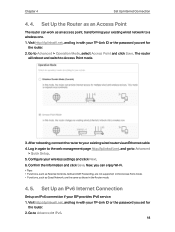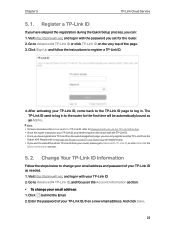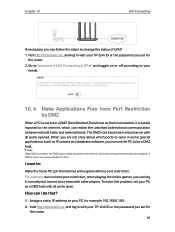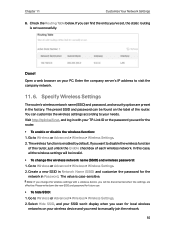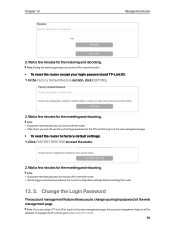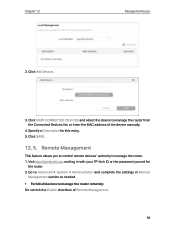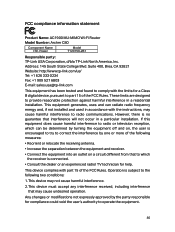TP-Link Archer C80 Support and Manuals
Get Help and Manuals for this TP-Link item

View All Support Options Below
Free TP-Link Archer C80 manuals!
Problems with TP-Link Archer C80?
Ask a Question
Free TP-Link Archer C80 manuals!
Problems with TP-Link Archer C80?
Ask a Question
TP-Link Archer C80 Videos

?Archer C80?????????????? ????? TP-Link?"????????"??????????????????
Duration: 4:39
Total Views: 5,897
Duration: 4:39
Total Views: 5,897
Popular TP-Link Archer C80 Manual Pages
TP-Link Archer C80 Reviews
We have not received any reviews for TP-Link yet.