TP-Link Archer C2600 Support and Manuals
Get Help and Manuals for this TP-Link item
This item is in your list!

View All Support Options Below
Free TP-Link Archer C2600 manuals!
Problems with TP-Link Archer C2600?
Ask a Question
Free TP-Link Archer C2600 manuals!
Problems with TP-Link Archer C2600?
Ask a Question
Popular TP-Link Archer C2600 Manual Pages
Archer C2600 V1 User Guide - Page 1


Archer C2600
User Guide
AC2600 Wireless Dual Band Gigabit Router
REV1.2.0 1910011423
Archer C2600 V1 User Guide - Page 5


... quick Internet setup by following conventions are in the Advanced tab. Note:
Ignoring this type of each TP-LINK router, you get started with each function and shows how to configure the router appropriate to your product based on the web page are used:
Convention
router parameters
screenshots Blue Italic Blue
>
Description
Stands for setting up the...
Archer C2600 V1 User Guide - Page 7


... networking performance.
Guest Network
Guest Network Access provides secure Wi-Fi access for guests sharing your wired devices.
802.11ac - all at home or via the FTP server while away from home. Product Overview
What This Product Does
TP-LINK's Archer C2600 AC2600 Wireless Dual Band Gigabit Router integrates 4-port Switch, Firewall, NAT-router and Wireless AP. More Bandwidth, Less...
Archer C2600 V1 User Guide - Page 8


....
1. 2. With URL blocking, you to manage the bandwidth of new services and improved user experience. Main Features
Wireless and Wired Performance
• Supports 802.11ac Muti-User MIMO • Supports 802.11ac - Tether APP
TP-LINK Tether provides the easiest way to access and manage your router with networked devices or remotely via FTP server • Built...
Archer C2600 V1 User Guide - Page 43
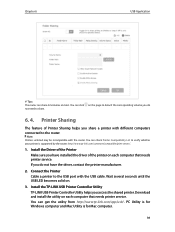
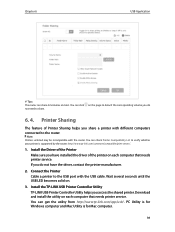
... and Mac Utility is supported by the router: http://www.tp-link.com/common/compatible/print-server/.
1. Install the Driver of Printer Sharing helps you do
6. 4. Note: Printers unlisted may be incompatible with different computers connected to the router. Wait several seconds until the USB LED becomes solid on each computer that needs printer service. PC Utility is...
Archer C2600 V1 User Guide - Page 64
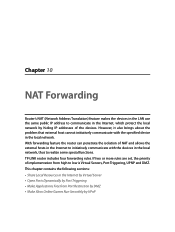
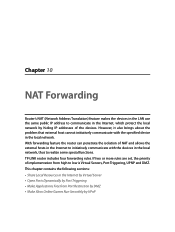
TP-LINK router includes four forwarding rules. With forwarding feature the router can penetrate the isolation of NAT and allows the external hosts in the Internet to initiatively communicate with the specified device in the local network. Chapter 10
NAT Forwarding
Router's NAT (Network Address Translation) feature makes the devices in the LAN use the same public IP address...
Archer C2600 V1 User Guide - Page 68
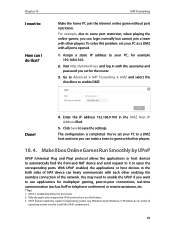
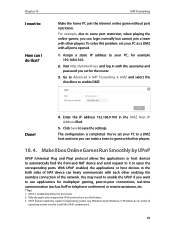
..., and log in this router. 2. Enter the IP address 192.168.0.100 in the both sides of NAT device can login normally but cannot join a team with all ports opened.
1. Make Xbox Online Games Run Smoothly by default in with the username and password you can I want to use this problem, set your PC to a DMZ...
Archer C2600 V1 User Guide - Page 78


... local wireless network list on the product label. Go to manually join the network.
¾¾ To change the working region for the router:
1.
Note: Per FCC regulations, all the wireless settings will not broadcast. region. 74 The preset SSID and password can customize the wireless settings according to the U.S. Your SSID won't display when you...
Archer C2600 V1 User Guide - Page 101


...back TP-LINK router; 4 ) Wait another 1 or 2 minutes and check the Internet access.
3. Tips: 8.8.8.8 is a safe and public DNS server operated by Google.
2.
Reset the router to Advanced > Network > DHCP Server; 2 ) Enter 8.8.8.8 as Primary DNS, click Save. Your computer might not recognize any DNS server addresses, please manually configure DNS server. 1 ) Go to factory default settings and...
Archer C2600 V1 User Guide - Page 103


... LAN IP address of the router. Note: Most TP-LINK routers use 192.168.0.1/192.168.1.1 as an example; 4 ) Click Save.
4. Double check the Internet Connection Type. 1 ) Confirm your Internet Connection Type, which can 't access the Internet.
To resolve the problem, we need to clone your computer's MAC address to the router. • The MAC addresses of...
Archer C2600 V1 User Guide - Page 104


... I cannot connect the wireless network, what can get
Internet from the router.
Check the TCP/IP settings on desktop, select Manage to the relevant document or contact the laptop manufacturer. 2.
Q6. Upgrade the Firmware to 12. 3. I do? Make sure the wireless adapter driver is installed successfully and the wireless
adapter is enabled. • On Windows 7
1 ) If...
Archer C2600 V1 User Guide - Page 106


...suggested to confirm the wireless password of your wireless router; Note: Wireless Password/Network Security Key is different from
other networks; 3. Re-install or update the driver for the first time. This...), please
move the router closer and try again; 2. Sometimes it will ask you to connect, please follow the steps below: • Authenticating problem, password mismatch: 1. If ...
Archer C2600 V1 User Guide - Page 108


No part of the specifications may be reproduced in any form or by any means or used to change without permission from TP-LINK TECHNOLOGIES CO., LTD.
All rights reserved.
104 Copyright © 2015 TP-LINK TECHNOLOGIES CO., LTD. is a registered trademark
of TP-LINK TECHNOLOGIES CO., LTD. Other brands and product names are subject to make any derivative...
Archer C2600 V1 User Guide - Page 114


...
For the following equipment: Product Description: AC2600 Wireless Dual Band Gigabit Router Model No.: Archer C2600 Trademark: TP-LINK We declare under our own responsibility that the...for making this declaration:
Yang Hongliang Product Manager of International Business
Date of issue: 2015/08/21
TP-LINK TECHNOLOGIES CO., LTD Building 24 (floors 1, 3, 4, 5), and 28 (floors 1-4) Central Science...
Archer C2600 V1 Quick Install Guide - Page 2


... SSID Back
Next
F Confirm your wireless
password.
©2015 TP-LINK USB 3.0 Port
Remote Access via Web Browser
1. Set up an FTP server to obtain an IP address automatically. Reboot your region and time zone, and click Next. The router will restore and reboot automatically. Refer to FAQ > Q3 to reset the router, and then use again. Configure via...
TP-Link Archer C2600 Reviews
Do you have an experience with the TP-Link Archer C2600 that you would like to share?
Earn 750 points for your review!
We have not received any reviews for TP-Link yet.
Earn 750 points for your review!
