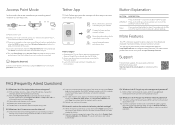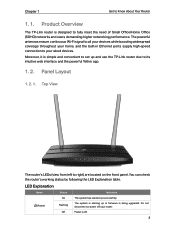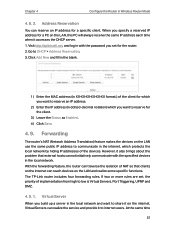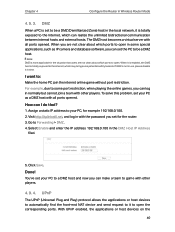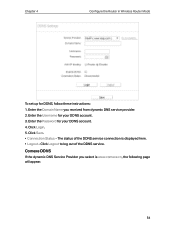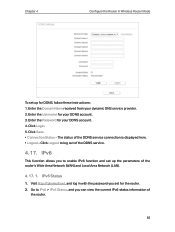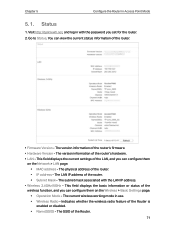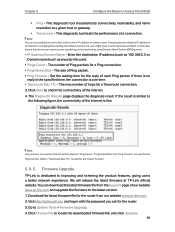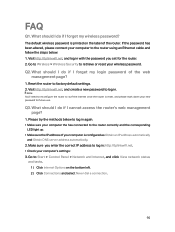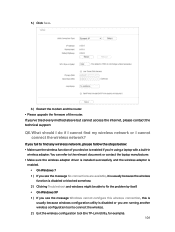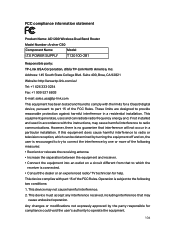TP-Link Archer A5 Support and Manuals
Get Help and Manuals for this TP-Link item

View All Support Options Below
Free TP-Link Archer A5 manuals!
Problems with TP-Link Archer A5?
Ask a Question
Free TP-Link Archer A5 manuals!
Problems with TP-Link Archer A5?
Ask a Question
TP-Link Archer A5 Videos

????? ??????????????? TP-Link Archer A5 ? A6 - ?????? ??????????? ? ????? ???????.
Duration: 6:47
Total Views: 44,861
Duration: 6:47
Total Views: 44,861
Popular TP-Link Archer A5 Manual Pages
TP-Link Archer A5 Reviews
We have not received any reviews for TP-Link yet.