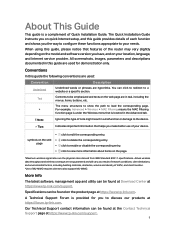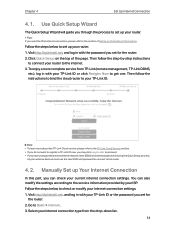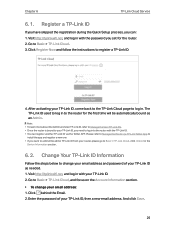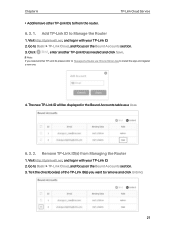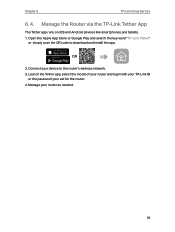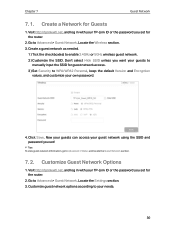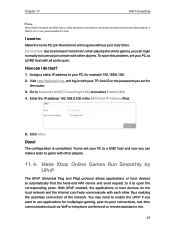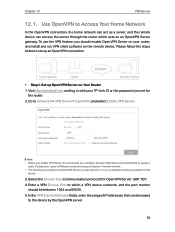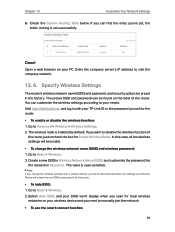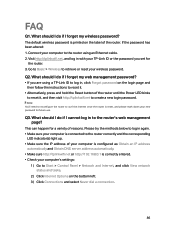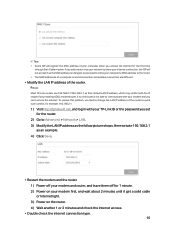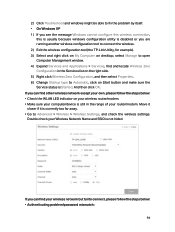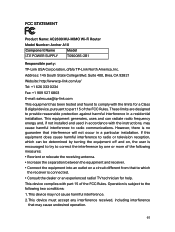TP-Link Archer A10 Support and Manuals
Get Help and Manuals for this TP-Link item

View All Support Options Below
Free TP-Link Archer A10 manuals!
Problems with TP-Link Archer A10?
Ask a Question
Free TP-Link Archer A10 manuals!
Problems with TP-Link Archer A10?
Ask a Question
TP-Link Archer A10 Videos
Popular TP-Link Archer A10 Manual Pages
TP-Link Archer A10 Reviews
We have not received any reviews for TP-Link yet.