TP-Link Archer VR900 Support and Manuals
Get Help and Manuals for this TP-Link item
This item is in your list!

View All Support Options Below
Free TP-Link Archer VR900 manuals!
Problems with TP-Link Archer VR900?
Ask a Question
Free TP-Link Archer VR900 manuals!
Problems with TP-Link Archer VR900?
Ask a Question
Popular TP-Link Archer VR900 Manual Pages
Archer VR900 V1 User Guide - Page 5
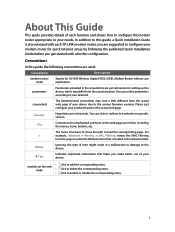
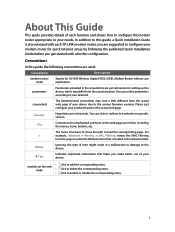
...the various firmware versions.
parameters
Parameters provided in blue italic. You can click to redirect to a website or a specific section. Please...Guide
This guide provides details of each TP-LINK modem router, you are suggested to configure your modem router for quick Internet setup by following conventions are used:
Convention
Description
modem router/ router
Stands for setting...
Archer VR900 V1 User Guide - Page 7
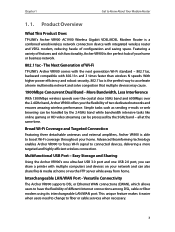
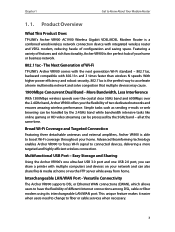
... connection. Product Overview
What This Product Does
TP-LINK's Archer VR900 AC1900 Wireless Gigabit VDSL/ADSL Modem Router is the perfect way to have the flexibility of two dedicated networks and ensures amazing wireless performance. Advanced Beamforming technology enables Archer VR900 to focus Wi-Fi signal to fiber or cable services when necessary.
3 With higher power efficiency and...
Archer VR900 V1 User Guide - Page 18
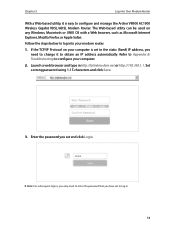
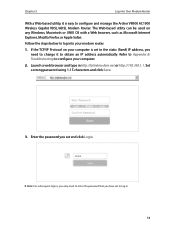
... the password that you set and click Login. If the TCP/IP Protocol on any Windows, Macintosh or UNIX OS with a Web browser, such as Microsoft Internet Explorer, Mozilla Firefox or Apple Safari.
Launch a web browser and type in . 14 Chapter 3
Log into your computer is easy to configure and manage the Archer VR900 AC1900 Wireless...
Archer VR900 V1 User Guide - Page 50
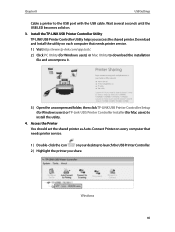
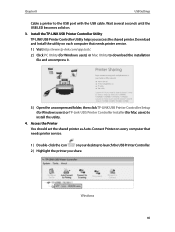
... should set the shared printer as Auto-Connect Printer on every computer that needs printer service.
1 ) Visit http://www.tp-link.com/app/usb/.
2 ) Click PC Utility (for Windows users) or Mac Utility to download the installation file and uncompress it.
3 ) Open the uncompressed folder, then click TP-LINK USB Printer Controller Setup (for Windows users) or TP-Link UDS...
Archer VR900 V1 User Guide - Page 54
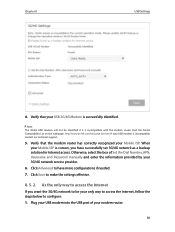
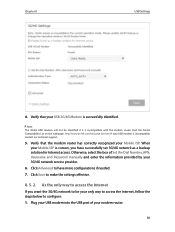
... your 3G/4G network service provider.
6. Plug your USB modem into the USB port of Set the Dial Number, APN, Username and Password manually and enter the information provided by your USB modem is incompatible with the modem router. Click Advanced to have successfully set 3G/4G network as a backup solution for Internet access. Click Save...
Archer VR900 V1 User Guide - Page 55
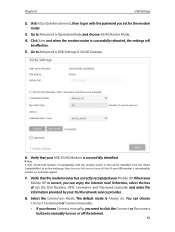
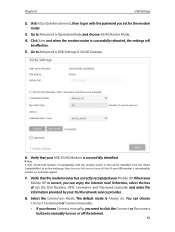
... successfully rebooted, the settings will not be effective.
5. Click Save and when the modem router is successfully identified. Verify that your 3G/4G network service provider.
8. If your Mobile ISP. You can enjoy the Internet now! Find the 3G/4G Compatibility List on the web page: http://www.tp-link.com/en/comp-list...
Archer VR900 V1 User Guide - Page 68
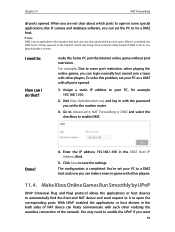
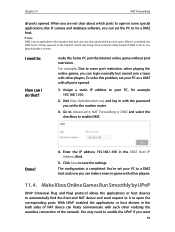
... to Advanced > NAT Forwarding > DMZ and select the checkbox to save the settings. You've set the PC to open the corresponding ports. When it in the situation that ? Done!
4.
To solve this problem, set for example 192.168.1.100.
2. Enter the IP address 192.168.1.100 in with the password you can login normally but cannot join...
Archer VR900 V1 User Guide - Page 73
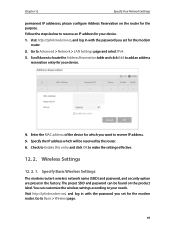
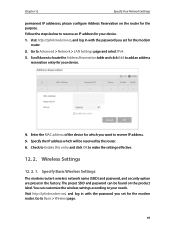
... reservation entry for the purpose. Chapter 12
Specify Your Network Settings
permanent IP addresses, please configure Address Reservation on the product label. The preset SSID and password can customize the wireless settings according to make the settings effective.
12. 2. Go to Advanced > Network > LAN Settings page and select IPv4.
3. Visit http://tplinkmodem.net, and log...
Archer VR900 V1 User Guide - Page 74
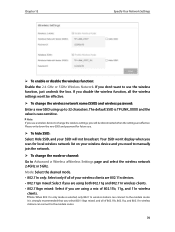
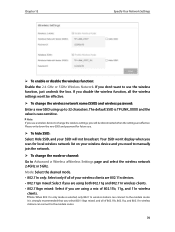
Chapter 12
Specify Your Network Settings
¾¾ To enable or disable the wireless function: Enable the 2.4 GHz or 5GHz Wireless Network. The default SSID is TP-LINK_XXXX and the value is selected...
clients. If you need to manually join the network.
¾¾ To change the mode or channel: Go to change the wireless network name (SSID) and wireless password: Enter a new SSID using both...
Archer VR900 V1 User Guide - Page 94


...up and
Restore Configuration Settings. 2. The upgraded firmware version must correspond to locate the downloaded new firmware file, and click Upgrade. 5. For more details, refer to Advanced > System Tools > Firmware Upgrade page.
4. Go to Back up your firmware to update your current settings. Chapter 13
Administrate Your Network
13. 2. Update the Firmware
TP-LINK is dedicated to...
Archer VR900 V1 User Guide - Page 115
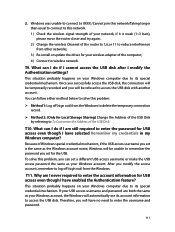
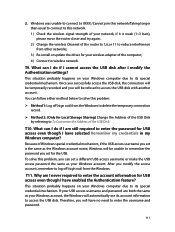
.... Once you successfully access the USB disk, the connection will be unable to enter the password for USB access even though I have no need to wireless network. You can I do... below to solve this problem:
¾¾ Method 1: Log off (sign out) from other networks; 3 ) Re-install or update the driver for USB access even though I modify the Authentication settings?
Therefore, you modify ...
Archer VR900 V1 User Guide - Page 116
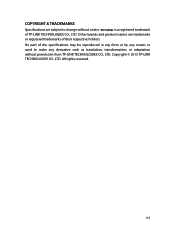
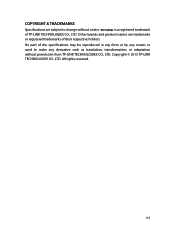
... are subject to make any derivative such as translation, transformation, or adaptation without notice. No part of TP-LINK TECHNOLOGIES CO., LTD.
Copyright © 2015 TP-LINK TECHNOLOGIES CO., LTD. All rights reserved.
112 is a registered trademark
of the specifications may be reproduced in any form or by any means or used to change without permission...
Archer VR900 V1 User Guide - Page 119
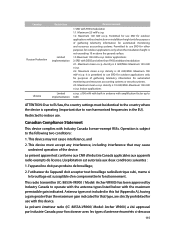
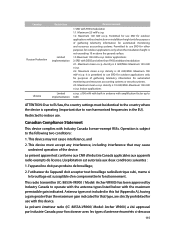
... country settings must accept any interference, including interference that type, are strictly prohibited for outdoor applications only when the installation height is 2 mW/MHz. l'appareil ne doit pas produire de brouillage; 2. density is not exceeding 10 m above the ground surface. 1.3.Maximum 100 mW e.i.r.p. Le présent émetteur radio (IC: 8853A-VR900/ Model: Archer VR900...
Archer VR900 V1 User Guide - Page 122
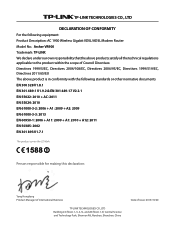
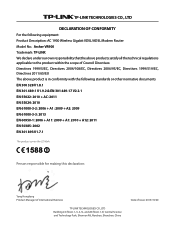
...equipment: Product Description: AC 1900 Wireless Gigabit VDSL/ADSL Modem Router Model No.: Archer VR900 Trademark: TP-LINK We declare under our own responsibility that the above products satisfy all... is in conformity with the following standards or other normative documents EN 300 328 V1.8.1 EN 301 489-1 V1.9.2 & EN 301 489-17 V2.2.1 EN 55022: 2010 + AC: 2011 EN 55024: 2010 EN 61000-3-2: 2006...
Archer VR900UN V1.0 Quick Install Guide - Page 2
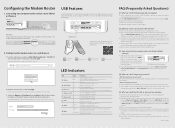
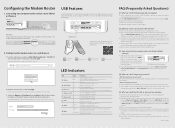
... the problem still exists, contact our Technical Support.
©2015 TP-LINK No Internet connection or the modem router is in the U.S. No LAN port is connected.
(USB)
On Flashing Off
The USB device is trying to connect to its factory default settings and reconfigure the modem router by using the SSID (network name) and Wireless Password printed...
TP-Link Archer VR900 Reviews
Do you have an experience with the TP-Link Archer VR900 that you would like to share?
Earn 750 points for your review!
We have not received any reviews for TP-Link yet.
Earn 750 points for your review!
