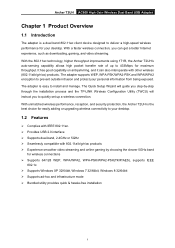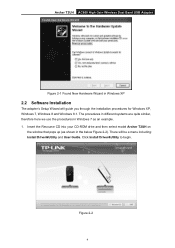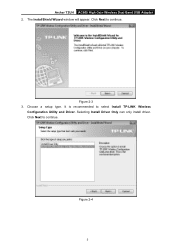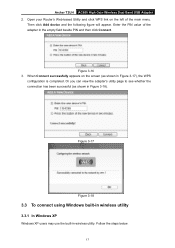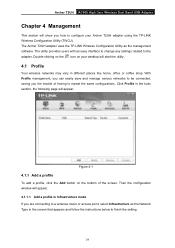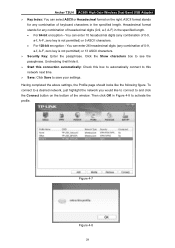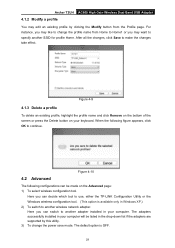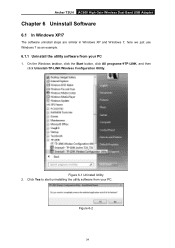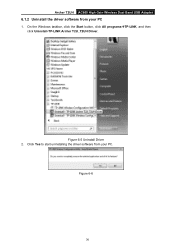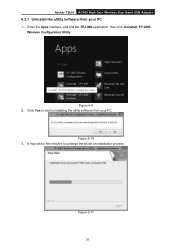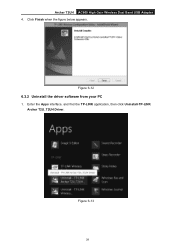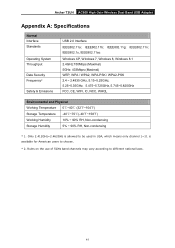TP-Link Archer T2UH Support and Manuals
Get Help and Manuals for this TP-Link item

View All Support Options Below
Free TP-Link Archer T2UH manuals!
Problems with TP-Link Archer T2UH?
Ask a Question
Free TP-Link Archer T2UH manuals!
Problems with TP-Link Archer T2UH?
Ask a Question
TP-Link Archer T2UH Videos

TP-Link Archer T2UH - Como Instalar Driver no Ubuntu e Derivados • Tutorial
Duration: 6:12
Total Views: 29,623
Duration: 6:12
Total Views: 29,623
Popular TP-Link Archer T2UH Manual Pages
TP-Link Archer T2UH Reviews
We have not received any reviews for TP-Link yet.