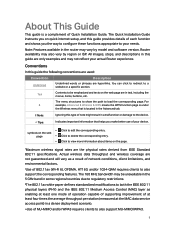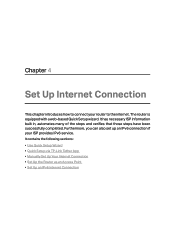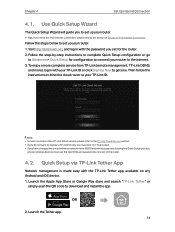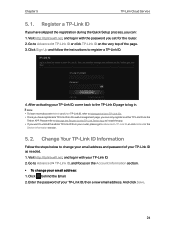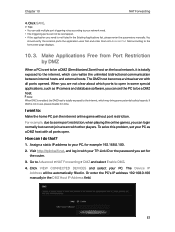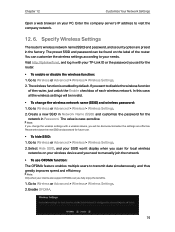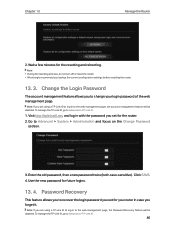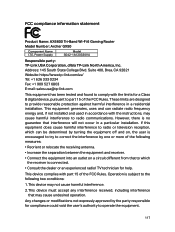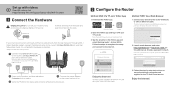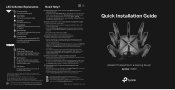TP-Link Archer GX90 Support and Manuals
Get Help and Manuals for this TP-Link item

View All Support Options Below
Free TP-Link Archer GX90 manuals!
Problems with TP-Link Archer GX90?
Ask a Question
Free TP-Link Archer GX90 manuals!
Problems with TP-Link Archer GX90?
Ask a Question
TP-Link Archer GX90 Videos

Is this the fastest Wi-Fi ever? TP-Link Archer GX90 Wi-Fi 6 Wireless Router Review
Duration: 2:05
Total Views: 1,294
Duration: 2:05
Total Views: 1,294

TP-Link Archer GX90 AX6600 Tri-Band Wi-Fi 6 Gaming Router: Review
Duration: 10:05
Total Views: 1,534
Duration: 10:05
Total Views: 1,534
Popular TP-Link Archer GX90 Manual Pages
TP-Link Archer GX90 Reviews
We have not received any reviews for TP-Link yet.