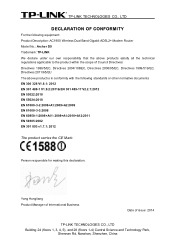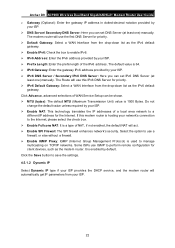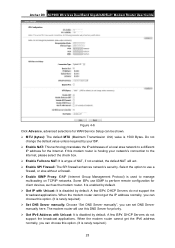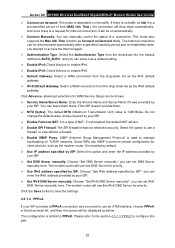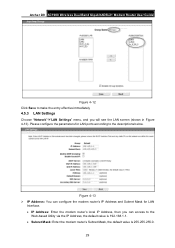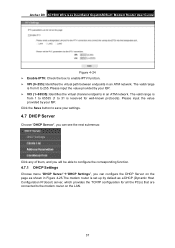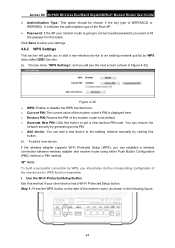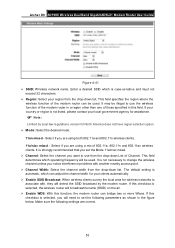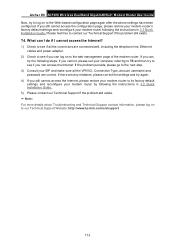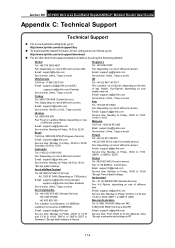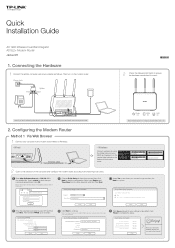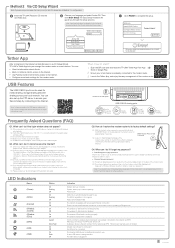TP-Link Archer D9 Support and Manuals
Get Help and Manuals for this TP-Link item

View All Support Options Below
Free TP-Link Archer D9 manuals!
Problems with TP-Link Archer D9?
Ask a Question
Free TP-Link Archer D9 manuals!
Problems with TP-Link Archer D9?
Ask a Question
TP-Link Archer D9 Videos
Popular TP-Link Archer D9 Manual Pages
TP-Link Archer D9 Reviews
We have not received any reviews for TP-Link yet.