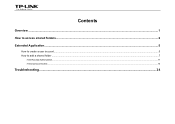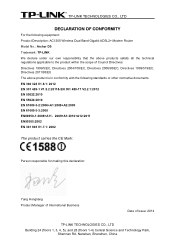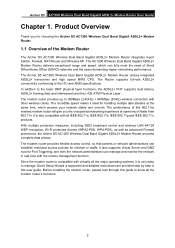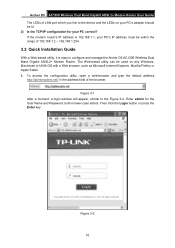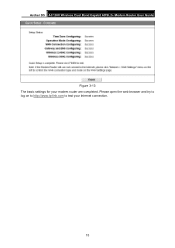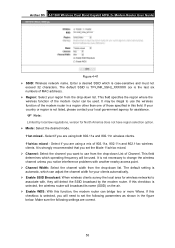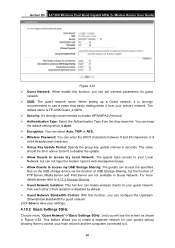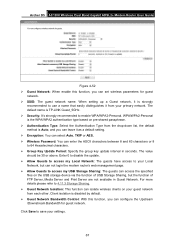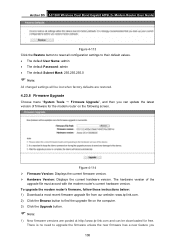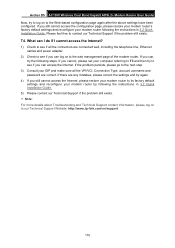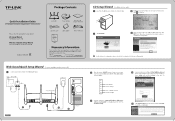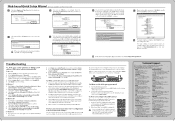TP-Link Archer D5 Support and Manuals
Get Help and Manuals for this TP-Link item

View All Support Options Below
Free TP-Link Archer D5 manuals!
Problems with TP-Link Archer D5?
Ask a Question
Free TP-Link Archer D5 manuals!
Problems with TP-Link Archer D5?
Ask a Question
TP-Link Archer D5 Videos
Popular TP-Link Archer D5 Manual Pages
TP-Link Archer D5 Reviews
We have not received any reviews for TP-Link yet.