TP-Link Archer C58HP Support and Manuals
Get Help and Manuals for this TP-Link item
This item is in your list!

View All Support Options Below
Free TP-Link Archer C58HP manuals!
Problems with TP-Link Archer C58HP?
Ask a Question
Free TP-Link Archer C58HP manuals!
Problems with TP-Link Archer C58HP?
Ask a Question
Popular TP-Link Archer C58HP Manual Pages
Archer C58HPUN V1 User Guide - Page 1


User Guide
AC1350 High Power Wireless Dual Band Router Archer C58HP
REV1.0.0 1910012061
Archer C58HPUN V1 User Guide - Page 4


... a malfunction or damage to edit the corresponding entry. The Quick Installation Guide can be found at the Contact Technical Support page at http://www.tp-link.com. Specifications can be found at Download Center at http://forum.tp-link.com.
You can be emphasized and texts on the model and software version you the way to configure these functions...
Archer C58HPUN V1 User Guide - Page 6


... Layout
1. 2. 1. Press and hold it is designed to its intuitive web interface and the powerful Tether app.
1. 2. Product Overview
The TP-Link router is simple and convenient to set up and use the TP-Link router due to fully meet all your network needs. Chapter 1
Get to meet the need of the router. Top View...
Archer C58HPUN V1 User Guide - Page 22


... times.
1. Or, input the Device Name and MAC Address manually.
4. Drag the cursor over the appropriate cell(s) and click OK.
19 Parental Controls
Control the times of websites they can I do that? Visit http://tplinkwifi.net, and log in with the password you set the Internet Access Time. Click Add. Chapter 5
I want to...
Archer C58HPUN V1 User Guide - Page 27


... from the list. 3 ) Click OK. Note: If you can try to add or update the applications the router supports.
If the applications you need are posted at www.tp-link.com and can help to download the new version and upgrade the database. Now QoS is implemented to apply other QoS rules if any. Done...
Archer C58HPUN V1 User Guide - Page 28


Go to select the database upgrade file, and then click Upgrade. Click Browse to Advanced > QoS > Database. Wait until the upgrade is completed and do not operate during the process.
25 Visit http://tplinkwifi.net, and log in with the password you set for the router.
3. Download the latest QoS database from our website www.tp-link.com.
2. Chapter 6
QoS
1.
Archer C58HPUN V1 User Guide - Page 34


...problem that an external host cannot initiatively communicate with a specified device on the local network, thus realizing some special functions. NAT Forwarding is Virtual Servers, Port Triggering, UPNP and DMZ. The TP-Link router supports four forwarding rules. If two or more rules are set... Free from high to low is only supported by hiding IP addresses of implementation from ...
Archer C58HPUN V1 User Guide - Page 38


... (such as a DMZ host with the password you want to the internet, which may need to enable the UPnP if you set your PC to a DMZ host and now you can freely communicate with other thus realizing the seamless connection of the network. To solve this problem, set your PC, for example 192.168...
Archer C58HPUN V1 User Guide - Page 55


... local wireless networks on your wireless device and you want to Advanced > Wireless > Wireless Settings or Settings > Wireless > Wireless
Settings.
52 The value is enabled by default.
The preset SSID and password can customize the wireless settings according to manually join the network.
¾¾ To change the security option: 1. Please write down the new SSID...
Archer C58HPUN V1 User Guide - Page 64


... you throught the web management page if there's any update firmware available for users. The figure below indicates the proper connection between the router and the Yahoo server (www.Yahoo.com) tested through Ping. Upgrade the Firmware
TP-Link aims at the TP-Link official website www.tp-link.com, and you set for the router. 3. Chapter 11
Manage the Router...
Archer C58HPUN V1 User Guide - Page 77


....2.1.
1 ) Visit http://tplinkwifi.net, and log in with the password you set for the router. 2 ) Go to Network > LAN. 3 ) Modify the LAN IP address as the follow picture shows. To resolve this problem, we take 192.168.2.1
as an example.
4 ) Click Save... conflict with the IP range of your existent ADSL modem/router.
Note: Most TP-Link routers use 192.168.0.1/192.168.1.1 as their Cable modem.
Archer C58HPUN V1 User Guide - Page 79


...follow the steps below : • Authenticating problem/password mismatch:
1 ) Sometimes you will be...Manage to open
Computer Management window. 4 ) Go to Services and Applications > Services, and find your wireless network but fail to connect, ... It is different from the Wireless Password/ Network Security Key. 2 ) Exit the wireless configuration tool (the TP-Link Utility, for the first time. ...
Archer C58HPUN V1 User Guide - Page 81


... derivative such as translation, transformation, or adaptation without notice. Copyright © 2017 TP-Link Technologies Co., Ltd. No part of their respective holders. is a registered trademark
of TP-Link Technologies Co., Ltd.
COPYRIGHT & TRADEMARKS
Specifications are trademarks or
registered trademarks of the specifications may be reproduced in any form or by any means or used to...
Archer C58HPUN V1 User Guide - Page 83
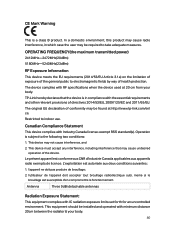
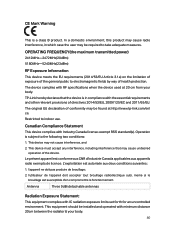
...provisions of the device. The device complies with RF specifications when the device used at http://www.tp-link.com/en/ ce.
l'utilisateur de l'appareil doit ...of the general public to electromagnetic fields by way of conformity may be installed and operated with Industry Canada license-exempt RSS standard(s). Canadian Compliance Statement... set forth for an uncontrolled environment.
Archer C58HPUN V1 Quick Installation Guide - Page 2
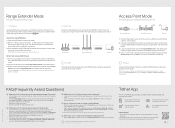
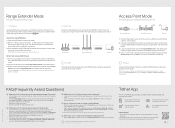
...set to access and manage your host router has a WPS button. Reboot your internet service provider.
Q5.
For technical support and other information, please visit http://www.tp-link.com/support
Tether App
The TP-Link... the Wi-Fi "dead" zone. Create a login password for secure management purposes, follow Quick Setup and choose Range Extender to change its factory defaults will...
TP-Link Archer C58HP Reviews
Do you have an experience with the TP-Link Archer C58HP that you would like to share?
Earn 750 points for your review!
We have not received any reviews for TP-Link yet.
Earn 750 points for your review!
