TP-Link Archer BE550 Support and Manuals
Get Help and Manuals for this TP-Link item
This item is in your list!

View All Support Options Below
Free TP-Link Archer BE550 manuals!
Problems with TP-Link Archer BE550?
Ask a Question
Free TP-Link Archer BE550 manuals!
Problems with TP-Link Archer BE550?
Ask a Question
Popular TP-Link Archer BE550 Manual Pages
Archer BE550US V1.6 User Guide - Page 2


... Wizard 13 4. 2. TP-Link Cloud Service 23
5. 1. Set Up an IPv6 Internet Connection 17
Chapter 5. Position Your Router 8 2. 2. Register a TP-Link ID 24 5. 2. Network Map 28
Chapter 7. Contents
About This Guide 1
Chapter 1. Product Overview 4 1. 2. Log In to Your Router 10
Chapter 4. Quick Setup Via TP-Link Tether App 13 4. 3. Manually Set Up Your Internet Connection 14...
Archer BE550US V1.6 User Guide - Page 4


...Support IPTV Service 110 16. 6. Change the Internet Settings 106 16. 2. Configure to Access Your Home Network 83 15. 3. Set Up a Dynamic DNS Service Account 112 16. 8. Update the Firmware 118 17. 1. 1.Auto Update 118 17. 1. 2.Online Update 118 17. 1. 3.Local Update 119 17. 1. 4.EasyMesh Satellite Update... Restore Configuration Settings 120 17. 3. Change the Login Password 122 17....
Archer BE550US V1.6 User Guide - Page 5
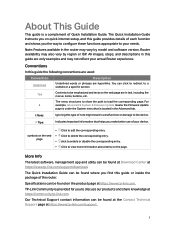
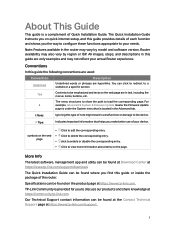
... the corresponding entry.
• Click to delete the corresponding entry. The Quick Installation Guide instructs you the way to configure these functions appropriate to your needs. Router availability may vary by region or ISP.
For
>
example, Advanced > System > Firmware Update means the Firmware Update
page is under the System menu that helps you find this type of...
Archer BE550US V1.6 User Guide - Page 16


... sections: • Use Quick Setup Wizard • Quick Setup Via TP-Link Tether App • Manually Set Up Your Internet Connection • Set Up the Router as an Access Point • Set Up an IPv6 Internet Connection Chapter 4
Set Up Internet Connection
This chapter introduces how to connect your ISP provides IPv6 service. The router is equipped with...
Archer BE550US V1.6 User Guide - Page 18
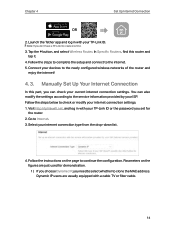
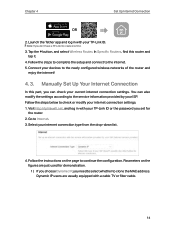
.... Follow the instructions on the figures are usually equipped with your TP-Link ID or the password you don't ...Specific Routers, find this part, you need to select whether to the service information provided by your current internet connection settings. Chapter 4
Set Up Internet Connection
OR
2. Launch the Tether app and log in with a cable TV or fiber cable.
14 Manually Set...
Archer BE550US V1.6 User Guide - Page 31
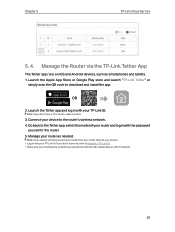
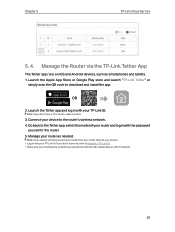
...Service
5. 4.
Note: If you need to remotely access your router from your smart devices, you set for the router. 5. Launch the Tether app and log in with your TP-Link ID. Go back to the Tether app, select the model of your smartphone or tablet can access the internet with the password...your device to download and install the app. Connect your...code to the router's wireless network. 4.
Archer BE550US V1.6 User Guide - Page 38
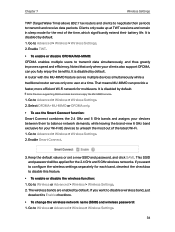
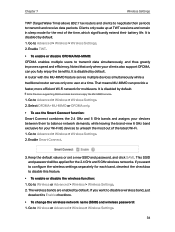
... > Wireless > Wireless Settings. 2. That means MU-MIMO can enjoy the MU-MIMO service.
1. Go to transmit... or Advanced > Wireless > Wireless Settings. 2. Clients only wake up at a time. Note: Devices supporting 5GHz wireless band can provide a...values or set a new SSID and password, and click SAVE. Go to Advanced > Wireless > Wireless Settings. 2. Chapter 7
Wireless Settings
TWT (...
Archer BE550US V1.6 User Guide - Page 39
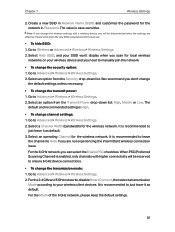
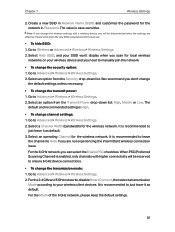
.... It is case-sensitive. Select an option from the Security drop-down the new SSID and password for future use.
• To hide SSID: 1. Note: If you will be disconnected when the settings are not experiencing the intermittent wireless connection issue. Go to manually join the network.
• To change the transmission mode: 1.
Archer BE550US V1.6 User Guide - Page 56
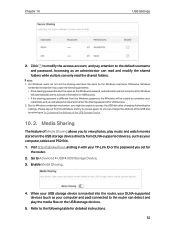
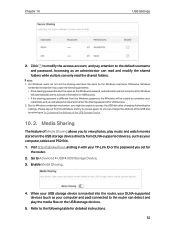
For Windows users, do not set for detailed instructions.
52 Or you set the sharing username the same as an administrator can read and modify the shared folders while visitors can only read the shared folders. Visit http://tplinkwifi.net, and log in with your TP-Link ID or the password you can detect and...
Archer BE550US V1.6 User Guide - Page 57
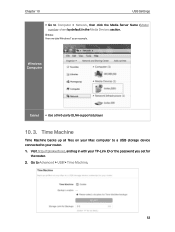
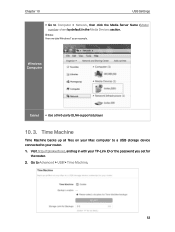
...party DLNA-supported player.
10. 3. Chapter 10
USB Settings
• Go to your TP-Link ID or the password you set for
the... router. 2.
Visit http://tplinkwifi.net, and log in the Media Devices section.
Time Machine
Time Machine backs up all files on your Mac computer to a USB storage device connected to Computer > Network, then click the Media Server Name (Model...
Archer BE550US V1.6 User Guide - Page 82
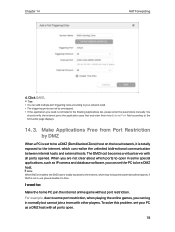
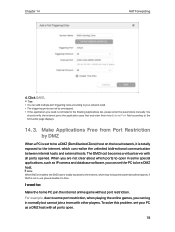
...
The DMZ host becomes a virtual server with other players. Click SAVE. To solve this problem, set to the internet, which can add multiple port triggering rules according to your PC as a... If the application you can log in the Existing Applications list, please enter the parameters manually. Chapter 14
NAT Forwarding
4. You
should verify the external ports the application uses first ...
Archer BE550US V1.6 User Guide - Page 114
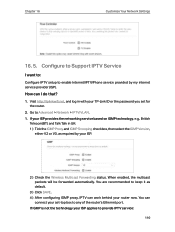
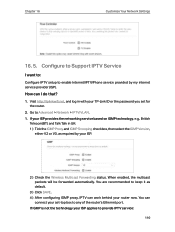
...Support IPTV Service
I do that?
1. If your ISP provides the networking service based on IGMP technology, e.g., British
Telecom(BT) and Talk Talk in with your set...setup to enable Internet/IPTV/Phone service provided by your ISP applies to provide IPTV service:
110
Chapter 16
Customize Your Network Settings... password you set -top box to keep it as required by my internet service ...
Archer BE550US V1.6 User Guide - Page 115
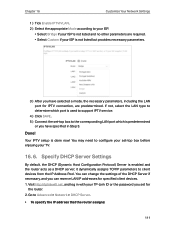
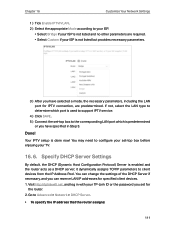
... box to the corresponding LAN port which port is used to support IPTV service.
4 ) Click SAVE. 5 ) Connect the set -top box before enjoying your TV.
16. 6. it dynamically assigns ...setup is enabled and the router acts as a DHCP server; If not, select the LAN type to determine which is predetermined
or you have specified in with your TP-Link ID or the password you can change the settings...
Archer BE550US V1.6 User Guide - Page 126
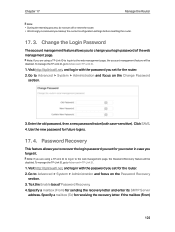
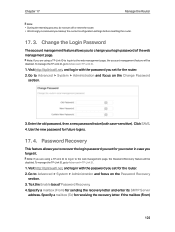
... the Enable box of the web management page. Specify a mailbox (To) for the router. 2. Change the Login Password
The account management feature allows you set for receiving the recovery letter.
Enter the old password, then a new password twice (both case-sensitive). To manage the TP-Link ID, go to Advanced > TP-Link ID.
1. Specify...
Archer BE550US V1.6 Quick Installation Guide - Page 2
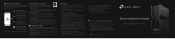
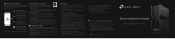
...firmware conflicts of Service ...Setup Video
Connects mobile devices to Advanced > Network > Internet > MAC Clone.
Remote Access: Access the USB drive when you have not changed the default wireless password...password? • If you are not allowed. · Adapter shall be installed near the equipment and shall be established between all set... support, replacement services, user guides,...
TP-Link Archer BE550 Reviews
Do you have an experience with the TP-Link Archer BE550 that you would like to share?
Earn 750 points for your review!
We have not received any reviews for TP-Link yet.
Earn 750 points for your review!
