TP-Link Archer AX5400 Pro Support and Manuals
Get Help and Manuals for this TP-Link item
This item is in your list!

View All Support Options Below
Free TP-Link Archer AX5400 Pro manuals!
Problems with TP-Link Archer AX5400 Pro?
Ask a Question
Free TP-Link Archer AX5400 Pro manuals!
Problems with TP-Link Archer AX5400 Pro?
Ask a Question
Popular TP-Link Archer AX5400 Pro Manual Pages
Archer AX5400 ProUS V1.6 User Guide - Page 2


...-Link Tether App 14 4. 3. TP-Link Cloud Service 23
5. 1. Register a TP-Link ID 24 5. 2. Use Quick Setup Wizard 14 4. 2. Set Up an IPv6 Internet Connection 18
Chapter 5. Change Your TP-Link ID Information 24 5. 3. Wireless Settings 32
7. 1. Schedule Your Wireless Function 36 Manually Set Up Your Internet Connection 15 4. 4. Set Up the Router as an Access Point...
Archer AX5400 ProUS V1.6 User Guide - Page 4


Specify DHCP Server Settings 97 15. 4. Update the Firmware 104 16. 1. 1.Auto Update 104 16. 1. 2.Online Update 104 16. 1. 3.Local Update 105
16. 2. Password Recovery 108 16. 5. System Log 112 16. 8. Change the Login Password 107 16. 4. Set the Router to Support IPTV Service 95 15. 3. VPN Server&Client 75
14. 1. Configure to Reboot Regularly 118 16. 11. Remote ...
Archer AX5400 ProUS V1.6 User Guide - Page 5
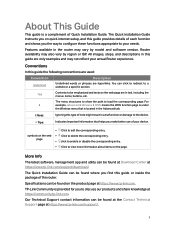
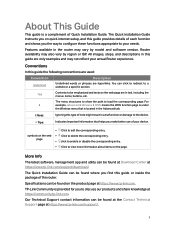
... a specific section.
Features available in teal, including the menus, items, buttons, etc. Conventions
In this guide or inside the package of your needs. The Quick Installation Guide can click to redirect to load the corresponding page. Our Technical Support contact information can be found at Download Center at https://www.tp-link.com. The Quick Installation Guide instructs...
Archer AX5400 ProUS V1.6 User Guide - Page 17
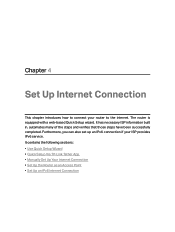
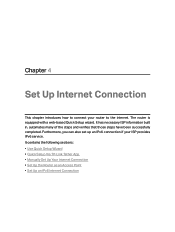
... if your router to the internet. Chapter 4
Set Up Internet Connection
This chapter introduces how to connect your ISP provides IPv6 service. It contains the following sections: • Use Quick Setup Wizard • Quick Setup Via TP-Link Tether App • Manually Set Up Your Internet Connection • Set Up the Router as an Access Point •...
Archer AX5400 ProUS V1.6 User Guide - Page 19
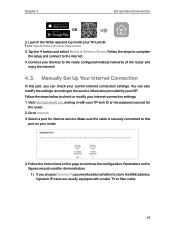
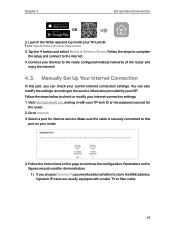
...or the password you need to select whether to clone the MAC address. Note: If you can also modify the settings according to continue the configuration. Follow the instructions on ...IP, you set for internet service. Select a port for
the router. 2. Make sure the cable is securely connected to this part, you don't have a TP-Link ID, create one first.
3. Manually Set Up Your ...
Archer AX5400 ProUS V1.6 User Guide - Page 39
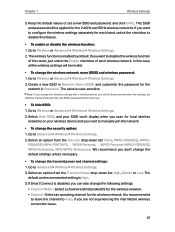
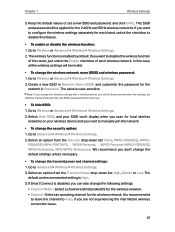
... 5GHz wireless networks. Keep the default values or set a new SSID and password, and click SAVE. Go to Advanced > Wireless > Wireless Settings. 2. If you want to disable the wireless function
of the router, just untick the Enable checkbox of each band, untick the checkbox to manually join the network.
• To change the following...
Archer AX5400 ProUS V1.6 User Guide - Page 41
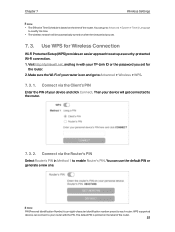
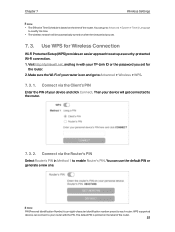
... via the Router's PIN
Select Router's PIN in with the PIN. WPS supported devices can connect to your router with your router is on the label of...set for Wireless Connection
Wi-Fi Protected Setup (WPS) provides an easier approach to set .
7. 3. Connect via the Client's PIN
Enter the PIN of your device will be automatically turned on the time of your TP-Link ID or the password you set...
Archer AX5400 ProUS V1.6 User Guide - Page 53
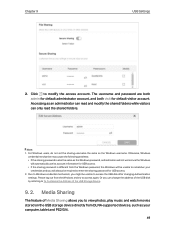
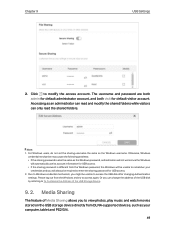
..., play music and watch movies stored on the USB storage device directly from DLNA-supported devices, such as an administrator can read the shared folders. For Windows users, do not set the sharing username the same as the Windows password, authentication will not work since the Windows
will automatically use its account information...
Archer AX5400 ProUS V1.6 User Guide - Page 54
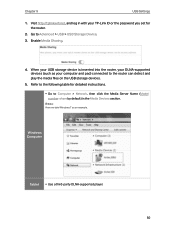
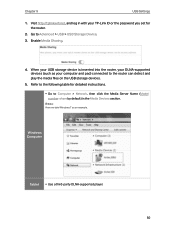
... USB storage device is inserted into the router, your DLNA-supported devices (such as an example. Note: Here we take Windows 7 as your TP-Link ID or the password you set for detailed instructions.
• Go to Computer > Network, then click the Media Server Name (Model number-share by default) in with your computer and...
Archer AX5400 ProUS V1.6 User Guide - Page 76
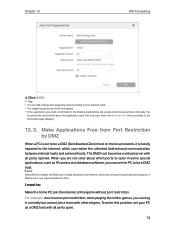
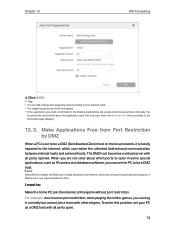
...communication between internal hosts and external hosts.
To solve this problem, set your network need is totally exposed to the internet, which can set to your PC as IP camera and database software, you... enter the parameters manually.
Tips: • You can add multiple port triggering rules according to be a DMZ host. Note: When DMZ is enabled, the DMZ host is set the PC to ...
Archer AX5400 ProUS V1.6 User Guide - Page 99
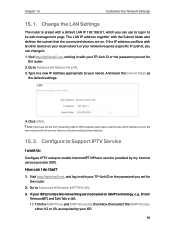
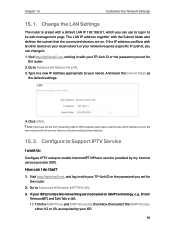
... router.
2.
Go to Advanced > Network > LAN.
3. Configure to Support IPTV Service
I do that the connected devices are on your local network or your TP-Link ID or the password you can I want to:
Configure IPTV setup to its web management page. Note: If you have set the Port Forwarding, DMZ or DHCP address reservation, and...
Archer AX5400 ProUS V1.6 User Guide - Page 100


... router now. Done!
Your IPTV setup is predetermined
or you have specified in Step 3. If not, select the LAN type to determine which port is used to any of the router's Ethernet port. You can work behind your set-top box to support IPTV service.
4 ) Click SAVE. 5 ) Connect the set -top box before enjoying your...
Archer AX5400 ProUS V1.6 User Guide - Page 111
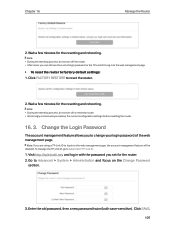
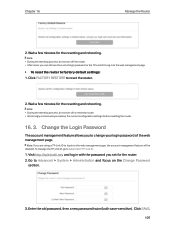
... you are using a TP-Link ID to log in to log in with the password you set for the resetting and rebooting. Change the Login Password
The account management feature allows you can still use the current login password or the TP-Link ID to the web management page, the account management feature will...
Archer AX5400 ProUS V1.6 Quick Installation Guide - Page 1
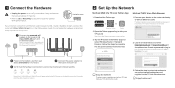
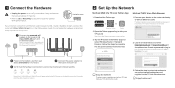
... and log in this guide.
Model: Archer AX3000 AX3000 Gigabit Wi-Fi Router
Wireless Password/PIN:XXXXXXXX SSID:TP-...Password:
Confirm Password:
Let's Get Started
3. Internet
1 Connect the powered-off , press and hold the Wi-Fi button on .
4 Verify that the hardware connection is correct by -step instructions to set up the internet connection and register for more complete service...
Archer AX5400 ProUS V1.6 Quick Installation Guide - Page 2
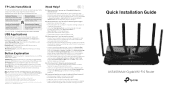
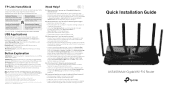
... an Ethernet cable. For technical support, replacement services, user guides, and other ports unconnected. •...settings to turn on your privacy and connected devices well protected. Network Protection
Detect cyber threats to keep your client to disassemble, repair...setup, you have not changed the default wireless password, it . Q2. What should I do if I forget my wireless password...
TP-Link Archer AX5400 Pro Reviews
Do you have an experience with the TP-Link Archer AX5400 Pro that you would like to share?
Earn 750 points for your review!
We have not received any reviews for TP-Link yet.
Earn 750 points for your review!
