TP-Link Archer AX3000 Pro Support and Manuals
Get Help and Manuals for this TP-Link item
This item is in your list!

View All Support Options Below
Free TP-Link Archer AX3000 Pro manuals!
Problems with TP-Link Archer AX3000 Pro?
Ask a Question
Free TP-Link Archer AX3000 Pro manuals!
Problems with TP-Link Archer AX3000 Pro?
Ask a Question
Popular TP-Link Archer AX3000 Pro Manual Pages
Archer AX3000 ProUS V1.6 Quick Installation Guide - Page 1
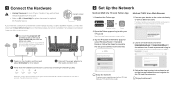
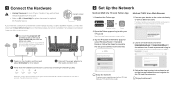
...for the TP-Link Cloud service. Open the Tether app and log in this guide.
2 Power on the ...Model: Archer AX3000 AX3000 Gigabit Wi-Fi Router
Wireless Password/PIN:XXXXXXXX SSID:TP-Link_XXXX SSID:TP-Link_XXXX_5G
2. http://tplinkwifi.net
New Password:
Confirm Password:
Let's Get Started
3.
Power On
2.4 GHz On
5 GHz On
Internet On
Note: If the 2.4 GHz and 5 GHz LEDs are printed on .
2 Set...
Archer AX3000 ProUS V1.6 Quick Installation Guide - Page 2
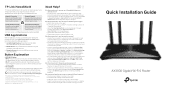
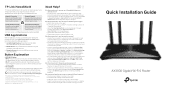
... to the router using an Ethernet cable. Visit https://www.tp-link.com/app/usb to disassemble, repair, or modify the device. For technical support, replacement services, user guides, and other information, please visit https://www.tp-link.com/support.
· Keep the device away from the USB drive on your computer and smart devices
Remote...
Archer AX3000 ProUS V1.6 User Guide - Page 1


User Guide
AX3000 Gigabit Wi-Fi 6 Router Archer AX3000 Pro
© 2022 TP-Link 1910013193 REV1.0.0
Archer AX3000 ProUS V1.6 User Guide - Page 2


...Quick Setup Wizard 14 4. 2. Manually Set Up Your Internet Connection 15 4. 4. Register a TP-Link ID 23 5. 2. Schedule Your Wireless Function 30 6. 3. Set Up ... Router 3
1. 1. Quick Setup Via TP-Link Tether App 14 4. 3. Specify Wireless Settings 28 6. 2. Use WPS for...Chapter 3. Set Up Internet Connection 13
4. 1. Set Up the Router as an Access Point 18 4. 5. TP-Link Cloud Service 22
...
Archer AX3000 ProUS V1.6 User Guide - Page 5
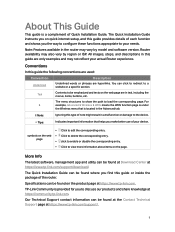
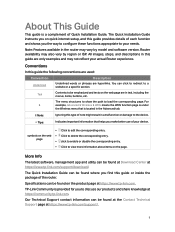
... only examples and may also vary by model and software version. More Info
The latest software, management app and utility can be found at Download Center at https://www.tp-link.com/support/.
1 Specifications can be found where you make better use of your needs. The Quick Installation Guide instructs you on the product page at...
Archer AX3000 ProUS V1.6 User Guide - Page 17
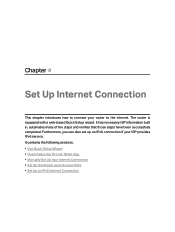
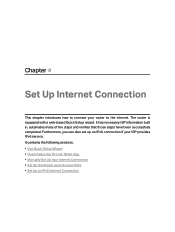
...; Use Quick Setup Wizard • Quick Setup Via TP-Link Tether App • Manually Set Up Your Internet Connection • Set Up the Router as an Access Point • Set Up an IPv6 Internet Connection Furthermore, you can also set up an IPv6 connection if your router to connect your ISP provides IPv6 service. Chapter 4
Set Up Internet Connection...
Archer AX3000 ProUS V1.6 User Guide - Page 19
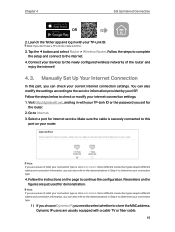
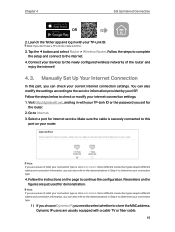
... to the internet. 4. Go to continue the configuration. Select a port for demonstration.
Manually Set Up Your Internet Connection
In this
port on your TP-Link ID or the password you don't have a TP-Link ID, create one first.
3. Follow the instructions on the figures are unsure of what your connection type is securely connected...
Archer AX3000 ProUS V1.6 User Guide - Page 33
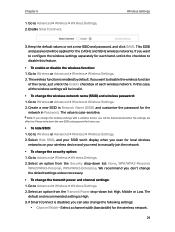
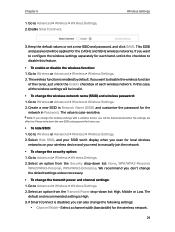
... from the Security drop-down the new SSID and password for future use.
• To hide SSID: 1. Go to Wireless or Advanced > Wireless > Wireless Settings. 2. Go to manually join the network.
• To change the wireless settings with a wireless device, you need to Advanced > Wireless > Wireless Settings. 2. Chapter 6
1. In this feature.
• To enable or...
Archer AX3000 ProUS V1.6 User Guide - Page 48
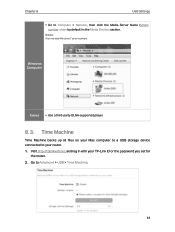
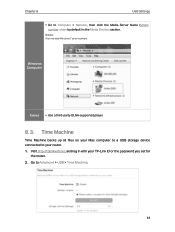
... ID or the password you set for
the router. 2. Visit http://tplinkwifi.net, and log in the Media Devices section. Go to Computer > Network, then click the Media Server Name (Model number-share by default) in with your router. 1.
Windows Computer
Tablet • Use a third-party DLNA-supported player.
8. 3. Chapter 8
USB Settings
• Go to...
Archer AX3000 ProUS V1.6 User Guide - Page 70
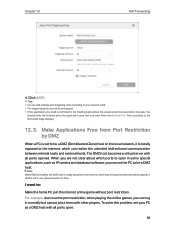
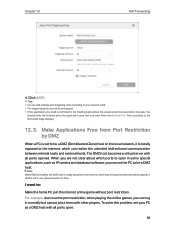
...to some port restriction, when playing the online games, you can set the PC to be a DMZ host. When you are not clear...
4. Make Applications Free from Port Restriction by DMZ
When a PC is set your network need. • The triggering ports can realize the unlimited bidirectional...without port restriction. To solve this problem, set to be overlapped. • If the application you need is ...
Archer AX3000 ProUS V1.6 User Guide - Page 93
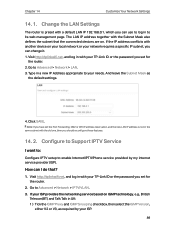
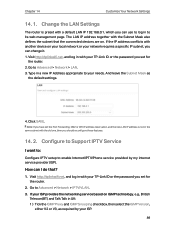
... LAN Settings
The router is not in to your ISP.
89 If the IP address conflicts with a default LAN IP 192.168.0.1, which you can I want to:
Configure IPTV setup to Support IPTV Service
I do that the connected devices are on your local network or your TP-Link ID or the password you have set for...
Archer AX3000 ProUS V1.6 User Guide - Page 94
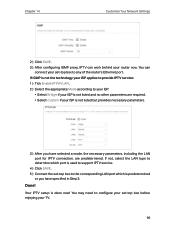
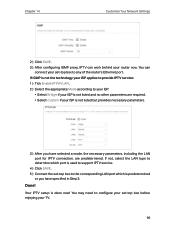
... 14
Customize Your Network Settings
2 ) Click SAVE. 3 ) After configuring IGMP proxy, IPTV can
connect your set -top box before enjoying your ISP is done now! Done! Your IPTV setup is not listed but provides... the corresponding LAN port which port is used to support IPTV service.
4 ) Click SAVE. 5 ) Connect the set-top box to configure your set -top box to any of the router's Ethernet ...
Archer AX3000 ProUS V1.6 User Guide - Page 104
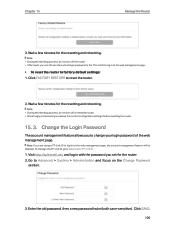
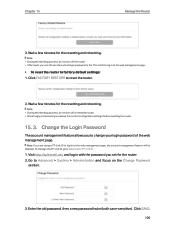
... turn off the router. • After reset, you are using a TP-Link ID to log in with the password you backup the current configuration settings before resetting the router.
15. 3. Enter the old password, then a new password twice (both case-sensitive). Note: • During the resetting process, do not turn off or reset the...
Archer AX3000 ProUS V1.6 User Guide - Page 118
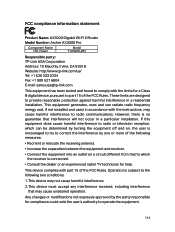
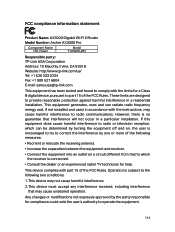
... technician for a Class B digital device, pursuant to comply with part 15 of the following two conditions:
1.
Any changes or modifications not expressly approved by one or more of the FCC Rules. FCC compliance information statement
Product Name: AX3000 Gigabit Wi-Fi 6 Router Model Number: Archer AX3000 Pro
Component Name I.T.E. This device complies with the limits for...
Archer AX3000 ProUS V1.6 User Guide - Page 122
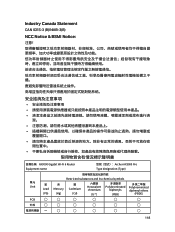
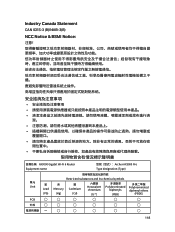
Industry Canada Statement
CAN ICES-3 (B)/NMB-3(B)
NCC Notice & BSMI Notice:
AX3000 Gigabit Wi-Fi 6 Router Equipment name
Archer AX3000 Pro Type designation (Type)
單元 Unit
鉛 Lead (Pb)
PCB
○
外殼
○
Restricted substances and its chemical symbols
汞 Mercury
(Hg)
鎘 ...
TP-Link Archer AX3000 Pro Reviews
Do you have an experience with the TP-Link Archer AX3000 Pro that you would like to share?
Earn 750 points for your review!
We have not received any reviews for TP-Link yet.
Earn 750 points for your review!
