TP-Link Archer A54 Support and Manuals
Get Help and Manuals for this TP-Link item
This item is in your list!

View All Support Options Below
Free TP-Link Archer A54 manuals!
Problems with TP-Link Archer A54?
Ask a Question
Free TP-Link Archer A54 manuals!
Problems with TP-Link Archer A54?
Ask a Question
Popular TP-Link Archer A54 Manual Pages
Archer A54US V1.6 User Guide - Page 6
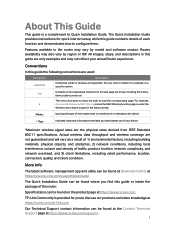
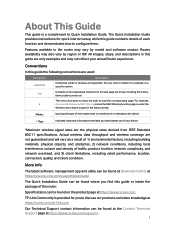
... model and software version. Conventions
In this guide...specifications.
Our Technical Support contact information can be found at Download Center at https://www.tp-link.com. The Quick Installation Guide provides instructions... Contact Technical Support page at https://community.tp-link.com. About This Guide
This guide is provided for quick internet setup, while this guide contains details ...
Archer A54US V1.6 User Guide - Page 18


...version information of the router.
• Firmware Version - The physical address of the LAN, and you can configure them
on the Wireless > Basic Settings page. • Operation Mode - The...8226; Wireless Radio - This field displays the current settings of the router. • IP address - The subnet mask associated with the password you can configure them on the Network > LAN ...
Archer A54US V1.6 User Guide - Page 22
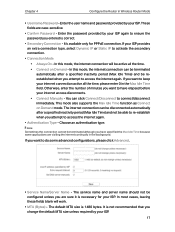
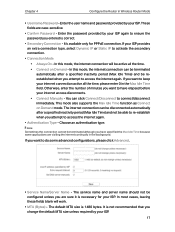
... Time because some advanced configurations, please click Advanced.
• Service Name/Server Name - This mode also supports the Max Idle Time function as Connect on Demand - These....
• Connection Mode
• Always On - Enter the password provided by your internet access disconnects.
• Connect Manually -
Note: Sometimes the connection cannot be active all the time,...
Archer A54US V1.6 User Guide - Page 26


...code that you attempt to access the internet again.
4. 4. 2.
Note: • If you have elapsed before your internet access disconnects. • Connect Manually...-establish when you set for the router. 2. LAN
1. Enter the IP address in with the password you want to ...as Connect on Demand - If you set is 1480 bytes. This mode also supports the Max Idle Time function as the...
Archer A54US V1.6 User Guide - Page 43
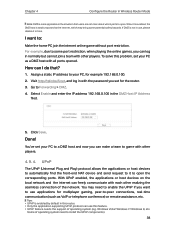
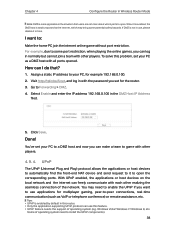
...support of operating system (e.g. I do that users are not clear about which may need to Forwarding > DMZ. 4. Done!
Tips: • UPnP is enabled by default in this problem, set your PC to a DMZ host and now you want to game with all ports opened.
Some of the network. Go to install....168.0.100 in with the password you can log in time. You've set for example 192.168.0.100....
Archer A54US V1.6 User Guide - Page 46
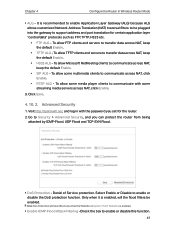
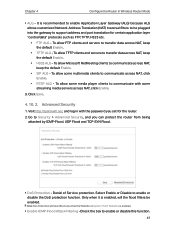
... some media player clients to communicate with the password you can protect the router from being
attacked by... Select Enable or Disable to Security > Advanced Security, and you set for certain application layer "control/data" protocols such as FTP, ... NetMeeting clients to support address and port translation for the router. 2. Click Save.
4. 10. 2. Denial of Service protection. Only when...
Archer A54US V1.6 User Guide - Page 57
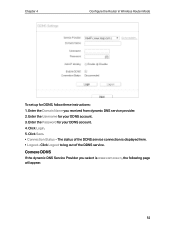
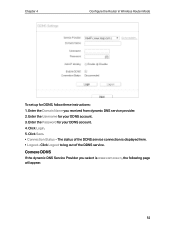
...
To set up for your DDNS account. 4. The status of the DDNS service. Click Logout to log out of the DDNS service connection is www.comexe.cn, the following page will appear.
52 Enter the Domain Name you select is displayed here. • Logout - Enter the Username for DDNS, follow these instructions: 1. Enter the Password...
Archer A54US V1.6 User Guide - Page 58
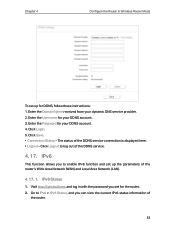
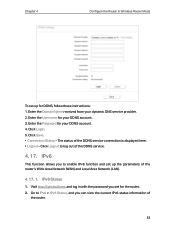
...1. Click Login. 5. Visit http://tplinkwifi.net, and log in Wireless Router Mode
To set up the parameters of the DDNS service.
4. 17. Enter the Domain Name received from your DDNS account. 3. IPv6
This function.... 1. Chapter 4
Configure the Router in with the password you set for the router. 2. Click Logout to enable IPv6 function and set up for DDNS, follow these instructions: 1.
Archer A54US V1.6 User Guide - Page 67
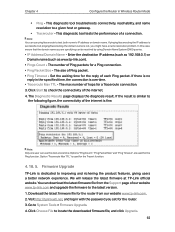
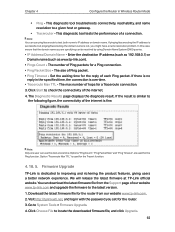
... you might have a name resolution problem. Click Choose File to test both numeric IP address or domain name. This diagnostic tool troubleshoots connectivity, reachability, and name resolution ...upgrade the firmware to System Tools > Firmware Upgrade. 4. We will release the latest firmware at one user can use this case, ensure that the domain name you set for the router from the Support...
Archer A54US V1.6 User Guide - Page 75
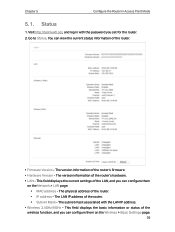
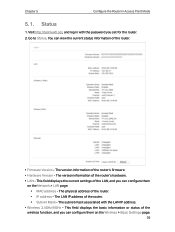
...• IP address - The physical address of the router.
• Firmware Version - Go to Status. Visit http://tplinkwifi.net, and log in Access...settings of the router. • Subnet Mask - The LAN IP address of the LAN, and you set for the router. 2. The version information of the router's firmware. • Hardware Version - Status
1. The subnet mask associated with the password...
Archer A54US V1.6 User Guide - Page 76


... current settings of the LAN port. • System Up Time - Quick Setup
1. The current wireless mode which the router works on or
reset. The current wireless channel in with the password you can use . • Wireless Radio - This shows whether the LAN port is connected to start. Then follow the step-by-step instructions...
Archer A54US V1.6 User Guide - Page 79
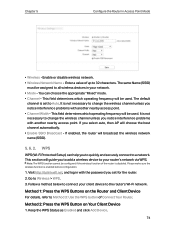
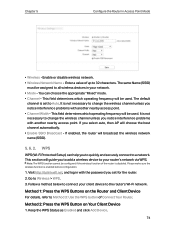
...channel unless you notice interference problems with the password you to quickly and securely connect to a network. It is disabled. This section will guide you select auto, then ...Setup) can choose the appropriate "Mixed" mode. • Channel - Please make sure the wireless function is set for the router. 2. Method 1: Press the WPS Buttons on Your Client Device
1. You can help you set...
Archer A54US V1.6 User Guide - Page 94
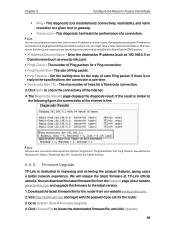
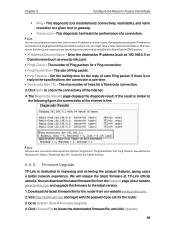
.... The number of hops for the router from the Support page of our website www.tp-link.com and upgrade the firmware to check the connectivity of the internet.
4. This diagnostic tool troubleshoots connectivity, reachability, and name resolution to locate the downloaded firmware file, and click Upgrade.
89
Click Start to the latest version. 1. The Diagnostic...
Archer A54US V1.6 User Guide - Page 101
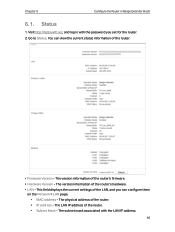
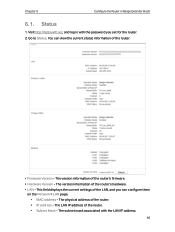
.... • Subnet Mask - This field displays the current settings of the router.
• Firmware Version - The LAN IP address of the router's firmware. • Hardware Version - The subnet mask associated with the password you can view the current status information of the LAN, and you set for the router. 2. You can configure them
on the...
Archer A54US V1.6 User Guide - Page 102
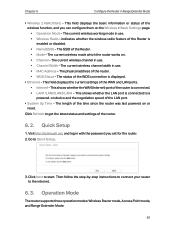
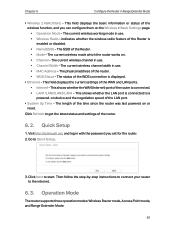
... works on the Wireless > Basic Settings page. • Operation Mode - This shows whether the LAN port is connected. • LAN1/LAN2/LAN3/LAN4 - Quick Setup
1. Visit http://tplinkwifi.net, and log in with the password you can configure them on . • Channel - Then follow the step-by-step instructions to connect your router to...
TP-Link Archer A54 Reviews
Do you have an experience with the TP-Link Archer A54 that you would like to share?
Earn 750 points for your review!
We have not received any reviews for TP-Link yet.
Earn 750 points for your review!
