Sony VPLCW125 Support and Manuals
Get Help and Manuals for this Sony item
This item is in your list!

View All Support Options Below
Free Sony VPLCW125 manuals!
Problems with Sony VPLCW125?
Ask a Question
Free Sony VPLCW125 manuals!
Problems with Sony VPLCW125?
Ask a Question
Popular Sony VPLCW125 Manual Pages
Brochure - Page 3


... with Sony's first WXGA Projector-VPL-CW125
Introducing the VPL-CW125, Sony's first ever WXGA format business projector developed to see more and do even more, especially under difficult ambient lighting conditions with Sony's new VPL-CW125
SVGA
800 x 600
XGA
1024 x 768
WXGA
1366 x 800
High Brightness and Contrast Ratio
Sony's original 0.79" panel for XGA (1024 x 768) models and...
Brochure - Page 5


...; XP
Hard disk: 10 MB or more of the above system requirements are met.
Network Presentation System Diagram
Borderless Presentation Solution
Simple networked configuration of the screen if necessary. Key
(Applicable for VPL-CX125/CX155/CW125)
Easy Network Connections
When projectors are installed on a LAN, images can be projected from any connected PC, using efficient ...
Brochure - Page 11


... Size AA (R6) 47.4g
2
Optional Accessories
Projector Lamp (For Replacement)
Presentation Tool Kit
Note: Specifications are not used in cabinets. Product
VPL-CX100
VPL-CX120
VPL-CX150
VPL-CX125 VPL-CX155
VPL-CW125
Optical Projection System
LCD Panel
3 LCD panel,1 lens projection system 0.79-inch XGA LCD panel, 786,432 (1024 x 768) x 3
0.74-inch WXGA LCD panel, 1,092800 (1366 x 800...
User Manual - Page 1
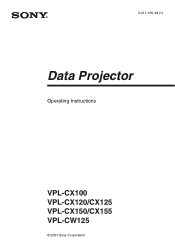
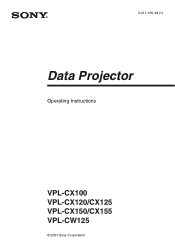
3-211-166-14 (1)
Data Projector
Operating Instructions
VPL-CX100 VPL-CX120/CX125 VPL-CX150/CX155 VPL-CW125
© 2007 Sony Corporation
User Manual - Page 3


...not cause harmful interference, and (2) this manual could void your local authorities or the ...Part 15 of FCC Rules. Disposal of Conformity
Trade Name: SONY
Model:
VPL-CX100, VPL-CX120,
VPL-CX125, VPL-CX150,
VPL-CX155, VPL-CW125
Responsible party:
Sony Electronics Inc. For safety Be sure to attach the air filter to environmental considerations.
Sony Customer Information Service...
User Manual - Page 10


... displayed due to the projector.
Software (on the CDROM) (this manual) This Operating Instructions describes the setup and operations of the display, and there may be an item that is installed to pay attention when handling and using this projector. This manual contains explanations for the VPL-CX100, VPL-CX120, VPL-CX125, VPL-CX150, VPL-CX155 and VPLCW125 all together.
B Overview
About...
User Manual - Page 11


... light output of Sony's unique optical system provides a high-efficiency optical system. VPL-CW125 Three super-high-aperture 0.74-inch WXGA panels with approximately 790,000 effective pixels produce a resolution of locations.
Versatile installation capability
Capable of 1366 × 800 dots (horizontal/ vertical) for RGB input, and 750 horizontal TV lines for Network." Clean the air...
User Manual - Page 22


...VPL-CW125 only • When "Aspect" on page 59.
22 Installing the Projector For details on installation, see "Installation Diagram" on the Signal menu is set to other than "Full 2", black bands appear at the top and
bottom or right and left of the screen. • When "Aspect" in the Signal menu is set...; When "Aspect" in the Signal menu is set to "16:9", the projected image size (diagonal) ...
User Manual - Page 24
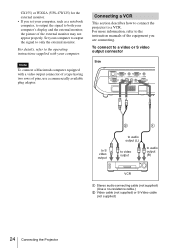
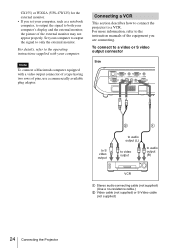
... or S video output connector
Side
NETWORK INPUT C
RGB
AUDIO
INPUT A
RGB
AUDIO
INPUT B
MONITOR
AUDIO
OUTPUT
S VIDEO
VIDEO AUDIO VIDEO IN
RS-232C REMOTE
to S video output
to audio output (L)
to video output
to a VCR. CX155) or WXGA (VPL-CW125) for the external monitor. • If you are connecting. Set your computer's display and the...
User Manual - Page 34


..., VPL-CX150, VPL-CX155 and VPL-CW125 all together in the next menu window.
Use the v or V key to select the setting. Some of the adjustable/setting items are explanations for explanation of an
item.
• When changing the adjustment level: To increase the number, press the v or B key. B Adjustments and Settings Using a Menu
Using a MENU
The projector...
User Manual - Page 37
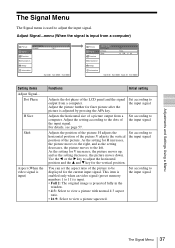
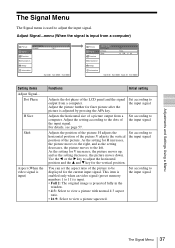
...
Adjusts the dot phase of the LCD panel and the signal output from a computer)
Picture Signal
Adjust Signal Aspect:
Function
Installation
Setup
Information
Sel:
Full 1 Set:
Exit:
Picture Signal Function
Adjust Signal Dot Phase: H Size: Shift:
Installation
Setup
Information
Sel:
Set:
12 1344 H: 235 V: 34
Back: Exit:
Setting items Adjust Signal...
H adjusts the horizontal...
User Manual - Page 38


...
use these preset data items by adjusting "Shift." This projector has 43 types (VPL-CX100/ CX120/CX125/CX150/CX155) or 44 types (VPL-CW125) of preset data for public viewing, modifying the original ...16:9. When you can set the aspect ratio of the LCD. If more than 20 user memory items are displayed on page 58 to find if the signal is input, the projector automatically detects the signal...
User Manual - Page 54
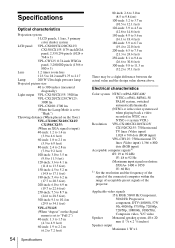
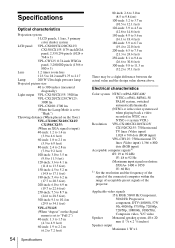
...Specifications
Optical characteristics
Projection system
3 LCD panels, 1 lens, 3 primary
color shutter system
LCD panel VPL-CX100/CX120/CX125/
CX150/CX155: 0.79-inch XGA
panel, 2,359,296 pixels (1024 ×
768 × 3)
VPL-CW125: 0.74-inch WXGA...the projector. Electrical characteristics
Color system NTSC3.58/PAL/SECAM/ NTSC4.43/PAL-M/PAL-N/ PAL60 system, switched automatically/manually
(...
User Manual - Page 60


... between the floor and the adjusters of the projector x: free N: minimum M: maximum
60 Installation Diagram When "Aspect" on the Signal menu is set to "16:9", the projected image size (diagonal...b = x-(PS/0.7874 × 4.667) c = x-(PS/0.7874 × 4.667+61.2)
VPL-CW125 (When "Aspect" on the Signal menu is set to "Full 2")
Unit: mm (inches)
PS 40
60
80
100
120
150
180
200
250...
User Manual - Page 62


... the ceiling N: minimum M: maximum
62 Installation Diagram The alphabetical letters in the Signal menu is set to "Full 2". VPL-CX100/CX120/CX125/CX150/CX155 (When an...projector suspension support mounting surface on bottom of this
projector and the ceiling x: distance between the hole (front) for VPL-CW125 only
• The projected image size is the one when "Aspect" on the Signal menu is set...
Sony VPLCW125 Reviews
Do you have an experience with the Sony VPLCW125 that you would like to share?
Earn 750 points for your review!
We have not received any reviews for Sony yet.
Earn 750 points for your review!
