Sony VPL-EX245 Support and Manuals
Get Help and Manuals for this Sony item
This item is in your list!

View All Support Options Below
Free Sony VPL-EX245 manuals!
Problems with Sony VPL-EX245?
Ask a Question
Free Sony VPL-EX245 manuals!
Problems with Sony VPL-EX245?
Ask a Question
Sony VPL-EX245 Videos
Popular Sony VPL-EX245 Manual Pages
Product Brochure (Data Projectors) - Page 2
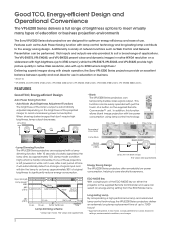
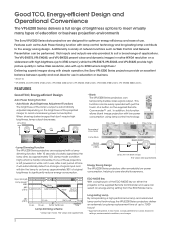
... advanced lamp-control technology, the VPL-E200 Series projectors deliver an extremely long lamp replacement time of up to 7,000...high brightness (up to 3700 lumens1), while the VPL-EX275,VPL-EX245, and VPL‑EX225 provide high picture quality in native ... key on settings, environmental conditions, and usage.
2 The values are equipped with simple operation, the Sony VPL-E200 Series ...
Product Brochure (Data Projectors) - Page 3
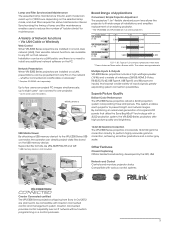
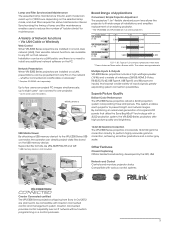
... device. This system enables each model can reach up to eight users...Sony BrightEra™ technology with Crestron Connected control and management system.
Synchronizing the timing of lamp and filter maintenance enables users to reduce the number of an existing projector.
* The VPL-EW225 and VPL‑EX245 are planned to fit wide range of installations, and simplifies replacement...
Product Brochure (Data Projectors) - Page 5
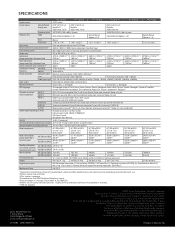
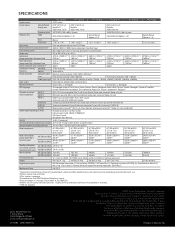
...19-pin, HDCP support Audio input connector: HDMI audio support
S video input ...SPECIFICATIONS
Display system Display device
Size of effective display area
Projection lens
Number of pixels Zoom
Focus
Throw ratio Light source Recommended lamp replacement...to 120 V AC 220 V to 240 V
Replacement lamp
VPL-EW275
VPL-EW245
VPL-EW225
VPL-EX275
VPL-EX245
VPL-EX225
3 LCD system
0.75" (19 mm)...
Operating Instructions - Page 1


4-435-798-13 (1)
Data Projector
Operating Instructions
Before operating the unit, please read this manual and supplied Quick Reference Manual thoroughly and retain it for future reference.
VPL-EW275/EW245/EW225 VPL-EX275/EX271/EX245/EX241/EX225/EX221
Not all models are available in all countries and area. Please check with your local Sony Authorized Dealer. © 2012 Sony Corporation
Operating Instructions - Page 9


...recommended that you set the resolution of your computer to the instruction manuals of picture ...signals or
cause a malfunction. Mini D-sub 15-pin cable (supplied)
Computer
RGB output connector
Audio output connector
Audio cable (Stereo mini plug) (not supplied)
Notes • The audio input connector is available only on VPL-EW275/EW245/EW225/EX275/EX245...
Operating Instructions - Page 10
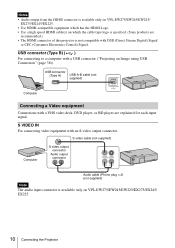
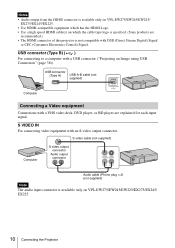
... is available only on which has the HDMI Logo. • Use a high speed HDMI cable(s) on VPL-EW275/EW245/EW225/EX275/EX245/ EX225.
10 Connecting the Projector USB connector (Type B) ( )
For connecting to a computer with an... from the HDMI connector is available only on VPL-EW275/EW245/EW225/
EX275/EX245/EX225. • Use HDMI-compatible equipment which the cable type logo is specified...
Operating Instructions - Page 17
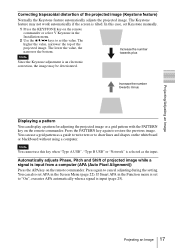
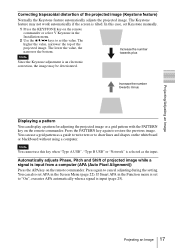
... the remote commander. Press the PATTERN key again to cancel adjusting during the setting. Press again to restore the previous image.
The higher the value, narrower the...set Keystone manually.
1 Press the KEYSTONE key on the remote commander or select V Keystone in the Installation menu.
2 Use the V/v/B/b keys to set to "On", executes APA automatically when a signal is selected as a guide...
Operating Instructions - Page 27
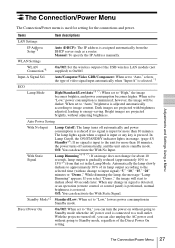
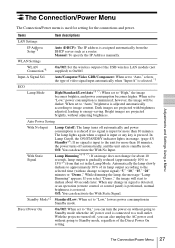
...: You can deactivate the With Static Signal. Items
Item descriptions
LAN Settings
IP Address Setup*9
Auto (DHCP): The IP address is used for setting for the connections and power.
however, the image will start to a wall outlet. When set in Standby mode.
Adjustments and Settings Using a Menu
The Connection/Power Menu
The Connection/Power menu...
Operating Instructions - Page 31
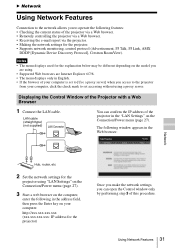
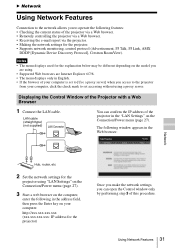
....xxx: IP address for the explanation below may be different depending on the model you are using.
• Supported Web browsers are Internet Explorer 6/7/8. • The menu displays only in English. • If the browser of your computer is set to [Use a proxy server] when you access to the projector
from your computer...
Operating Instructions - Page 50


.../EX275/EX271/EX245: 1.6 times VPL-EW225/EX241/EX225: 1.3 times VPL-EX221: 1.2 times
Focus
Manual
High-pressure mercury lamp, 210 W type
30 inches to 300 inches (0.76 m to 7.62 m)
VPL-EW275: 3700 lm VPL-EW245: 3100 lm VPL-EW225: 2600 lm VPL-EX275/EX271: 3700 lm VPL-EX245/EX241: 3200 lm VPL-EX225/EX221: 2700 lm (when "Lamp Mode" is set to "High...
Operating Instructions - Page 52
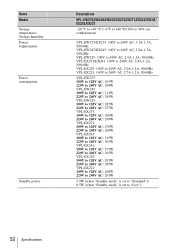
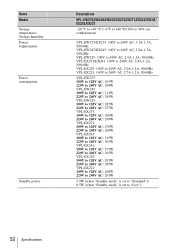
...: 268W VPL-EX245: 100V to 120V AC: 315W 220V to 240V AC: 305W VPL-EX241: 100V to 120V AC: 273W 220V to 240V AC: 265W VPL-EX225: 100V to 120V AC: 293W 220V to 240V AC: 285W VPL-EX221: 100V to 120V AC: 268W 220V to 240V AC: 261W
5.9W (when "Standby mode" is set to...
Operating Instructions - Page 53
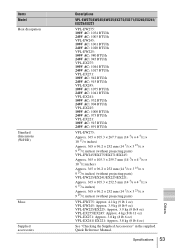
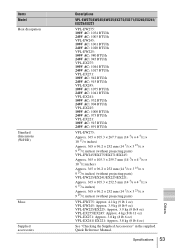
Specifications 53
Others
Items Model Heat dissipation
Standard dimensions (W/H/D)
Mass Supplied accessories
Descriptions
VPL-EW275/EW245/EW225/EX275/EX271/EX245/EX241/ EX225/EX221
VPL-EW275: 100V AC: 1034 BTU/h 240V AC: 1003 BTU/h VPL-EW245: 100V AC: 1061 BTU/h 240V AC: 1020 BTU/h VPL-EW225: 100V AC: 980 BTU/h 240V AC: 945 BTU/h VPL...without projecting parts) VPL-EW245/EX275/EX271/EX245: Approx....
Operating Instructions - Page 54


.... SONY WILL...Specifications
Design and specifications of August 2012. *3: Not all optional accessories are subject to "Acceptable Input Signals" on page 57. *2: Information on accessories in this manual is operating properly before use.
Items Model
Optional accessories*2 *3
Descriptions
VPL-EW275/EW245/EW225/EX275/EX271/EX245/EX241/ EX225/EX221
Projector Lamp LMP-E212 (for replacement...
Startup Guide - Page 25
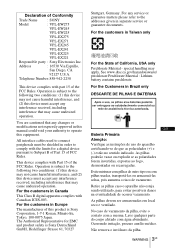
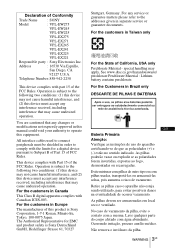
...SONY
Model
: VPL-EW275
VPL-EW245
VPL-EW225
VPL-EX275
VPL-EX271
VPL-EX245
VPL-EX241
VPL-EX225
VPL-EX221
Responsible party : Sony Electronics Inc. For the customers in Europe
The manufacturer of this product is subject to comply with Part 15 of FCC Rules. Lave qualquer parte... approved in this manual could void your ... service or guarantee matters please refer to Subpart B of Part ...
Startup Guide - Page 37
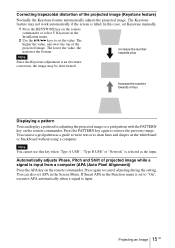
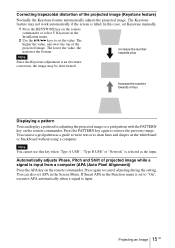
... in the Installation menu.
2 Use the V/v/B/b keys to set the value. The higher the value, narrower the top of the projected image (Keystone feature)
Normally the Keystone feature automatically adjusts the projected image.
Projecting an Image 15 GB In this key when "Type A USB", "Type B USB" or "Network" is selected as a guide to...
Sony VPL-EX245 Reviews
Do you have an experience with the Sony VPL-EX245 that you would like to share?
Earn 750 points for your review!
We have not received any reviews for Sony yet.
Earn 750 points for your review!

