Sony VPL-EW235 Support and Manuals
Get Help and Manuals for this Sony item
This item is in your list!

View All Support Options Below
Free Sony VPL-EW235 manuals!
Problems with Sony VPL-EW235?
Ask a Question
Free Sony VPL-EW235 manuals!
Problems with Sony VPL-EW235?
Ask a Question
Sony VPL-EW235 Videos
Popular Sony VPL-EW235 Manual Pages
Operating Instructions - Page 18


... with the PATTERN key on the remote commander. You can use this case, set APA in the Installation menu.
2 Use the V/v/B/b keys to "On", executes APA automatically when a signal ... guide to write text or to restore the previous image. Correcting trapezoidal distortion of the projected image.
Note You cannot use a grid pattern as the input.
You can also set Keystone manually....
Operating Instructions - Page 29


... connect wirelessly, click [Apply] once again to the network. *12: For changing the settings for "Access Pt. (Manual)" are as the input. SSID: VPL + MAC address for LAN Security Method: WEP(64bit) Password: sony1 To change the settings for "Access Pt. (Manual)", use the Web browser for about three minutes after the lamp lights. For details...
Operating Instructions - Page 36


... or disable the radio wave
output of the access point according to WPA2-PSK (AES). WEP 64bit Input 5 ASCII characters for WLAN manually.
Set the items for a password.
WLAN Network: Set the modes for security method of USB wireless LAN module. Wireless OFF: Disables radio wave output of USB wireless LAN module.
To use...
Operating Instructions - Page 39


...SONY." The factory default setting is disabled at the factory default. -Community: Input the community name for PJ Talk will be input. Advertisement Service setting area
default setting is terminated in the same subnetwork.
(b) Set... No.: Input the server port of Advertisement. It is enabled. The password is changed .
If the community name for Advertisement is the same as...
Operating Instructions - Page 40


... is enabled. For the factory default password, refer to receive. PJ Talk Service setting area
-Timeout: Input the time until PJ Talk communication is terminated in the case that the PJ Talk server is allowed to the PJ Link specifications. For security reasons, it is disconnected. PJ Link Service setting area
PJ Talk button
Start PJ...
Operating Instructions - Page 59


.../EX295/EX290/EX255: 1.6 times VPL-EW235/EX250/EX235: 1.3 times VPL-EX230: 1.2 times
Focus
Manual
High-pressure mercury lamp, 210 W type
40 inches to 300 inches (1.02 m to 7.62 m)
VPL-EW295/EX295/EX290: 3800 lm VPL-EW255: 3200 lm VPL-EW235: 2700 lm VPL-EX255/EX250: 3300 lm VPL-EX235/EX230: 2800 lm (when "Lamp Mode" is set to "High")
16 W ×...
Operating Instructions - Page 61


... consumption
Power consumption (standby mode) Power consumption (networked standby mode)
Descriptions
VPL-EW295/EW255/EX295/EX255: 100 V to 240 V AC, 3.2 A - 1.4 A, 50/60 Hz VPL-EW235/EX235: 100 V to 240 V AC, 3.0 A - 1.3 A, 50/60 Hz VPL-EX290/EX250/EX230: 100 V to 240 V AC, 2.8 A-1.2 A, 50/60 Hz
VPL-EW295: 100 V to 120 V AC: 309 W 220 V to 240 V AC...
Operating Instructions - Page 62


...32 inches) (without projecting parts)
VPL-EW295: Approx. 4.1 kg (9 lb) VPL-EW255: Approx. 3.9 kg (8.6 lb) VPL-EW235/EX235: Approx. 3.9 kg (8.6 lb) VPL-EX295/EX255: Approx. 4 kg (8.8 lb) VPL-EX290: Approx. 3.8 kg (8.4 lb) VPL-EX250/EX230: Approx. 3.8 kg (8.4 lb)
See "Checking the Supplied Accessories" in the supplied Quick Reference Manual. Projector Lamp LMP-E212 (for replacement) USB wireless LAN...
Operating Instructions - Page 69


...
Minimum Projection Maximum Projection
Distance L
Distance L
-0.11 (-4)
-0.11 (-4)
-0.13 (-5)
-0.13 (-5)
-0.16 (-6)
-0.16 (-6)
-0.20 (-8)
-0.20 (-8)
-0.27 (-11)
-0.27 (-11)
Projection distance formula (VPL-EW235)
D: Projected image size (Diagonal) H: Height H from center of lens to edge of screen
Expression#1(Projection distance L)
Minimum Projection Distance L L=0.029654 ×...
Operating Instructions - Page 85
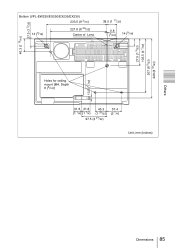
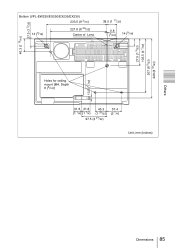
46.3 (1 13/16) 27.5 (1 3/32)
13.5 (17/32) 27.5 (1 3/32) 102.5 (4 1/32)
207 (8 5/32) 228 (8 31/32)
Bottom (VPL-EW235/EX250/EX235/EX230) 233.5 (9 3/16)
14 (9/16)
221.6 (8 23/32) Center of Lens
38.5 (1 17/32)
0.8 (1/32)
14 (9/16)
Holes for ceiling mount (M4, Depth 8 (5/16))
31.8 31.8
45.3
(1 1/4) (1 1/4) (1 25/32)
97.5 (3 27/32)
57.4 (2 1/4)
Unit: mm (inches)
Others
Dimensions 85
Startup Guide - Page 28
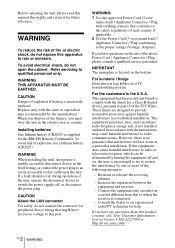
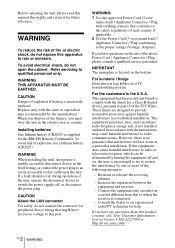
... this manual thoroughly and retain it for peripheral device wiring that might have excessive voltage to this port.
CAUTION About the LAN connector For safety, do not open the cabinet.
For the customers in the relative area or country. Sony Customer Information Service Center 1-800-222-7669 or http://www.sony.com/
2 GB WARNING Installing...
Startup Guide - Page 29
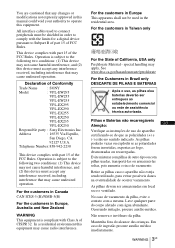
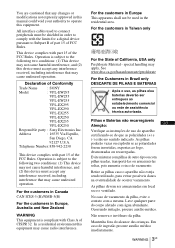
...Canada CAN ICES-3 (B)/NMB-3(B)
For the customers in this manual could void your authority to connect peripherals must accept any ...part 15 of FCC Rules. Telephone Number: 858-942-2230
This device complies with Class A of Conformity
Trade Name : SONY
Model
: VPL-EW295
VPL-EW255
VPL-EW235
VPL-EX295
VPL-EX290
VPL-EX255
VPL-EX250
VPL-EX235
VPL-EX230
Responsible party : Sony...
Startup Guide - Page 39


SSID: VPL + MAC address for "Manual" are as follows. For details, see "Setting the WLAN Network of the projector". • The factory default settings for LAN Security Method: WEP(64bit) Password: sony1
13 Connecting the Projector
GB USB connector (Type A) ( )
For connecting a USB wireless LAN module IFU-WLM3 (not supplied) ("Presentation Function via USB wireless LAN...
Startup Guide - Page 44
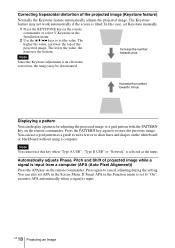
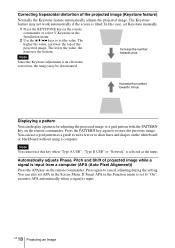
...use this case, set Keystone manually.
1 Press the...Pixel Alignment)) Press the APA key on the remote
commander or select V Keystone in the
Installation menu. 2 Use the V/v/B/b keys to restore the previous image. The
higher the value, ... image while a signal is selected as a guide to write text or to cancel adjusting during the setting. Press again to draw lines and shapes on...
Product Brochure - Page 7
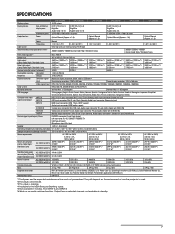
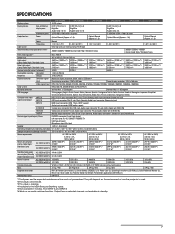
...35% to 240 V
Replacement lamp
VPL-EW295
VPL-EW255
VPL-EW235
VPL-EX295
VPL-EX255
VPL-EX235
3 LCD system
0.75" (19 mm) x 3 BrightEra Aspect ratio: 16:10
0.59" (15 mm) x 3 BrightEra Aspect ratio: 16:10
0.63" (16 mm) x 3 BrightEra Aspect ratio: 4:3
3,072,000 (1280 x 800 x 3) pixels
2,359,296 (1024 x 768 x 3) pixels
Optical: Manual (Approx. SPECIFICATIONS
Display system Display device...
Sony VPL-EW235 Reviews
Do you have an experience with the Sony VPL-EW235 that you would like to share?
Earn 750 points for your review!
We have not received any reviews for Sony yet.
Earn 750 points for your review!

