Sony VGN-Z540NDB - VAIO Z Series Support and Manuals
Get Help and Manuals for this Sony item
This item is in your list!

View All Support Options Below
Free Sony VGN-Z540NDB manuals!
Problems with Sony VGN-Z540NDB?
Ask a Question
Free Sony VGN-Z540NDB manuals!
Problems with Sony VGN-Z540NDB?
Ask a Question
Popular Sony VGN-Z540NDB Manual Pages
User Guide - Page 9
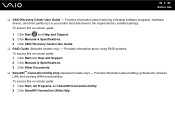
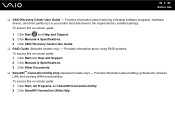
...1 Click Start and Help and Support. 2 Click Manuals & Specifications. 3 Click VAIO Recovery Center User Guide. ❑ RAID Guide (Selected models only) - To access this on -screen guide: 1 Click Start, All Programs, and SmartWi Connection Utility. 2 Click SmartWi Connection Utility Help. Provides information about setting up Bluetooth, wireless LAN, and wireless WAN functionalities. n9 N Before...
User Guide - Page 41
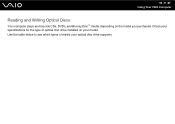
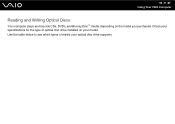
n 41 N Using Your VAIO Computer
Reading and Writing Optical Discs
Your computer plays and records CDs, DVDs, and Blu-ray Disc™ media, depending on your optical disc drive supports. Use the table below to see which types of optical disc drive installed on the model you purchased. Check your specifications for the type of media your model.
User Guide - Page 44


...AC adapter to power your computer or make data on a disc readable on the optical disc drive, you need to close all other shape (star, heart, card, etc.), as this process, follow the instructions... anti-virus software before you eject it. n 44 N Using Your VAIO Computer
Notes on writing data to a disc
❑ Use only Sony recommended software, which is at least 50% charged. ❑ Make ...
User Guide - Page 47


Copying Files to DVDs
To copy files to a disc
1 Connect the AC adapter to the computer. 2 Close all running software applications. 3 Insert a disc into the optical disc ... desired DVD burning software to copy files to
the disc. n 47 N Using Your VAIO Computer
Playing DVDs
To play the DVD. For instructions on how to use the software, see the help file on your DVD burning software. For...
User Guide - Page 48
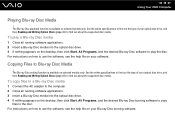
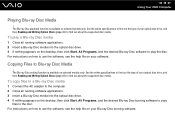
... the AC adapter to the computer. 2 Close all running software applications. 3 Insert a Blu-ray Disc media into the optical disc drive. 3 If nothing appears on your optical disc drive, and then Reading and Writing Optical Discs (page 41) to Blu-ray Disc Media
!
See the online specifications to the disc. For instructions on how...
User Guide - Page 71
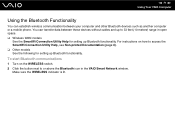
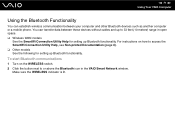
... to 33 feet (10 meters) range in the VAIO Smart Network window. To start Bluetooth communications
1 Turn on how to or above the Bluetooth icon in open space. ❑ Wireless WAN models
See the SmartWi Connection Utility Help for setting up Bluetooth functionality.
For instructions on the WIRELESS switch. 2 Click the button next to access the...
User Guide - Page 136
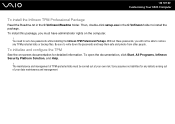
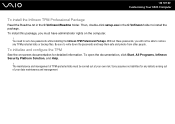
... rights on the computer.
! Without these passwords, you must be able to restore any TPM-protected data or backup files.
Sony assumes no liabilities for detailed information. To install this package, you will not be carried out at your data maintenance and management. Be sure to set a few passwords while installing the Infineon TPM Professional Package.
User Guide - Page 142


... power management setting you should either connect the AC adapter to conserve battery life. n 142 N Customizing Your VAIO Computer
Using the Power Saving Modes
You can turn off a specific device such... specific devices, your computer and install a fully charged battery pack. In addition to the normal operating mode, which allows you can take advantage of the power management settings ...
User Guide - Page 149
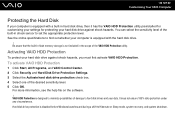
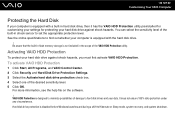
See the online specifications to find out whether your computer is equipped with a built-in shock sensor to hard disk drives and user data. To activate VAIO HDD Protection
1 Click Start, All Programs, and VAIO Control Center. 2 Click Security and Hard Disk Drive Protection Settings. 3 Select the Activate hard disk drive protection check box. 4 Select...
User Guide - Page 165


... provided with this user guide or as designated by Sony in USA and Canada....sony.com/vaio for customers in writing. ❑ For your VAIO computer. ❑ The disassembly, alteration of, or tampering with any losses and damages arising from: ❑ The use of non-genuine Sony battery packs or AC adapters with your safety, Sony recommends using the genuine Sony battery pack and AC adapter...
User Guide - Page 173


... are adjusted correctly. See the manual that you are using an external...installed since purchase. ❑ Check that came with your display for more information. ❑ Disconnect the AC adapter and remove the battery pack. n 173 N Troubleshooting
Computer
What should I do not use only the genuine Sony rechargeable battery
pack and AC adapter, which are supplied by Sony for your VAIO...
User Guide - Page 186
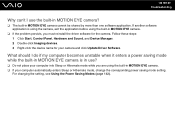
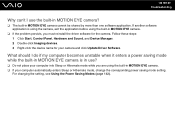
... using the built-in MOTION EYE camera. ❑ If your camera and click Update Driver Software. If another software application is in use the built-in MOTION EYE camera?
❑ The built-in MOTION EYE camera.
❑ If the problem persists, you are using the built-in MOTION EYE camera cannot be shared...
User Guide - Page 200
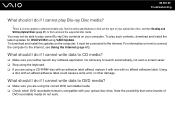
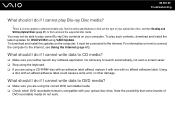
... with an adhesive label affixed, replace it must be able to find out the type of
DVD recordable media do not work. n 200 N Troubleshooting
What should I do if I cannot play such contents, download and install the latest updates for WinDVD BD using VAIO Update. You may not be connected to selected models only. Using
a disc with your...
User Guide - Page 201
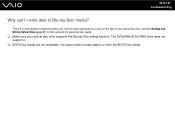
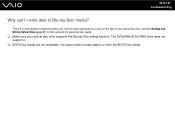
... DVD±RW/±R DL/RAM drive does not support it. ❑ BD-R Disc media are not rewritable. See the online specifications to find out the type of your optical disc drive, and then Reading and Writing Optical Discs (page 41) to selected models only. This Q & A entry applies to find out about the...
User Guide - Page 206
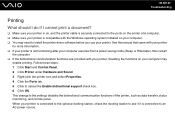
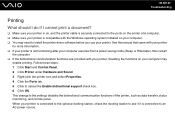
... may need to install the printer driver software before you use your printer. This change to cancel the Enable bidirectional support check box. 6 Click OK. When your printer is connected to the optional docking station, check the docking station to see if it is connected to an AC power source. n 206 N Troubleshooting
Printing
What should...
Sony VGN-Z540NDB Reviews
Do you have an experience with the Sony VGN-Z540NDB that you would like to share?
Earn 750 points for your review!
We have not received any reviews for Sony yet.
Earn 750 points for your review!
