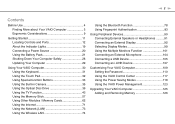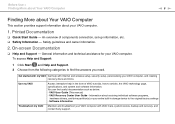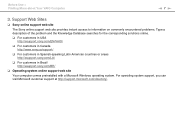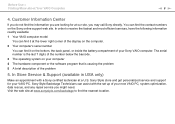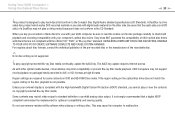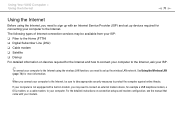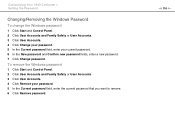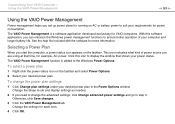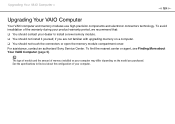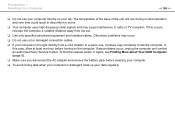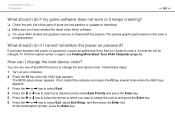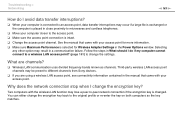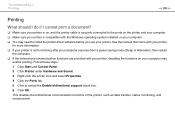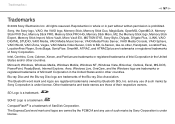Sony VGN AW330J - VAIO AW Series Support and Manuals
Get Help and Manuals for this Sony item

View All Support Options Below
Free Sony VGN AW330J manuals!
Problems with Sony VGN AW330J?
Ask a Question
Free Sony VGN AW330J manuals!
Problems with Sony VGN AW330J?
Ask a Question
Most Recent Sony VGN AW330J Questions
Problem With Laptop
WHEN MY NEPHEW TURNS HIS COMPUTER AND THE MICROSOFT POP UP AND WHEN HE WAITING TO PUT HIS PASSWORD T...
WHEN MY NEPHEW TURNS HIS COMPUTER AND THE MICROSOFT POP UP AND WHEN HE WAITING TO PUT HIS PASSWORD T...
(Posted by esibaez 12 years ago)
Cursor/mouse Issue
90% of the time my cursor won't release after scrolling unless I click off. How can I change/fix thi...
90% of the time my cursor won't release after scrolling unless I click off. How can I change/fix thi...
(Posted by griffincynthia 13 years ago)
Popular Sony VGN AW330J Manual Pages
Sony VGN AW330J Reviews
We have not received any reviews for Sony yet.