Sony VGN-AW230J - VAIO AW Series Support and Manuals
Get Help and Manuals for this Sony item
This item is in your list!

View All Support Options Below
Free Sony VGN-AW230J manuals!
Problems with Sony VGN-AW230J?
Ask a Question
Free Sony VGN-AW230J manuals!
Problems with Sony VGN-AW230J?
Ask a Question
Popular Sony VGN-AW230J Manual Pages
User Guide - Page 9


... on solving common problems.
✍
To go to web sites described in Brazil ❑ VAIO Recovery Center User Guide - Explains features of your computer must be connected to the Internet. ❑ Specifications - It also includes information on -screen guide:
1 Click Start and Help and Support. 2 Click Use my VAIO. 3 Click VAIO Recovery Center User Guide. To access this manual) -
User Guide - Page 37


...help you use specific functions of the computer.
Use the WinDVD BD software for selecting the desired software. To do so, press and hold either button or launch and navigate through the VAIO Control Center to display the setup window...Plays the next chapter/file during video playback or the next song/file during audio playback.
Buttons on selected models only. The S2 button launches ...
User Guide - Page 44


n 44 N Using Your VAIO Computer
Reading and Writing Optical Discs
Your computer plays and records CDs, DVDs, and Blu-ray Disc media, depending on your optical disc drive supports. Check your specifications for the type of media your model. Use the table below to see which types of optical disc drive installed on the model you purchased.
User Guide - Page 46


... bit rates. Be aware that are required for use memory-resident utility software while the optical disc drive is not possible. The AACS key update requires Internet access. VAIO computers may restrict video output to a disc.
If the region setting on the optical disc drive does not match the region coding on copyright protected Blu-ray Disc media. This...
User Guide - Page 47


... drives may find sound interruptions and/or dropped frames during Blu-ray Disc playback. If the region code for the WinDVD BD using the VAIO Update. To download and install the updates on...AC adapter while the optical disc drive is writing data to play audio CDs created with the DVD+R DL, DVD-R
DL, DVD+R, DVD+RW, DVD-R, DVD-RW, or DVD-RAM media. ❑ You may damage the optical disc drive...
User Guide - Page 50


... the desired Blu-ray Disc software to use the software, see the help file included with your software. To copy files to a Blu-ray Disc media
1 Connect the AC adapter to the computer. 2 Close all running software applications. 3 Insert a recordable Blu-ray Disc media into the optical disc drive. 3 If nothing appears on selected models only. The Blu-ray...
User Guide - Page 98


...the HDMI output port, you need to external input. 4 Set up the TV configuration system.
! Always use the device driver provided by Sony is used, the image will not be displayed and the ... Plug the power cord of your computer. For the detailed instructions, see How do I change the device for updates. To connect a TV to your TV (1) into an AC outlet. 2 Plug one provided by Sony for sound...
User Guide - Page 137


...memory modules. ❑ Be careful when changing memory. If such a station is not detected by the computer
or the Windows operating system becomes unstable, contact the sales dealer or the manufacturer of your memory... it from its power sources (battery pack and AC adapter) and from any cover or panel from ESD. n 137 N Upgrading Your VAIO Computer
Adding and Removing Memory
If you want to...
User Guide - Page 145


...a long period of your model. ❑ Do not share the AC outlet with other AC adapter as a photocopier or a shredder. ❑ You can purchase a power strip with your computer from the AC outlet. ❑ Use the AC adapter supplied with a surge protector. n 145 N Precautions
Using the Power Source
❑ See the online specifications to use any other power-consuming equipment, such...
User Guide - Page 159


... your computer. ❑ Remove any extra memory modules you may cause your VAIO computer. See the manual that came with your safety, use the computer for more information. ❑ Unplug the AC adapter and remove the battery pack. Make sure the brightness
and contrast controls are using the supplied Sony AC adapter. For your display for at least one...
User Guide - Page 160


... responding?
❑ If your computer stops responding while a software application is running, press the Alt+F4 keys to close the application window. Then plug the AC adapter and turn off .
! If the Windows Security window appears, click Shut Down. Reinstall the battery pack, plug the AC adapter, and then press the power button to turn off, press and hold the...
User Guide - Page 184


n 184 N Troubleshooting
What should I do if I cannot write data to CD media?
❑ Make sure you are using the VAIO Update. To download and install the updates on the computer, it with one with an affixed adhesive label could cause a write error or other damage.
To play some Blu-ray Disc contents on how to connect the computer to...
User Guide - Page 185


... to find out about the supported disc media. ❑ Check if your optical disc drive supports the Blu-ray Disc writing function. ❑ BD-R Disc media are using the correct DVD recordable media. ❑ Check which DVD recordable format is compatible with your optical disc drive. See the online specifications to DVD media?
❑ Make...
User Guide - Page 190
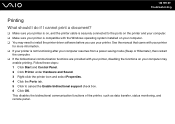
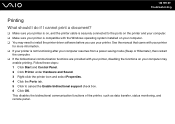
...manual that came with your printer
for more information. ❑ If your printer is compatible with your printer, disabling the functions on your computer. ❑ You may need to install the printer driver software...4 Click the Ports tab. 5 Click to cancel the Enable bidirectional support check box. 6 Click OK. n 190 N Troubleshooting
Printing
What should I do if I cannot print a document?
&#...
User Guide - Page 208


... PRO Duo, Memory Stick PRO, Memory Stick PRO-HG, Memory Stick Micro, M2, the Memory Stick logo, Memory Stick Export, Memory Stick Import, Micro Vault, Micro Vault EX, MOTION EYE, Sony Style, DVgate, DVgate Plus, i.LINK, VAIO DIGITAL STUDIO, VAIO Media, VAIO Media Music Server, VAIO Media Photo Server, VAIO Media Console, VAIO Sphere, VAIO World, VAIO Zone, Vegas, VAIO Media Video Server, Click...
Sony VGN-AW230J Reviews
Do you have an experience with the Sony VGN-AW230J that you would like to share?
Earn 750 points for your review!
We have not received any reviews for Sony yet.
Earn 750 points for your review!
