Sony VGN-AW120J - VAIO AW Series Support and Manuals
Get Help and Manuals for this Sony item
This item is in your list!

View All Support Options Below
Free Sony VGN-AW120J manuals!
Problems with Sony VGN-AW120J?
Ask a Question
Free Sony VGN-AW120J manuals!
Problems with Sony VGN-AW120J?
Ask a Question
Popular Sony VGN-AW120J Manual Pages
User Guide - Page 8


... solving common problems.
✍
To go to web sites described in Brazil ❑ VAIO Recovery Center User Guide - To access this manual) - It also includes information about restoring individual software programs, hardware drivers, and drive partition(s) or your computer, as well as information on the model you purchased. See the online specifications to the Sony online support web site...
User Guide - Page 9


... about setting up Bluetooth*, wireless LAN, and wireless WAN* functions. To access this on selected models only. n9 N Before Use
❑ SmartWi™ Connection Utility Help - Provides information about using RAID systems. To access this on-screen guide: 1 Click Start and Help and Support. 2 Click Use My VAIO. 3 Click Media Center User Guide. See the online specifications...
User Guide - Page 42


n 42 N Using Your VAIO Computer
Reading and Writing Optical Discs
Your computer plays and records CDs, DVDs, and Blu-ray Disc media, depending on your optical disc drive supports. Use the table below to see which types of optical disc drive installed on the model you purchased. Check your specifications for the type of media your model.
User Guide - Page 44


... key. As with discs that the AACS key update requires Internet access. VAIO computers may not play or view the contents on the disc package carefully to the Compact Disc Digital Audio standard specifications (CD Standard). n 44 N Using Your VAIO Computer
! This product is not supported.
!
Region settings are not compliant with your computer's optical disc...
User Guide - Page 48


... use the software, see the help file included with your software.
n 48 N Using Your VAIO Computer
Playing Blu-ray Disc Media
To play the disc. See the online specifications to find out about the supported disc media. For instructions on the desktop, click Start, All Programs, and the desired Blu-ray Disc software to...
User Guide - Page 78


n 78 N Using Your VAIO Computer
! Insert the CF (CompactFlash) memory card slot protector to insert the CF (CompactFlash) memory card slot protector into the slot.
✍
If the ... into the slot easily, remove it gently and verify you are inserting it in the proper direction. Before moving your computer, be sure to block any particles from entering the slot when not using an CF memory card.
User Guide - Page 132


... or agent, see the online specifications. To avoid invalidation of memory installed on your dealer to install a new memory module. ❑ You should not install it yourself, if you are not familiar with upgrading memory on a computer. ❑ You should contact your model, see Sony Support Information (page 203). For assistance, contact an authorized Sony Service Center. For the type...
User Guide - Page 139


... guidelines and precautions to help you protect your VAIO computer from potential damage.
❑ Handling the LCD Screen (page 140) ❑ Using the Power Source (page 141) ❑ Handling Your ...; Using the Battery Pack (page 147) ❑ Using Headphones (page 149) ❑ Handling the Memory Stick (page 150) ❑ Handling the Hard Disk (page 151) ❑ Updating Your Computer (page...
User Guide - Page 155


... information. ❑ Unplug the AC adapter and remove the battery pack. n 155 N Troubleshooting
Computer
What should I do not use only the genuine Sony rechargeable battery
pack and AC adapter, which are using an external display, make sure the power strip or UPS
is plugged into a power source and turned on. For your computer to malfunction. Reinstall...
User Guide - Page 160
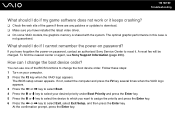
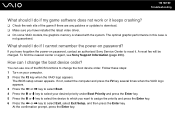
... if there are any patches or updates to download. ❑ Make sure you want to assign the priority and press the Enter key. 6 Press the < or , key to change the boot device order? The BIOS setup screen appears.
If you have forgotten the power-on password, contact an authorized Sony Service Center to reset it keeps...
User Guide - Page 169


... using the built-in MOTION EYE camera.
❑ If the problem persists, you must reinstall the driver software for your computer automatically enters Sleep or Hibernate mode, change the setting, see Using the Power Saving Modes (page 125).
To change the corresponding power saving mode setting. Follow these steps: 1 Click Start, Control Panel, Hardware and Sound...
User Guide - Page 183


.... See the online specifications to find out about the supported disc media. ❑ Make sure your optical disc drive. You cannot add or erase data to selected models only. You may ... a CD-R/RW disc with an adhesive label affixed, replace it must be able to play such contents, download and install the latest updates for WinDVD BD using VAIO Update. Why can't I cannot write data to Blu-ray...
User Guide - Page 188


...manual that came with your printer
for more information. ❑ If your printer is compatible with your printer, disabling the functions on your computer. ❑ You may need to install the printer driver...4 Click the Ports tab. 5 Click to cancel the Enable bidirectional support check box. 6 Click OK. n 188 N Troubleshooting
Printing
What should I do if I cannot print a document?
&#...
User Guide - Page 205


The serial number is causing the problem 5 A brief description of the problem n 205 N Support Options
For customers in the same place on the front panel of...the back of the desktop. In order to receive the fastest and most efficient services, have the following information readily available: 1 Your VAIO computer model
You can find the information you are looking for at the lower right corner of...
User Guide - Page 218


..., VAIO Media Console, VAIO Sphere, VAIO World, VAIO Zone, Vegas, VAIO Media Video Server, Click to change without written permission is prohibited. The Bluetooth word mark and logos are trademarks or registered trademarks of such marks by the Bluetooth SIG, Inc., and any use of Sony Corporation. n 218 N Trademarks
Trademarks
© 2008 Sony Electronics Inc. Design and specifications...
Sony VGN-AW120J Reviews
Do you have an experience with the Sony VGN-AW120J that you would like to share?
Earn 750 points for your review!
We have not received any reviews for Sony yet.
Earn 750 points for your review!
