Sony VGC-RB41P - Vaio Desktop Computer Support and Manuals
Get Help and Manuals for this Sony item
This item is in your list!

View All Support Options Below
Free Sony VGC-RB41P manuals!
Problems with Sony VGC-RB41P?
Ask a Question
Free Sony VGC-RB41P manuals!
Problems with Sony VGC-RB41P?
Ask a Question
Popular Sony VGC-RB41P Manual Pages
Safety Information - Page 2


... OR FITNESS FOR ANY PARTICULAR PURPOSE WITH REGARD TO THIS MANUAL, THE SOFTWARE, OR SUCH OTHER INFORMATION. reserves the right to make any modification to online service providers may apply).
This product contains software owned by Sony and licensed by the terms of the IBM Corporation. Software specifications are trademarks or registered trademarks of their respective owners...
Safety Information - Page 6


.../pcsupport. Myers, FL 33913, USA, or visit Sony Customer Service on a circuit different from that to which can radiate radio frequency energy and, if not installed and used in a residential installation.
These limits are cautioned that interference will not occur in this manual could void your authority to Part 15 of the FCC rules. However, there...
VAIO User Guide (Large File - 12.11 MB) - Page 43
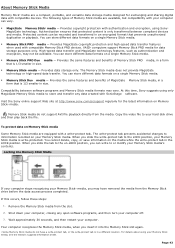
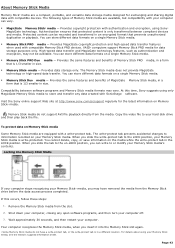
... PRO media - You can store different data formats on a single Memory Stick media.
Memory Stick PRO Duo media - Provides the same features and benefits of Memory Stick media are equipped with SonicStage software. Visit the Sony online support Web site at http://www.sony.com/pcsupport regularly for the latest information on your hard disk drive...
VAIO User Guide (Large File - 12.11 MB) - Page 86


Press the arrow buttons to manually advance the slide show . You can also use the arrow buttons on the remote control or the keyboard. If you have pictures that you do not select a specific folder for your slide show, Media Center plays the pictures in the first folder listed in the slide show...
VAIO User Guide (Large File - 12.11 MB) - Page 168


... Setup wizard. Media Center -
Settings: Parental Controls
Parental Controls -
Select an option and then press OK.
2. Establish accessibility limits for Internet connection, TV signal, speaker configuration, TV or monitor configuration, automatic updates, or run the entire setup wizard again.
1. Page 168 Follow the on-screen instructions. Media Center Setup...
VAIO User Guide (Large File - 12.11 MB) - Page 178


... this computer from other VAIO PCs. Click Get Installer. Click Save. 5. You must be turned on -screen instructions to the client computers. Follow the on Other VAIO computers window appears. 3. The VAIO Media Console window appears.
3.
Point to VAIO Media, and then click Register to manually-registered devices [Recommended]. From the Access Control Settings tab, select the...
VAIO User Guide (Large File - 12.11 MB) - Page 227


...updated drivers for specific operating systems. To install...drivers for information or updates that your operating system before proceeding with installation. Page 227 Select the appropriate printer manufacturer and model. 7. Some printers do I install a printer? Connect your USB or IEEE 1284 printer to the appropriate port on -screen instructions to the user manual or guide...
VAIO User Guide (Large File - 12.11 MB) - Page 228


...? Connect your USB or IEEE 1284 printer to the appropriate port on -screen instructions to the user manual or guide supplied with your printer may be required for proper installation. Check the printer manufacturer's Web site for the latest drivers for the disk or CD, and click OK. If the printer is...
VAIO User Guide (Large File - 12.11 MB) - Page 238


...H elp for Sony® s oftware programs by pointing to the original factory installed settings.
VAIO® Computer User Guide - To view the online specifications sheet: 1. From the menu bar, click Help. Click Start in the Windows® taskbar, click All Programs, then click VAIO Control Center.
2. The Quick Start can also provide basic troubleshooting support.
VAIO®...
VAIO User Guide (Large File - 12.11 MB) - Page 241


... tools you need to configure your VAIO® personal computer and view your computer's configuration, specifications, and installed software. Web site
http://www.sony.com/pcsupport
telephone 888-4-SONY-PC (888-476-6972)
hours 7 days a week, 24 hours a day
SpySubtract® Intermute, Inc.
Web site
http://www.sony.com/pcsupport
telephone 888-4-SONY-PC (888-476-6972)
hours...
VAIO User Guide (Large File - 12.11 MB) - Page 242


...InterVideo, Inc. On VAIO computer models equipped with a recordable DVD drive. Web site
http://www.sony.com/pcsupport
telephone 888-4-SONY-PC (888-476-6972)
hours 7 days a week, 24 hours a day
VAIO Update Sony Electronics Inc. The VAIO Update utility helps you maintain your VAIO® computer by regularly checking the Sony Online Support Web site for important software updates and up one or...
VAIO User Guide (Large File - 12.11 MB) - Page 243


... lessons on a white barc ode label.
The Sony online support Web site provides: Information about your specific computer model, such as purchase online. access the Sony Solutions Knowledge Base, a database that has a problem. (See the online VAIO® Computer User Guide for the
appropriate software technical support information.) 6. Serial number1. and Canada, contact...
Marketing Specifications - Page 1


... just one Double Layer DVD disc. VGC-RB41P
VAIO® RB Series Desktop PC
Next Generation Entertainment.
The VAIO® RB Desktop comes loaded with Click to DVD™ creation software and the DVD+R Double Layer/DVD±RW drive, creating high-quality DVDs is loaded with exclusive Sony® software for your digital lifestyle. KEEP YOUR...
Marketing Specifications - Page 2


... Service Pack 2
Sony Original Software VAIO Zone™ with WinDVD™ Click to 1GB. Purchasers must determine for up to DVD™ - VGC-RB41P
VAIO® RB Series Desktop PC
Hardware
Processor Intel® Pentium® 4 Processor 630 with Intel® Hyper-Threading Technology (3GHz1 , 2MB L2 Cache)
Front Side Bus Speed 800MHz
Chipset Intel® 915G
Memory...
Limited Warranty Statement (for refurbished products) - Page 1
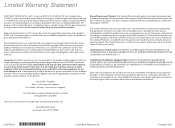
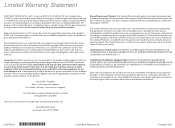
...how to obtain warranty service for your product, product support, online knowledge database, frequently asked questions and free updates via the Internet:
Visit SONY's Web Site: http://www.sony.com/support (in material or workmanship for any software products whether or not contained in material or workmanship during service and SONY will , at its original specifications. It is invalid if...
Sony VGC-RB41P Reviews
Do you have an experience with the Sony VGC-RB41P that you would like to share?
Earn 750 points for your review!
We have not received any reviews for Sony yet.
Earn 750 points for your review!
