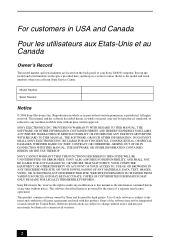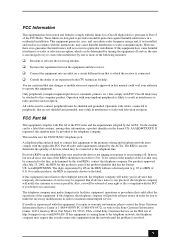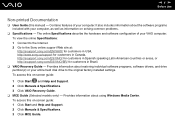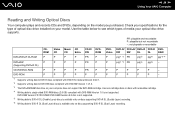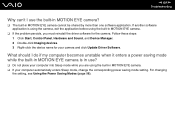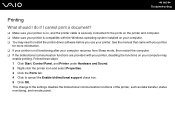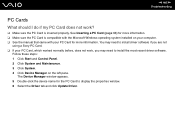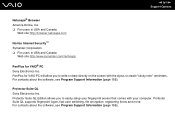Sony VGC-LS21N - Vaio All-in-one Desktop Computer Support and Manuals
Get Help and Manuals for this Sony item

View All Support Options Below
Free Sony VGC-LS21N manuals!
Problems with Sony VGC-LS21N?
Ask a Question
Free Sony VGC-LS21N manuals!
Problems with Sony VGC-LS21N?
Ask a Question
Most Recent Sony VGC-LS21N Questions
Driver For Motion Eye Para Win 7
Migration to Win 7 and the Webcam Motion eye not run
Migration to Win 7 and the Webcam Motion eye not run
(Posted by carlosrquintero 11 years ago)
Sony VGC-LS21N Videos
Popular Sony VGC-LS21N Manual Pages
Sony VGC-LS21N Reviews
We have not received any reviews for Sony yet.