Sony UP-DP10 Support and Manuals
Get Help and Manuals for this Sony item
This item is in your list!

View All Support Options Below
Free Sony UP-DP10 manuals!
Problems with Sony UP-DP10?
Ask a Question
Free Sony UP-DP10 manuals!
Problems with Sony UP-DP10?
Ask a Question
Popular Sony UP-DP10 Manual Pages
Operating Instructions / Mode d’emploi - Page 1


3-203-973-11(1)
Digital Photo Printer
Operating Instructions Page 2
GB
Mode d'emploi Page 37
FR
UP-DP10
© 2000 Sony Corporation
Operating Instructions / Mode d’emploi - Page 2
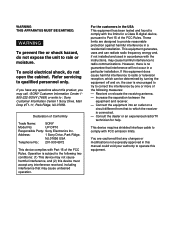
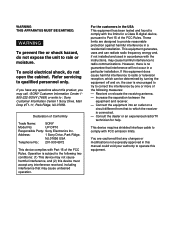
... the separation between the
equipment and receiver. -
Refer servicing to radio communications. Operation is no guarantee that to which can radiate radio frequency energy and, if not installed and used in accordance with Part 15 of Conformity
Trade Name:
SONY
Model No:
UP-DP10
Responsible Party: Sony Electronics Inc.
However, there is subject to correct the interference...
Operating Instructions / Mode d’emploi - Page 3


... of Contents
Introduction 4
What the Digital Photo Printer Can Do 4
Checking the Packing List 4
Requirements 5
Names of Parts 6
Setup and Connection 7
Attaching the Stands to the Printer 7
Connecting the Printer to a Computer 7
Connecting the Power Supply 8
Turning the Power On/Off 8
Installing the Printer Driver 9
With Windows 98 9
With Windows 95 12
With the Macintosh...
Operating Instructions / Mode d’emploi - Page 4


...UPC10P34) (1) CD-ROM (driver, application) (1) Operating Manual (this printer makes it possible to handle... it can be easily cleared simply by this manual) (1) Software license agreement (1) Warranty (1)
Notes
• We...printer itself is performed while photos are printed, the photos will not become discolored over time.
Introduction
What the Digital Photo Printer Can Do
High-quality Photo...
Operating Instructions / Mode d’emploi - Page 5


...
5 In this page.)
< Requirements in order to connect to a printer port: • A personal computer on this event, obtain the most recent driver from your computer for the appropriate type of hard disk space
*Connection requires a USB cable with a USB port as possible. When using device driver (Windows\system\lpt.vxd) version 4.00.953 in...
Operating Instructions / Mode d’emploi - Page 7


... connections.
• The driver provided with this printer does not support usage through a network.
• Proper operation can not be assured when USB connection is made through a hub.
• The printer cannot be certain to first turn off the power for the printer, the computer, the monitor, etc.
• Read the operating manual for connection to...
Operating Instructions / Mode d’emploi - Page 8
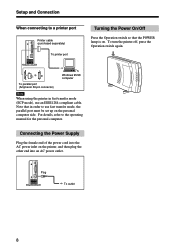
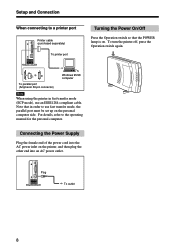
...the parallel port must be set up on the printer, and then plug the other end into the AC power inlet on the personal computer side.
To turn the printer off, press the Operation ...power outlet. Setup and Connection
When connecting to the operating manual for the personal computer. To parallel port (Amphenol 36-pin connector)
Windows 95/98 computer
Note
When using the printer in order to...
Operating Instructions / Mode d’emploi - Page 9


... software that is contained in the CD-ROM, and then click [Next]. The window changes as shown below . The window changes as shown below .
6 Click [Next].
When the Printer Is Connected by selecting [Start] t [Settings] t[Printers] t[Add Printer].
2 Click [Next].
After the file is copied, the window changes as shown below .
9 Installing the Printer Driver
With Windows 98
Install...
Operating Instructions / Mode d’emploi - Page 10


... [Next]. The window changes as shown below .
11Click [Next]. The window changes as shown below .
13Click [Finish]. The window changes as shown below .
8 Click [Next]. The window changes as shown below .
12 If necessary, you can type a name for your
device], and then click [Next].
Installation is now complete.
10 The wizard ends.
Installing the Printer Driver
7 Click...
Operating Instructions / Mode d’emploi - Page 11


... , the "Add New Hardware Wizard" window appears.
3 Select [Search for the best driver for your
device], and then click [Next]. The window changes as shown below .
4 Place the "Printer Software UP-DP10" CD- Once Windows 98 starts up , install the printer by a Printer Cable
1 Turn the printer on first, and then turn the
computer on. The window changes as shown below .
11...
Operating Instructions / Mode d’emploi - Page 12


..., and then connect the printer to your Windows 95 operating manual for the
printer in the CD-ROM drive.
12
The wizard ends. Notes
• The driver does not support connection with the printer. ROM in the [Printer name] field. After the file is now complete.
Installing the Printer Driver
7 If necessary, you can type a name for instructions.
3 Select [Other Locations].
If...
Operating Instructions / Mode d’emploi - Page 13


...
Before using the printer driver, please take a moment to complete the installation process.
6 After installation is now complete. The "PRINTER SOFTWARE" icon appears on the desktop.
2 Double-click the "Driver" icon to open the
folder.
3 Double-click the "Chooser" icon to open the
folder.
4 Double-click the "UP-DP10 Install-E" icon
to start installation.
5 Follow the instructions displayed on...
Operating Instructions / Mode d’emploi - Page 14


... produce prints that have no white border when photos taken with a digital camera that has a 2:3 aspect ratio (V:H) are printed on these sheets and the border is selected in a UPC-10P23 Print Pack, a white border may not be printed on the paper in the printer driver, each of Sony Print Packs available. UPC- Notes on each...
Operating Instructions / Mode d’emploi - Page 20
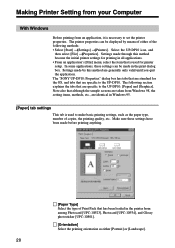
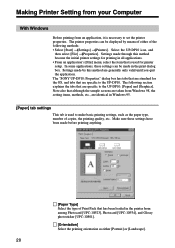
...quality, etc. Make sure these settings can be made through this method are specific to the UP-DP10: [Paper] and [Graphics]. The "SONY UP-DP10: Properties" dialog box has tabs ... are specific to the UP-DP10. The following methods: • Select [Start] t[Settings] t[Printers]. Settings made in the print dialog box. Making Printer Setting from your Computer
With Windows
Before ...
Operating Instructions / Mode d’emploi - Page 21


...to their initial values.
21 Any integer value ranging from "10%" to "400%" can be set for this ratio.
< [Border] If this button restores all of copies can be printed is... matte finish.
< [About...] Clicking this button displays the version information for the printer driver.
< [Restore Defaults] Clicking this checkbox is checked (on), prints are printed with a white border around the edges.
Sony UP-DP10 Reviews
Do you have an experience with the Sony UP-DP10 that you would like to share?
Earn 750 points for your review!
We have not received any reviews for Sony yet.
Earn 750 points for your review!
