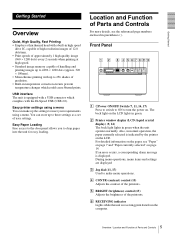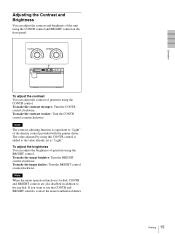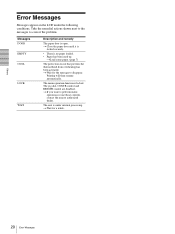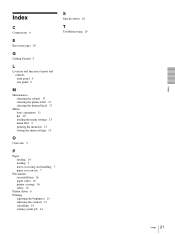Sony UP-D895 Support and Manuals
Get Help and Manuals for this Sony item

View All Support Options Below
Free Sony UP-D895 manuals!
Problems with Sony UP-D895?
Ask a Question
Free Sony UP-D895 manuals!
Problems with Sony UP-D895?
Ask a Question
Most Recent Sony UP-D895 Questions
Printer Doesn't Power On.
Was working just fine but doesn't power on anymore.
Was working just fine but doesn't power on anymore.
(Posted by subodhn 9 years ago)
Sony Dealers Near Central Pa
I need to have my Sony UP-D895 thermal printer repaired. When the power button is pushed in, the uni...
I need to have my Sony UP-D895 thermal printer repaired. When the power button is pushed in, the uni...
(Posted by corenj 11 years ago)
Usb Connector
Do you need to download a program via a USB cable for the printer to function or what? my printer is...
Do you need to download a program via a USB cable for the printer to function or what? my printer is...
(Posted by zawadhan 11 years ago)
Popular Sony UP-D895 Manual Pages
Sony UP-D895 Reviews
We have not received any reviews for Sony yet.