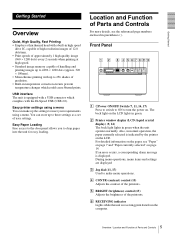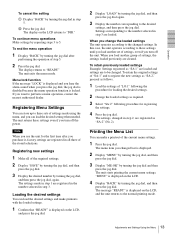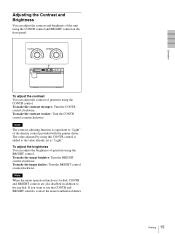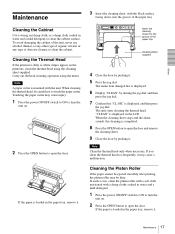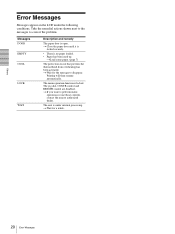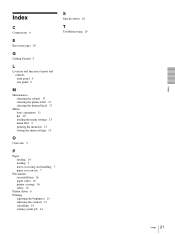Sony UP-D895 Support Question
Find answers below for this question about Sony UP-D895.Need a Sony UP-D895 manual? We have 1 online manual for this item!
Question posted by zawadhan on December 20th, 2012
Usb Connector
Do you need to download a program via a USB cable for the printer to function or what? my printer is not responding to print command. please assist
Current Answers
Related Sony UP-D895 Manual Pages
Similar Questions
It Does Not Support Usb Cable No Video Playing
my Sony dv140 doesn't support USB cable
my Sony dv140 doesn't support USB cable
(Posted by Challi47s 5 years ago)
Did Plug In The Usb Cable And Also Pressed The Reset Button On The Back Of The C
the controlers for play station 3 will not pair. did use the usb cables but still not pair. have pre...
the controlers for play station 3 will not pair. did use the usb cables but still not pair. have pre...
(Posted by daryldellis 8 years ago)
Service Manual For Sony Up-897md
Dears I am needing the service manual for Printer Sony Up-897MD, please if you have it, send a quota...
Dears I am needing the service manual for Printer Sony Up-897MD, please if you have it, send a quota...
(Posted by jfiser 9 years ago)
Sony Dealers Near Central Pa
I need to have my Sony UP-D895 thermal printer repaired. When the power button is pushed in, the uni...
I need to have my Sony UP-D895 thermal printer repaired. When the power button is pushed in, the uni...
(Posted by corenj 11 years ago)
Genuine Sony Replacement Micro Usb Cable?
I need a genuine Sony micro USB cable for the DSC-HX200V Cybershot camera. I want to return the came...
I need a genuine Sony micro USB cable for the DSC-HX200V Cybershot camera. I want to return the came...
(Posted by jots4us 11 years ago)