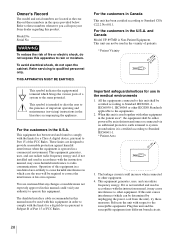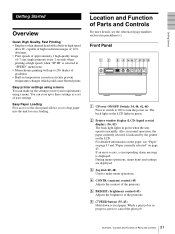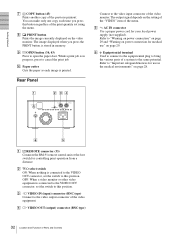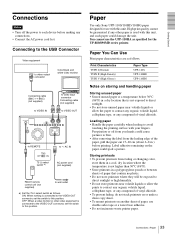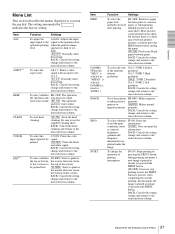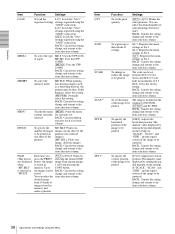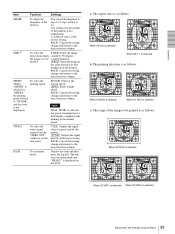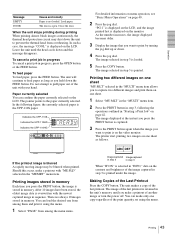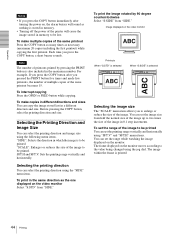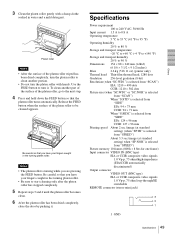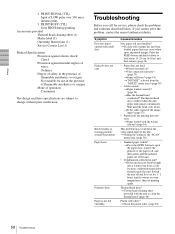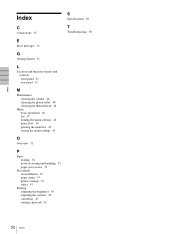Sony UP-897MD Support and Manuals
Get Help and Manuals for this Sony item

View All Support Options Below
Free Sony UP-897MD manuals!
Problems with Sony UP-897MD?
Ask a Question
Free Sony UP-897MD manuals!
Problems with Sony UP-897MD?
Ask a Question
Most Recent Sony UP-897MD Questions
Printer Not Printing Out
My Sony video graphic printer up-897md is not printing out images
My Sony video graphic printer up-897md is not printing out images
(Posted by oumiecham1998 2 years ago)
Sony Up-897md Dont Print .
Hi ..My Sony UP-897MD do not make any print , It Starts Normally And Seems To Print But Nothing Appe...
Hi ..My Sony UP-897MD do not make any print , It Starts Normally And Seems To Print But Nothing Appe...
(Posted by maanlabban 3 years ago)
Dear Sirs, I Have A Sony Up-897md Analog Black And White Printer. But Now When
(Posted by areopagitiki 9 years ago)
Service Manual For Sony Up-897md
Dears I am needing the service manual for Printer Sony Up-897MD, please if you have it, send a quota...
Dears I am needing the service manual for Printer Sony Up-897MD, please if you have it, send a quota...
(Posted by jfiser 9 years ago)
Sony UP-897MD Videos
Popular Sony UP-897MD Manual Pages
Sony UP-897MD Reviews
 Sony has a rating of 1.00 based upon 1 review.
Get much more information including the actual reviews and ratings that combined to make up the overall score listed above. Our reviewers
have graded the Sony UP-897MD based upon the following criteria:
Sony has a rating of 1.00 based upon 1 review.
Get much more information including the actual reviews and ratings that combined to make up the overall score listed above. Our reviewers
have graded the Sony UP-897MD based upon the following criteria:
- Durability [1 rating]
- Cost Effective [1 rating]
- Quality [1 rating]
- Operate as Advertised [1 rating]
- Customer Service [1 rating]