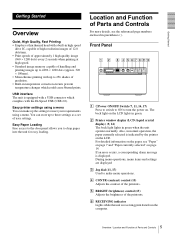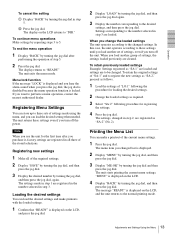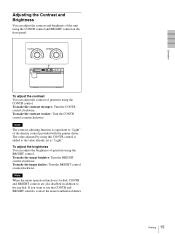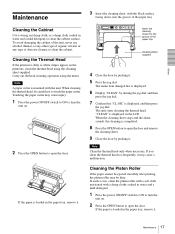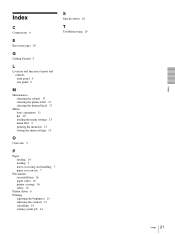Sony UP-D895 Support Question
Find answers below for this question about Sony UP-D895.Need a Sony UP-D895 manual? We have 1 online manual for this item!
Question posted by subodhn on June 23rd, 2014
Printer Doesn't Power On.
Was working just fine but doesn't power on anymore.
Current Answers
Related Sony UP-D895 Manual Pages
Similar Questions
Lock Printer
My Sony Up-897md Printer Is Locked. I Cannot Change My Prevoius Settings. How Can I Reset The Printe...
My Sony Up-897md Printer Is Locked. I Cannot Change My Prevoius Settings. How Can I Reset The Printe...
(Posted by nanabenyin1986 10 years ago)
Sony Dealers Near Central Pa
I need to have my Sony UP-D895 thermal printer repaired. When the power button is pushed in, the uni...
I need to have my Sony UP-D895 thermal printer repaired. When the power button is pushed in, the uni...
(Posted by corenj 11 years ago)
Printer Configuration
Which port shall I select from the Ultrasound machine ? I am unable to send the print through print ...
Which port shall I select from the Ultrasound machine ? I am unable to send the print through print ...
(Posted by fawadbaig26 11 years ago)
Usb Connector
Do you need to download a program via a USB cable for the printer to function or what? my printer is...
Do you need to download a program via a USB cable for the printer to function or what? my printer is...
(Posted by zawadhan 11 years ago)