Sony UBP-UX80 Support and Manuals
Get Help and Manuals for this Sony item
This item is in your list!

View All Support Options Below
Free Sony UBP-UX80 manuals!
Problems with Sony UBP-UX80?
Ask a Question
Free Sony UBP-UX80 manuals!
Problems with Sony UBP-UX80?
Ask a Question
Sony UBP-UX80 Videos
Popular Sony UBP-UX80 Manual Pages
Operating Instructions - Page 1


... read this player may be updated in the future. The software of this operating instructions carefully. 4-687-309-11(1)
Ultra HD Blu-ray™/ DVD Player
Operating Instructions
Thank you for your purchase. Please visit the following website:
http://www.sony.com/bluraysupport/
Getting Started Playback Settings and Adjustments Additional Information
TM
VIDEO/AUDIO
UBP-X800 / UBP-UX80
Operating Instructions - Page 2


... Update 20 [Accessibility Settings 20 [Screen Settings 20 [Audio Settings 22 [Bluetooth Settings 23 [BD/DVD Viewing Settings 23 [Parental Control Settings 24 [Music Settings 24 [System Settings 24 [Network Settings 25 [Easy Setup 26 [Resetting 26
Additional Information
Troubleshooting 27 Playable discs 30 Playable types of files 31 Specifications 33
Owner's Record The model...
Operating Instructions - Page 3
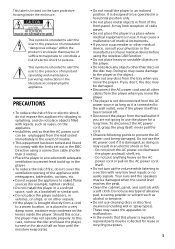
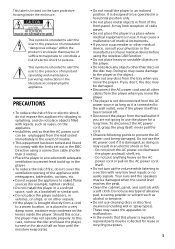
... events that this player is repaired, repaired parts may condense on the lenses...player in a location with the limits set out in an inclined position. Do not... lighted candles).
• Do not install this unit so that may cause a... important operating and maintenance (servicing) instructions in front of uninsulated "...your physician or the manufacturer of trouble.
• This equipment has ...
Operating Instructions - Page 5


... Disc contents played with the manufacturer's instructions. 8) Do not install near water. 6) Clean only with the apparatus.
Operation is restricted to ensure they exit from tip-over.
13)Unplug this product and (ii) our website (http://esupport.sony.com/) for your safety. This equipment should also review (i) the instruction manual and/or the caution message of...
Operating Instructions - Page 7


Getting Started
Supplied Accessories
• High Speed HDMI Cable (1)* • Remote commander (remote) (1) • Size AAA (R03) batteries (2) * Supplied for UBP-UX80
Inserting batteries into the remote control
Insert two size AAA (R03) batteries by matching the + and - ends on the batteries to the markings inside the battery compartments of the remote.
7
Operating Instructions - Page 15
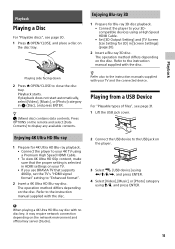
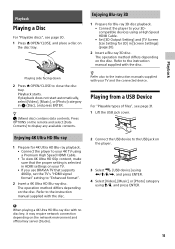
...instruction manual supplied with the disc. Playing side facing down 2 Press Z OPEN/CLOSE to your TV and the connected device. If playback does not start automatically, select [Video], [Music], or [Photo] category in [Screen Settings...your TV. • If you use BRAVIA TV that supports 4K60p, set the TV's "HDMI signal format" setting to "Enhanced format".
2 Insert a 4K Ultra HD Blu-ray disc. ...
Operating Instructions - Page 16
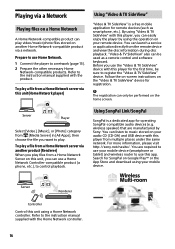
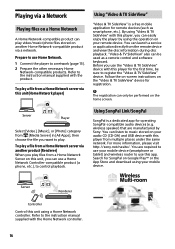
...instructions on Google Play™ or the App Store and download using the operation on this player from [Media Server] in [All Apps], then choose the file you can easily enjoy the player by Sony. For more information, please visit http://sony...listen to the instruction manual supplied with ...SongPal
SongPal is a free mobile application for ... can launch a service or application directly ...
Operating Instructions - Page 17
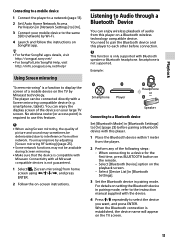
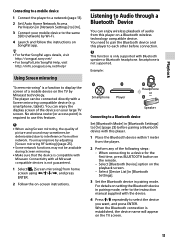
...8226; When using Connectivity with Miracast. You may improve by adjusting [Screen mirroring RF Setting] (page 25).
• Some network functions may sometimes be available during Screen mirroring... follow the instructions on SongPal app.
z • For further SongPal apps details, visit
http://songpal.sony.net/ • For SongPal Link/SongPal Help, visit
http://info.songpal.sony.net/help...
Operating Instructions - Page 20


The default settings are underlined.
1 Select [Setup] on the home screen when you need to change the settings of the player. Settings and Adjustments
Using the Settings Displays
Select [Setup] on the home screen using
Operating Instructions - Page 27


... Message Code 3 [Audio outputs temporarily muted. If the problem persists, consult your AV amplifier
(receiver) so that supports 18 Gbps bandwidth (page 11).
Picture
No picture or the picture is not output correctly. • Check that all the cables are securely
connected (page 12). • Switch the input selector on this troubleshooting guide to
display...
Operating Instructions - Page 28


...Set [Bluetooth Mode] to [On] (page 23). • Make sure the Bluetooth device is turned on . • See [Software Update] (page 20) to update the
player to the previous screen,
and try wireless setup...sound quality may need to perform [Manual registration]. You cannot connect the ... The region code on the service provider). Insert the disc with the player using LDAC. • Set [Wireless...
Operating Instructions - Page 30


Note on the source, connected output jack, and selected audio settings.
*2 BD-RE: Ver.2.1, BD-R: Ver.1.1, 1.2, 1.3 including organic pigment type BD-R (LTH type). The player does not respond to the instruction manual supplied with the recording device.
*4 Some DVD AUDIO discs have hidden group and need password entry. Playable discs
Blu-ray Disc*1 DVD*3
CD...
Operating Instructions - Page 37


.... These licenses establish that Sony cannot respond to the GNU General Public License ("GPL") or GNU Lesser General Public License ("LGPL"). Additional Information
The Gracenote service uses a unique identifier to [Software License Information] in [System Settings]. No warranty is made that the Gracenote Software or Gracenote Servers are error-free or that Gracenote may provide...
Operating Instructions - Page 44


S/N
http://www.sony.net/ © 2017 Sony Corporation
Printed in the space provided below. Provide this number to your Sony dealer to get quicker action whenever you call them regarding this product. Model Name: UBP-X800 / UBP-UX80
Record the serial number (S/N) in Malaysia
4-687-309-11(1)
Limited Warranty U.S. and Canada Only - Page 1


... Dispute
afiell be uninterrupted or error-free. It details Your rights 'and instructions 'should a dispute related to obtain warranty service.
Term: For the time period set forth above as such court ha-
Limited Warranty does not cover Sony products sold or authorized by this Limited and Sony agree that any media or parts, data, software,or other for...
Sony UBP-UX80 Reviews
Do you have an experience with the Sony UBP-UX80 that you would like to share?
Earn 750 points for your review!
We have not received any reviews for Sony yet.
Earn 750 points for your review!

