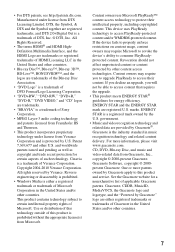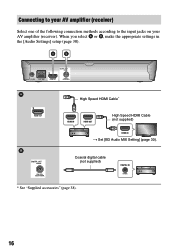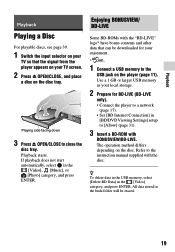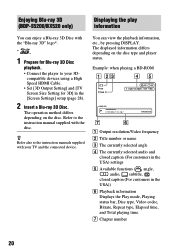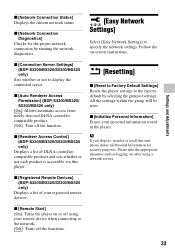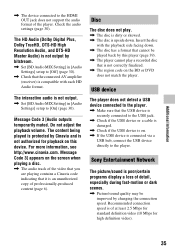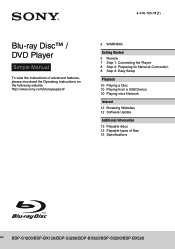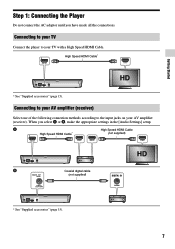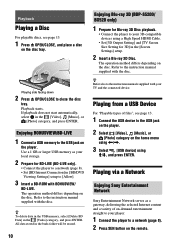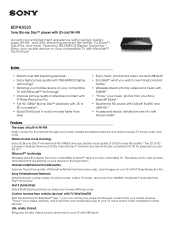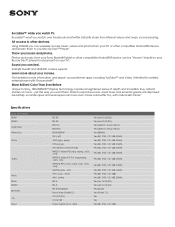Sony BDP-BX520 Support and Manuals
Get Help and Manuals for this Sony item
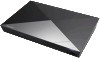
View All Support Options Below
Free Sony BDP-BX520 manuals!
Problems with Sony BDP-BX520?
Ask a Question
Free Sony BDP-BX520 manuals!
Problems with Sony BDP-BX520?
Ask a Question
Most Recent Sony BDP-BX520 Questions
What Is The Screen Mirroring Password???
I have multiple android devices - none will connect without a password. What is the password??
I have multiple android devices - none will connect without a password. What is the password??
(Posted by cornucopia7 9 years ago)
Connecting The Tv On The Remote
How do I connect my TV to turn on and off with the BDP-BX520 remote?
How do I connect my TV to turn on and off with the BDP-BX520 remote?
(Posted by kmthomson 9 years ago)
How Do I Connect My Sony Blu Ray Bdp-bx520 To My Tv & At&t Uverse.
my tv, blu ray and at&T uverse only has one HDMI port
my tv, blu ray and at&T uverse only has one HDMI port
(Posted by barbaramgomez 9 years ago)
Screen Mirror Password For Ipad Mini To Sony Bdp-bx520
I need password to allow my ipad mini 2 to send images to sony BDP-BX520 bluray player.
I need password to allow my ipad mini 2 to send images to sony BDP-BX520 bluray player.
(Posted by jprockwood 9 years ago)
Installing Blue Ray
Can i go directly to the tv and bypass the cable box
Can i go directly to the tv and bypass the cable box
(Posted by paulandjoycestodolski 9 years ago)
Popular Sony BDP-BX520 Manual Pages
Sony BDP-BX520 Reviews
We have not received any reviews for Sony yet.