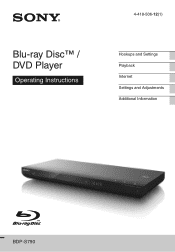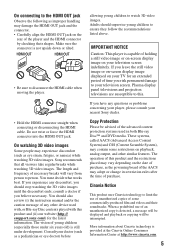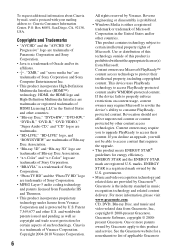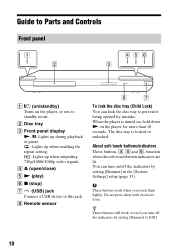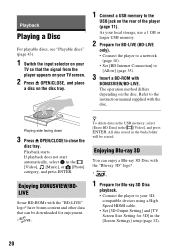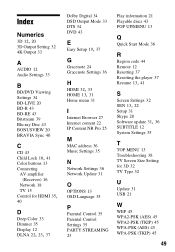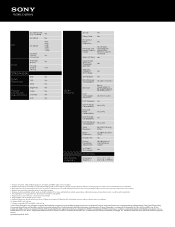Sony BDP-S790 Support and Manuals
Get Help and Manuals for this Sony item

View All Support Options Below
Free Sony BDP-S790 manuals!
Problems with Sony BDP-S790?
Ask a Question
Free Sony BDP-S790 manuals!
Problems with Sony BDP-S790?
Ask a Question
Most Recent Sony BDP-S790 Questions
Continously Flashes 'wait'
When the bluray player is powered on_ the welcome screen is displayed, shortly after it begins flash...
When the bluray player is powered on_ the welcome screen is displayed, shortly after it begins flash...
(Posted by wgordon7 6 years ago)
Error Code 80710092
I keep getting the Error Code 80710092 but all the servers in sony are up. Why can't I connect to th...
I keep getting the Error Code 80710092 but all the servers in sony are up. Why can't I connect to th...
(Posted by dylannowka 9 years ago)
How Do I Make It Code Free
(Posted by njo 11 years ago)
None Of My Blu Ray Disc Will Play
(Posted by Anonymous-96994 11 years ago)
Subtitles Not Working For Movies By Usb
hi guys, I'm trying to watch movies from my external HDD by USB. the movies can be seen irrescpecti...
hi guys, I'm trying to watch movies from my external HDD by USB. the movies can be seen irrescpecti...
(Posted by rauldurmam 11 years ago)
Sony BDP-S790 Videos
Popular Sony BDP-S790 Manual Pages
Sony BDP-S790 Reviews
We have not received any reviews for Sony yet.