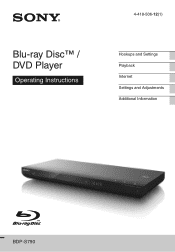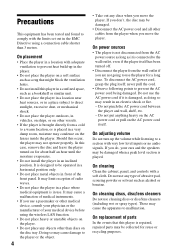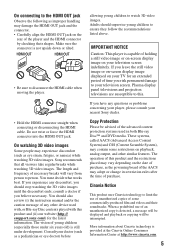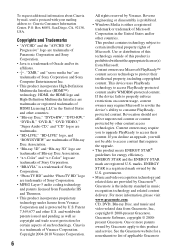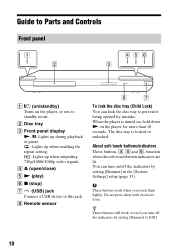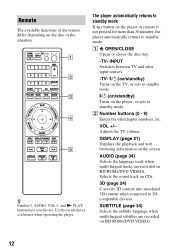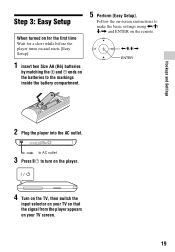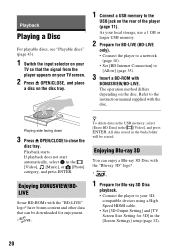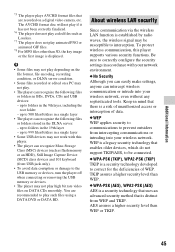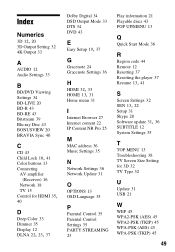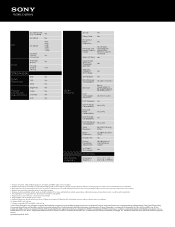Sony BDP-S790 Support Question
Find answers below for this question about Sony BDP-S790.Need a Sony BDP-S790 manual? We have 3 online manuals for this item!
Question posted by wgordon7 on May 25th, 2017
Continously Flashes 'wait'
When the bluray player is powered on_ the welcome screen is displayed, shortly after it begins flashes "WAIT" continously. It doesn't functions hereafter. But the eject function is the only thing that function.
Current Answers
Related Sony BDP-S790 Manual Pages
Similar Questions
Blu-ray Player Model Bdp S2200
Turns On To The Sony Blue Ray Disc Logo Screen...then A Black Screen With A Fading Blue Line...after...
Turns On To The Sony Blue Ray Disc Logo Screen...then A Black Screen With A Fading Blue Line...after...
(Posted by jojo41372 7 years ago)
Why Does My Sony Blu Ray Player Says Wait
(Posted by gustaFla 10 years ago)
Will This Blu-ray Player Play Dvds From Region #4 (australia)?
This is a Sony BDP-S480/S580/BX58, Blu-ray disc player.
This is a Sony BDP-S480/S580/BX58, Blu-ray disc player.
(Posted by hartphyll 12 years ago)