Sony BDP-S790 Support Question
Find answers below for this question about Sony BDP-S790.Need a Sony BDP-S790 manual? We have 3 online manuals for this item!
Question posted by Anonymous-96994 on February 2nd, 2013
None Of My Blu Ray Disc Will Play
The person who posted this question about this Sony product did not include a detailed explanation. Please use the "Request More Information" button to the right if more details would help you to answer this question.
Current Answers
There are currently no answers that have been posted for this question.
Be the first to post an answer! Remember that you can earn up to 1,100 points for every answer you submit. The better the quality of your answer, the better chance it has to be accepted.
Be the first to post an answer! Remember that you can earn up to 1,100 points for every answer you submit. The better the quality of your answer, the better chance it has to be accepted.
Related Sony BDP-S790 Manual Pages
Operating Instructions - Page 1
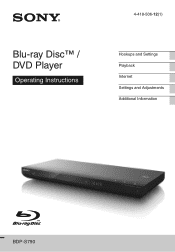
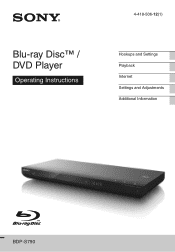
Blu-ray Disc™ / DVD Player
Operating Instructions
4-418-506-12(1)
Hookups and Settings Playback Internet Settings and Adjustments Additional Information
BDP-S790
Operating Instructions - Page 2


... personnel only.
Batteries or batteries installed apparatus shall not be of sufficient magnitude to constitute a risk of fire or electric shock, do not expose this Blu-ray Disc/DVD player is intended to alert the user to the presence of the device. As the laser beam used in a residential installation.
This transmitter must accept...
Operating Instructions - Page 4
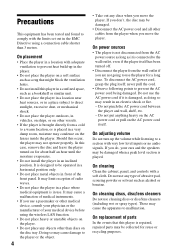
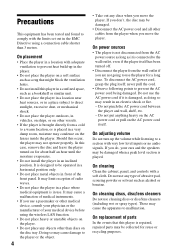
... damage to be collected for reuse or recycling purposes.
Should this case, remove the disc and leave the player turned on the AC power cord itself ; It may be operated in a horizontal ...cables from a cold to a warm location, or is played. If you do, your medical device before using a connection cable shorter than discs on the player.
• Do not place any type of parts
In ...
Operating Instructions - Page 5
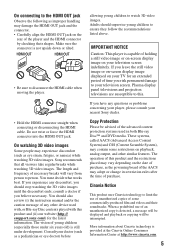
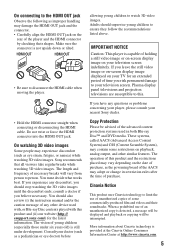
... on the
rear of the advanced content protection systems used with, or Blu-ray Disc contents played with this product and (ii) our website (http:// esupport.sony.com...Blu-ray Disc™ and DVD media.
When a prohibited use of unauthorized copies of necessary breaks will be advised of the player and the HDMI connector by checking their soundtracks. IMPORTANT NOTICE
Caution: This player...
Operating Instructions - Page 6
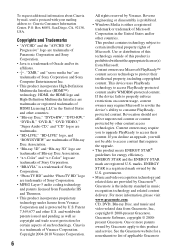
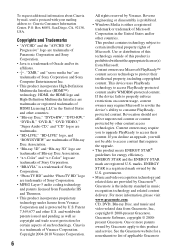
... VIDEO," "Super Audio CD," and "CD" logos are trademarks.
• "BD-LIVE," "BD-LIVE" logo, and "BONUSVIEW" are trademarks of Blu-ray Disc Association.
• "Blu-ray 3D" and "Blu-ray 3D" logo are trademarks of Blu-ray Disc Association.
• "x.v.Color" and "x.v.Color" logo are trademarks of Sony Corporation.
• "BRAVIA" is either a registered trademark or trademark of Sony...
Operating Instructions - Page 9


Table of Contents
WARNING 2 Precautions 4 Guide to Parts and Controls 10
Hookups and Settings
Step 1: Connecting the Player 15 Step 2: Preparing for Network Connection 18 Step 3: Easy Setup 19
Playback
Playing a Disc 20 Playing from a USB Device 21 Playing via a Network 22 Available Options 24
Internet
Browsing Websites 27 Enjoying Skype 28
Settings and Adjustments
Using...
Operating Instructions - Page 10
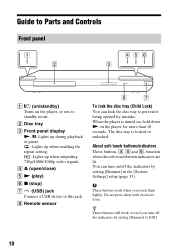
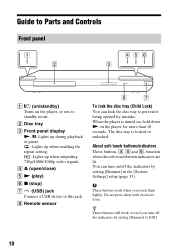
D Z (open/close)
E N (play)
F x (stop)
G (USB) jack Connect a USB device to this jack. The disc tray is turned on, hold down N on the player for more than 10 seconds. b
These buttons work , even if you touch them with excessive force.
H Remote sensor
To lock the disc tray (Child Lock) You can turn off the indicators by...
Operating Instructions - Page 12
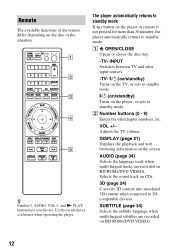
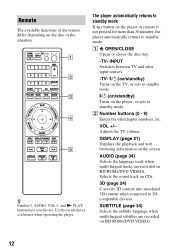
...on BD-ROMs/DVD VIDEOs. A Z OPEN/CLOSE
Opens or closes the disc tray.
-TV- The player automatically returns to standby mode If any button on BD-ROMs/DVD VIDEOs.
12 Selects...GREEN
SEN
U
PO
TOP MEN OPTIONS
P UP/MENU RETURN
HOME PREV REPLAY ADVANCE NEXT
PLAY
NETFLIX PAUSE
STOP
z Number 5, AUDIO, VOL +, and N PLAY buttons have a tactile dot. B Number buttons (0 - 9) Enters the title/chapter ...
Operating Instructions - Page 13


...time you played or the last photo for more than one second in pause mode. • Plays one frame..." online service.
z During Blu-ray 3D Disc playback, slowmotion reverse play and single-frame reverse play are not available. X PAUSE...of videos, the search speed changes. • Plays in pause mode. The resume point for a ...disc
when pressed during playback of the home menu.
HOME Enters the...
Operating Instructions - Page 20
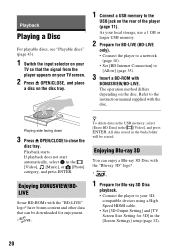
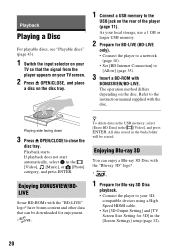
... method differs depending on the disc. Playback
Playing a Disc
For playable discs, see "Playable discs" (page 43).
1 Switch the input selector on your
TV so that can enjoy a Blu-ray 3D Disc with the "Blu-ray 3D" logo*.
*
1 Prepare for Blu-ray 3D Disc
playback. • Connect the player to your TV screen.
2 Press Z OPEN/CLOSE, and place
a disc on the disc tray.
1 Connect a USB memory...
Operating Instructions - Page 21


... depending on the disc.
E Playback information Displays the Play mode, Playing status bar, Disc type, Video codec, Bitrate, Repeat type, Elapsed time, and Total playing time.
Example: when playing a BD-ROM
... with the disc. Refer to the
USB jack on the home menu using
The operation method differs depending on the disc type and player status. Playback
2 Insert a Blu-ray 3D Disc.
Operating Instructions - Page 24
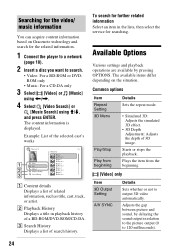
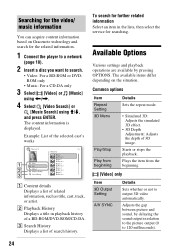
Searching for the video/ music information
You can acquire content information based on Gracenote technology and search for the related information.
1 Connect the player to a network
(page 18).
2 Insert a disc you want to search.
• Video: For a BD-ROM or DVDROM only
• Music: For a CD-DA only
3 Select [Video] or [Music]
using
Operating Instructions - Page 35


... instructions and enter your four-digit password.
BD Hybrid Disc Playback Layer BD: Plays BD layer. DVD/CD: Plays DVD or CD layer. Internet Video Unrated Allow: Allows...allows you can differentiate the restriction levels for the Parental Control function.
Control for the player onscreen displays. Scenes may be limited according to set a restriction on -screen instructions and...
Operating Instructions - Page 39


... (receiver) is small.
, Press M to zoom in the [Audio Settings] setup (page 33).
, Check that cannot be improved by this player (page 43). , The player cannot play .
, The disc is dirty or skewed. , The disc is connected to a DVI device. (DVI jacks do not accept audio signals.) , The device connected to the HDMI OUT jack...
Operating Instructions - Page 41


...] function. - The System Power-Off function does not work (BRAVIA Sync).
, Check that the picture from the player appears on the disc when - you connect the player to a TV through an AV amplifier (receiver), - you play other content. - if you change the HDMI connection, disconnect and reconnect the AC power cord, or a power failure...
Operating Instructions - Page 43


... cannot be momentarily interrupted when the layers switch.
43
Additional Information Discs that conform to the instruction manual supplied with the recording device. Since this player plays BDs/DVDs according to the Compact Disc (CD) standard, therefore, these discs may not be available.
Playable discs
Blu-ray Disc*1 DVD*3
CD*3
BD-ROM BD-R*2/BD-RE*2
DVD-ROM DVD-R/DVD...
Operating Instructions - Page 49
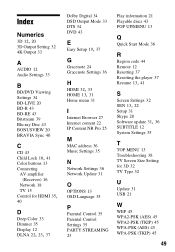
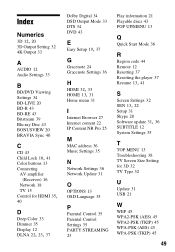
...Settings 33
B
BD/DVD Viewing Settings 34 BD-LIVE 20 BD-R 43 BD-RE 43 Bitstream 39 Blu-ray Disc 43 BONUSVIEW 20 BRAVIA Sync 40
C
CD 43
Child Lock 10, 41
Color buttons 13 Connecting
...Parental Control Settings 35 PARTY STREAMING 23
Play information 21 Playable discs 43 POP UP/MENU 13
Q
Quick Start Mode 36
R
Region code 44 Remote 12 Resetting 37 Resetting the player 37
Resume 13, 41
S
Screen Settings...
Marketing Specifications - Page 1


....8 • Access and search detailed movie info with 4K support. Super Bit Mapping Video for premium picture quality. 16 Bit video processing for fast performance. BDP-S790
Blu-ray Disc™ player
It's fast, powerful and wireless. Skype on your 3D TV.1Experience over Facebook and Twitter. • Wirelessly stream photos, videos and music with DLNA...
Marketing Specifications - Page 2


...from your PCor other compatible Android™ device can be "thrown" directly to your Blu-ray Disc™ Player.5
Throw your music and photos. Photos and music from Internet videos and music you...® or other compatible Android™ device and stream them to your Blu-ray Disc™ player for enjoyment on your TV.7
Sound you enjoy your movies. Specifications
Convenience Features...
Marketing Specifications - Page 4
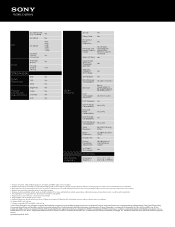
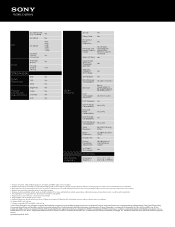
... (+VR)
JPEG Playback
BD/DVD/CD/USB/ DLNA
Noise Reduction
Yes (BNR on a DLNA® compliant PC or server, and HomeShare network speaker, dock, or Blu-ray Disc player or home theater system. Requires USB webcam. Broadband speed of Dolby Laboratories. Video quality may require fees. and the Sony make.believe, Music Unlimited and...
Similar Questions
Sony Blu Ray Disc/dvd Player Bdp Sx910 Screen Will Not Come On When Power & Ch
my Sony portable blu ray / dvd player dbp sx910 screen will not come on after I charged it,the only ...
my Sony portable blu ray / dvd player dbp sx910 screen will not come on after I charged it,the only ...
(Posted by byrdman454619 8 years ago)
Can A Usb Keyboard Be Connected To Sony Blu-ray Disc Player Bdp-bx58?
(Posted by madon54 10 years ago)
How Do You Connect To Netflix Using A Sony Blu-ray Disc /dvd Player Bdp-s3100
(Posted by niziHand 10 years ago)

