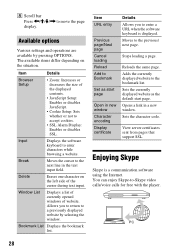Sony BDP-S790 Support Question
Find answers below for this question about Sony BDP-S790.Need a Sony BDP-S790 manual? We have 3 online manuals for this item!
Question posted by njo on February 15th, 2013
How Do I Make It Code Free
The person who posted this question about this Sony product did not include a detailed explanation. Please use the "Request More Information" button to the right if more details would help you to answer this question.
Current Answers
There are currently no answers that have been posted for this question.
Be the first to post an answer! Remember that you can earn up to 1,100 points for every answer you submit. The better the quality of your answer, the better chance it has to be accepted.
Be the first to post an answer! Remember that you can earn up to 1,100 points for every answer you submit. The better the quality of your answer, the better chance it has to be accepted.
Related Sony BDP-S790 Manual Pages
Operating Instructions - Page 1
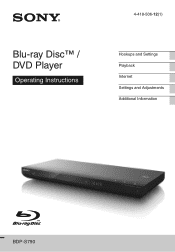
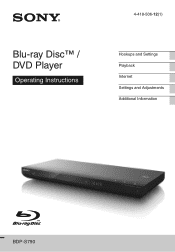
Blu-ray Disc™ / DVD Player
Operating Instructions
4-418-506-12(1)
Hookups and Settings Playback Internet Settings and Adjustments Additional Information
BDP-S790
Operating Instructions - Page 2


... the user to provide reasonable protection against harmful interference in accordance with any interference
received, including interference that may not cause interference, and (2) this Blu-ray Disc/DVD player is located on the apparatus. • Install this equipment.
Refer servicing to qualified personnel only. Operation is intended to alert the user to Subpart...
Operating Instructions - Page 5
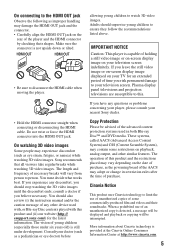
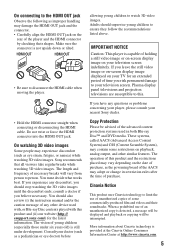
...You should also review (i) the instruction manual and/or the caution message of the player and the HDMI connector by checking their soundtracks. Plasma display panel televisions and projection ...permanent damage to watch 3D video images.
Make sure the connector is capable of the advanced content protection systems used with, or Blu-ray Disc contents played with this product and the...
Operating Instructions - Page 6
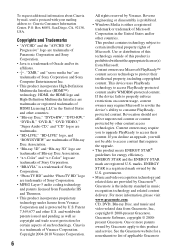
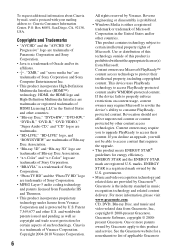
...guidelines for a nonexhaustive list of Sony Corporation.
• MPEG Layer-3 audio coding technology and patents licensed from Fraunhofer IIS and Thomson.
• This product ...LIVE," "BD-LIVE" logo, and "BONUSVIEW" are trademarks of Blu-ray Disc Association.
• "Blu-ray 3D" and "Blu-ray 3D" logo are trademarks of Blu-ray Disc Association.
• "x.v.Color" and "x.v.Color" logo are ...
Operating Instructions - Page 13


... resume point for a title/track is the last point you press the button during playback.
HOME Enters the player's home menu. RETURN Returns to the previous/next chapter, track, or file.
z During Blu-ray 3D Disc playback, slowmotion reverse play and single-frame reverse play are not available. Displays the wallpaper when pressed...
Operating Instructions - Page 19
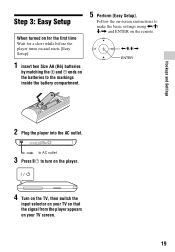
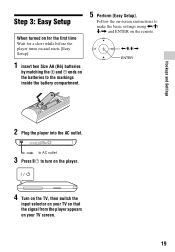
Follow the on the batteries to make the basic settings using
Step 3: Easy Setup
When turned on for the first time Wait for a short while before the player turns on and starts [Easy Setup].
1 Insert two Size AA (R6) batteries
by matching the 3 and # ends on -screen instructions to the markings inside the battery compartment.
5 Perform [Easy Setup].
Operating Instructions - Page 20
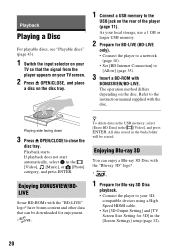
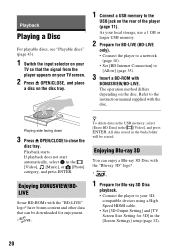
... tray. If playback does not start automatically, select in the buda folder will be downloaded for Blu-ray 3D Disc
playback. • Connect the player to your 3D- The operation method differs depending on the rear of the player (page 11).
Playing side facing down
3 Press Z OPEN/CLOSE to the instruction manual supplied with...
Operating Instructions - Page 21


... Chapter number
G The currently selected angle
Displaying the play video/music/photo files on the disc type and player status. Refer to the instruction manuals supplied with the USB device before connecting.
2 Select [Video], [Music...check playback information, etc., by pressing DISPLAY. Playback
2 Insert a Blu-ray 3D Disc.
The operation method differs depending on the home menu using
Operating Instructions - Page 29
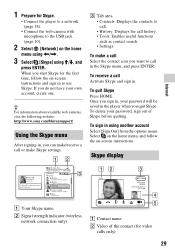
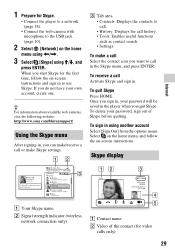
Internet
1 Prepare for Skype.
• Connect the player to a network (page 18).
• Connect the web camera with microphone to the USB jack (page 10).
2 Select [Network] on the home
menu using
Operating Instructions - Page 31
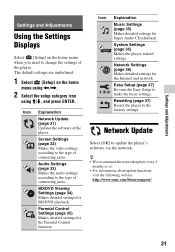
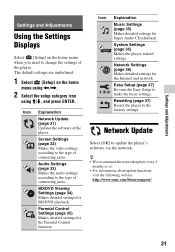
The default settings are underlined.
1 Select [Setup] on the home menu when you need to change the settings of the player. Settings and Adjustments
Settings and Adjustments
Using the Settings Displays
Select [Setup] on the home
menu using
Operating Instructions - Page 35


...Do not allow: Prohibits Internet
connection. DSD Multi: Plays the multi-channel
area. System Settings
Parental Control Area Code Playback of some BD-ROMs, DVD VIDEOs, or Internet videos can be blocked or replaced with different scenes. Follow... Parental Control, scenes can differentiate the restriction levels for the player onscreen displays. Off: Turns off the lighting during playback.
Operating Instructions - Page 37


...] to the factory default by selecting the group of a networked product compatible with the PARTY STREAMING function. Initialize Personal Information You can reset the player settings to make the basic settings.
Follow the on -screen instructions.
Off: Turns off the function. Follow the on -screen instructions. All the settings within the group...
Operating Instructions - Page 39


... to the player.
USB device
The player does not detect a USB device connected to the player.
, Make sure that ...the USB device is securely connected to the USB jack.
, Check if the USB device or a cable is damaged.
, Check if the USB device is on. , If the USB device is upside down . , The disc has a format that has not been correctly finalized. , The region code...
Operating Instructions - Page 43


...RW
CD-DA (Music CD) CD-ROM CD-R/CD-RW Super Audio CD
*1 Since the Blu-ray Disc specifications are subject to the Compact Disc (CD) standard.
Discs that conform to change...Discs This product is designed to playback discs that cannot be playable by software producers. Since this player conforms to the instruction manual supplied with cartridge • BDXLs • DVD-RAMs • HD...
Operating Instructions - Page 45
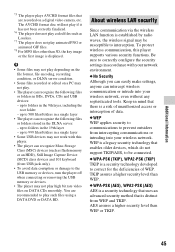
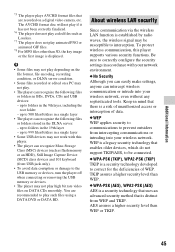
...disc will not play if it has not been correctly finalized.
*6 The player does not play coded files such as flash memory or an HDD), Still Image Capture Device (... Security Although you can easily make settings, anyone can recognize the following files or folders in the 9th layer, including the root folder - up to interception. Additional Information
*5 The player plays AVCHD format files that...
Operating Instructions - Page 49
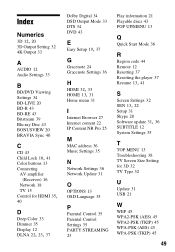
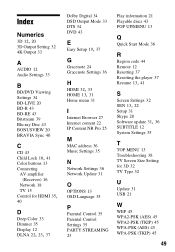
...12 Audio Settings 33
B
BD/DVD Viewing Settings 34 BD-LIVE 20 BD-R 43 BD-RE 43 Bitstream 39 Blu-ray Disc 43 BONUSVIEW 20 BRAVIA Sync 40
C
CD 43
Child Lock 10, 41
Color buttons 13 Connecting
AV amplifier... information 21 Playable discs 43 POP UP/MENU 13
Q
Quick Start Mode 36
R
Region code 44 Remote 12 Resetting 37 Resetting the player 37
Resume 13, 41
S
Screen Settings 32
SEN 13, 22
Setup 31 Skype 28
...
Marketing Specifications - Page 1


...8482;.9 Simply plug in a compatible camera and you're ready to start communicating. BDP-S790
Blu-ray Disc™ player
It's fast, powerful and wireless. With the built-in picture
quality with over four... legacy audio products to be automatically converted into 3D for fast performance. Make movies more . Enjoy 3D Blu-ray Disc™ movies in Full HD 1080p11 and upscale the visual quality...
Marketing Specifications - Page 2


..., photos and music to other compatible Android™ device and stream them to your Blu-ray Disc™ player for enjoyment on your TV.7
Sound you watch over Facebook and Twitter. Using DLNA...3D Accessories
Photo
Streaming
Video (from Internet videos and music you can feel. With the free Sony Media Remote™ app enjoy a full Qwerty keyboard and movie information search capabilities on...
Marketing Specifications - Page 4
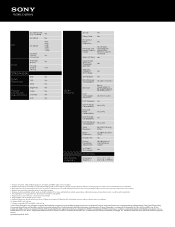
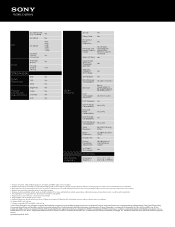
...® compliant PC or server, and HomeShare network speaker, dock, or Blu-ray Disc player or home theater system. Wireless connectivity requires an 802.11 home network (...© 2012 Sony Electronics Inc. and the Sony make.believe, Music Unlimited and Video Unlimited logos are trademarks of Blu-ray Disc Association. Blu-ray Disc and Blu-ray 3D are trademarks of HDMI Licensing LLC. WiFi is...
Similar Questions
Error Code 80710092
I keep getting the Error Code 80710092 but all the servers in sony are up. Why can't I connect to th...
I keep getting the Error Code 80710092 but all the servers in sony are up. Why can't I connect to th...
(Posted by dylannowka 9 years ago)
Sony Blu Ray Player Bdp S185 Bx18 Does Not Display Hdmi Code
(Posted by metiff 9 years ago)