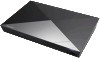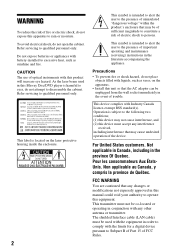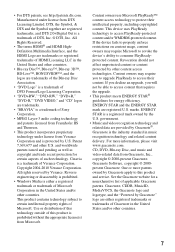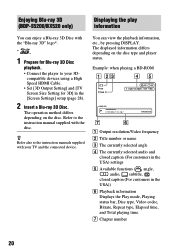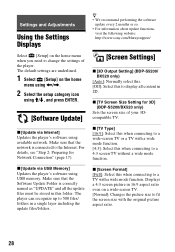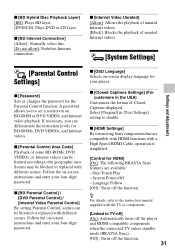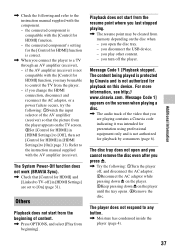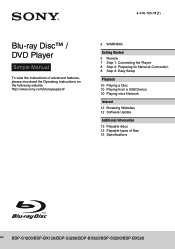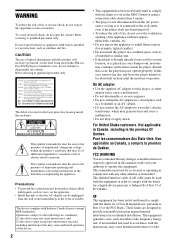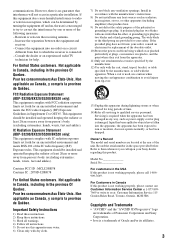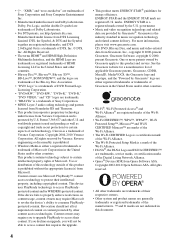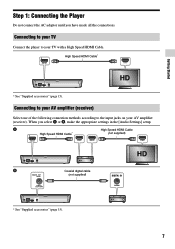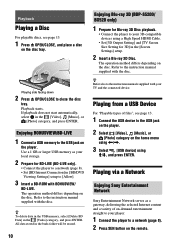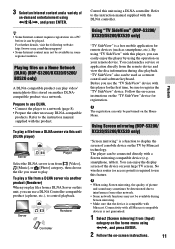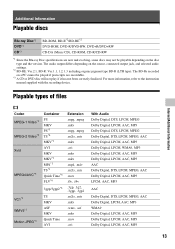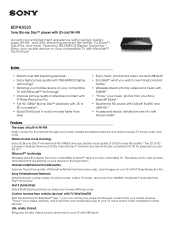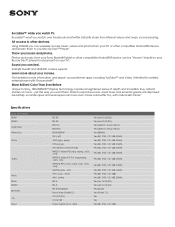Sony BDP-BX520 Support Question
Find answers below for this question about Sony BDP-BX520.Need a Sony BDP-BX520 manual? We have 4 online manuals for this item!
Question posted by barbaramgomez on December 28th, 2014
How Do I Connect My Sony Blu Ray Bdp-bx520 To My Tv & At&t Uverse.
my tv, blu ray and at&T uverse only has one HDMI port
Current Answers
Related Sony BDP-BX520 Manual Pages
Similar Questions
Sony Blu-ray Bdp S3700 Program Charter Universal Remote
I need the codes to program my Sony to a charter universal remote I have a bdp s3700 and a charter r...
I need the codes to program my Sony to a charter universal remote I have a bdp s3700 and a charter r...
(Posted by dadsclayton 7 months ago)
Connecting The Tv On The Remote
How do I connect my TV to turn on and off with the BDP-BX520 remote?
How do I connect my TV to turn on and off with the BDP-BX520 remote?
(Posted by kmthomson 9 years ago)
Screen Mirror Password For Ipad Mini To Sony Bdp-bx520
I need password to allow my ipad mini 2 to send images to sony BDP-BX520 bluray player.
I need password to allow my ipad mini 2 to send images to sony BDP-BX520 bluray player.
(Posted by jprockwood 9 years ago)
Installing Blue Ray
Can i go directly to the tv and bypass the cable box
Can i go directly to the tv and bypass the cable box
(Posted by paulandjoycestodolski 9 years ago)
How Do I Connect My Remote Cammander Sony Corp. To My Blu-ray Bdp-301, Whatcode?
HOW DO I CONNECT MY REMOTE CAMMANDER SONY CORP. TO MY BLU-RAY DISC PLAYER BDP-301 I TRYED THE CODE 9...
HOW DO I CONNECT MY REMOTE CAMMANDER SONY CORP. TO MY BLU-RAY DISC PLAYER BDP-301 I TRYED THE CODE 9...
(Posted by Anonymous-56908 12 years ago)