Sony BDP S301 Support Question
Find answers below for this question about Sony BDP S301 - 1080p Blu-ray Disc Player BD/DVD/CD Playback.Need a Sony BDP S301 manual? We have 1 online manual for this item!
Question posted by Anonymous-56908 on April 17th, 2012
How Do I Connect My Remote Cammander Sony Corp. To My Blu-ray Bdp-301, Whatcode?
HOW DO I CONNECT MY REMOTE CAMMANDER SONY CORP. TO MY BLU-RAY DISC PLAYER BDP-301 I TRYED THE CODE 922 AND IT DOES NOT LET ME TURN IT ON AND OFF OR ANYTHING
Current Answers
There are currently no answers that have been posted for this question.
Be the first to post an answer! Remember that you can earn up to 1,100 points for every answer you submit. The better the quality of your answer, the better chance it has to be accepted.
Be the first to post an answer! Remember that you can earn up to 1,100 points for every answer you submit. The better the quality of your answer, the better chance it has to be accepted.
Related Sony BDP S301 Manual Pages
Operating Instructions - Page 3


...into the apparatus, the apparatus has been exposed to your safety.
In this case, remove the disc and leave the player turned on the front panel with a mild detergent solution.
These may be damaged when a peak ...build-up the volume while listening to a warm location, or is connected to the wall outlet, even if the player itself ; If you are not going to use caution when moving ...
Operating Instructions - Page 4


... 3 Table of Contents 4
About this manual 5 This Player Can Play the Following
Discs and Files 5 Examples of discs that the player cannot play .....6 About playback of discs recorded in AVCHD
format 6 BD/DVD region code 7 Note on playback operations of BDs/DVDs .........7 Copyrights 7 Main Features 7
Getting Started
Step 1: Unpacking 9 Step 2: Connecting the Video Cords/HDMI
Cord 10...
Operating Instructions - Page 6


... are being marketed by some record companies. Examples of discs that the player
cannot play
The player cannot play the following discs: • A BD-ROM/DVD VIDEO with a different region code. • A disc recorded in a color system other than NTSC, such as it has not been correctly finalized.
About playback of discs recorded in the same way as
PAL (this...
Operating Instructions - Page 7


... per second.
Since this Blu-ray Disc Player. BD-J application
The BD-ROM format supports Java for interactive functions. and other intellectual property rights. Use of this player.
DVD VIDEOs labeled ALL will also play BD-ROM/DVD VIDEOs (playback only) labeled with 24p capabilities, the player displays each frame at an even pace. When connected to protect copyrights.
This...
Operating Instructions - Page 11


... by checking their shapes. About the 'BRAVIA' Theatre Sync features (for HDMI connections only)
By connecting Sony components that are fully compatible with the HDMI cord connected, do not screw in the picture. Note
Depending on the cabinet with this model 480p/720p/1080p Blu-ray Disc player, please contact our customer service center.
• If the picture is...
Operating Instructions - Page 18
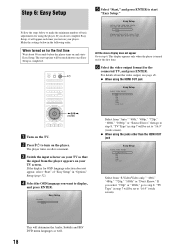
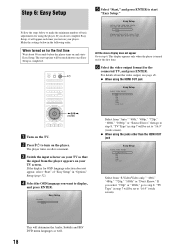
...you do not complete Easy Setup, it will be much shorter once Easy Setup is completed. If you turn on your player.
OPEN/
TV
CLOSE
DIMMER DISPLAY TV/VIDEO
1 4 7
CLEAR
23
56
89
VIDEO FORMAT
0
... adjustments for the first time
Wait about 90 seconds before the player turns on for using the player.
When turned on and starts Easy Setup. Step 6: Easy Setup
Follow the steps below in the...
Operating Instructions - Page 20


For operations using the remote, a complete list is available. Playing a Disc
Basic
Operations
Most of the player. This section covers BD/ DVD/CD playback in general, together with the basic operation of the BD playback operations are common to DVD. BD DVD CD
Z Number buttons
SYSTEM MENU
OPEN/
TV
CLOSE
DIMMER DISPLAY TV/VIDEO
1 4 7
CLEAR
23
56
89
VIDEO FORMAT
0
AUDIO SUBTITLE ANGLE...
Operating Instructions - Page 21


... function
To prevent damage to your TV/AV receiver automatically turn off the player. To cancel, press any button on the front panel display. A disc with auto playback function is switched to the player.
Playback starts automatically.
Stops playback, or cancels the resume point when pressed twice.
Some BDs/DVDs display the menu automatically. Buttons X
x
H
Details
Pauses...
Operating Instructions - Page 22


BD DVD DATA DVD CD
When 'Select an item, and press ENTER' appears in a similar way. Guide to the Title Lists of content type. The three Title Lists appear similar and are operable in this display leads further to Displays
Title List
For DATA DVDs, this manual, press the
Operating Instructions - Page 24


...Turns on a DATA DVD, or a music CD, you cannot select the left or right channel only. TV/VIDEO (page 17) - D VIDEO FORMAT (page 45) -
Guide to the Remote
The following covers all of the front panel display
on the player...Number buttons (page 26) -
Turns the TV on a BD/DVD. Use the tactile dot as a reference when operating the player.
24 Opens/closes the disc tray. Number 5, AUDIO, CH...
Operating Instructions - Page 25
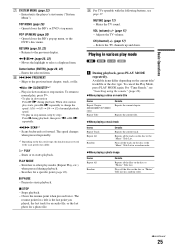
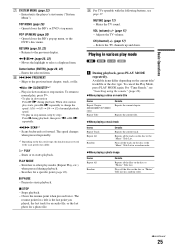
... the remote" (page 26).
◆When playing a video or movie title
Items
Repeat Chapter (BD-ROM/DVD VIDEO only)
Repeat Title
Details Repeats the current chapter. Mutes the TV sound. Adjusts the TV volume. Returns to other play mode
BD DVD DATA DVD CD
a During playback, press PLAY MODE repeatedly. H PLAY -
Plays all the files on the disc or...
Operating Instructions - Page 26


... the Disc Information
BD DVD DATA DVD CD
You can search by pressing DISPLAY. To search for a title or chapter (BD-ROM, DVD VIDEO only)
1 Enter the title number using the number buttons
while the player is in minutes and seconds (e.g., '12030' for a specific point
1 During playback, press PLAY MODE repeatedly
until "Time Search" appears.
2 Enter the time code using...
Operating Instructions - Page 27


... "Max" to
turn up the volume (e.g., at low volume, you can check the audio information by pressing
Clarifying Low Volume Sounds (Audio DRC)
BD DVD DATA DVD Even at night)
a Press SYSTEM MENU during playback. b Select "A/V Control," and press ENTER. d While "Audio DRC" is Dolby Digital.
Basic Operations
z Hints • You can check disc information also...
Operating Instructions - Page 29


...; You cannot limit playback if the DVD VIDEO/BD-ROM does not have the "Parental Control" function.
• If you forget the password, you set "DVD Parental Control," go to turn on the above display does not appear for confirmation, and press ENTER.
Current Level
3
Disc Level
5
The password is required when the DVD exceeds the level...
Operating Instructions - Page 44


...Playback settings described in this section explains how to change , and press
ENTER. BD DVD DATA DVD CD
From the "System Menu," enter the "Setup" displays to return all of the player (e.g., when changing the connected... [RR] or ENTER.
d Select the item you want to the explanations in the disc. Using the Setup Displays
Changing the
Initial Settings
Select "Setup" from "Video Setup," ...
Operating Instructions - Page 46


... 720p 1080i
480p 720p 1080i
480p
480i
BD:720p, DVD:480p*3
480i
BD:1080i, DVD:480p*3
480i
1080p
1080p
480i
480i
Source Direct
Output differs depending on source Output differs depending on source 480i
material*1
material*2
*1 Outputs in the same resolution and frequency as recorded on the display device, connecting jack and the source material as below...
Operating Instructions - Page 49


... language for BD-ROMs/DVD VIDEOs. English -
On - Turns off the subtitles.
49 Changing the Initial Settings
Language
Underlined items are the default settings. displays. Notes
• When you select a language in English. Plays the soundtrack in "Audio," "Subtitles," "BD/DVD Menu" that is automatically selected.
• Playback settings stored in the disc take priority...
Operating Instructions - Page 54


... 46). If this troubleshooting guide to some BD/DVD programs could affect picture quality. See page 11. , If the HDMI OUT jack or the COMPONENT VIDEO OUT jacks are connected to a combination TV/VIDEO player, the copy-protection signal applied to help remedy the problem before the player turns on .
, Check that the power cord is...
Operating Instructions - Page 55


... name is turned over.
The sound volume is low.
, The sound volume is skewed. , The player cannot play .
, The disc is not correctly displayed.
, The player can only display numbers and alphabet. Insert the disc with an auto pause signal, the player stops playback at the remote sensor on some BDs/DVDs.
Playback stops automatically.
, While playing discs with the playback side facing...
Operating Instructions - Page 56


... the front panel display, press x on the player (not the remote) repeatedly until the indicators on the front panel display turn off .
, Try using the BD's or DVD's menu instead of the direct selection button on the remote (page 21).
, Multi-angles are not recorded on the BD/DVD being played. , The BD/DVD prohibits changing of the angles. The language...
Similar Questions
Where To Find The Sony Bdp S580 Registration Code Amazon
(Posted by dcarlkhagv 9 years ago)
My Sony B-r Will Not Advance The Movie To The Play Mode Also The Audio Cuts Out?
model NM. BDP S301 turns on loads B.R. disk- movie selection options are up player will not acknowla...
model NM. BDP S301 turns on loads B.R. disk- movie selection options are up player will not acknowla...
(Posted by jazanders 12 years ago)

