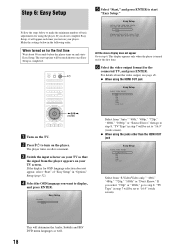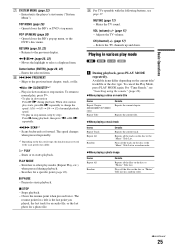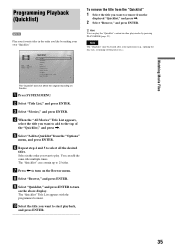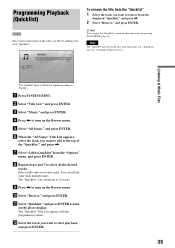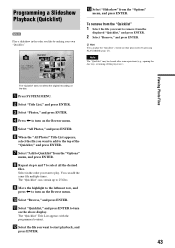Sony BDP S301 Support Question
Find answers below for this question about Sony BDP S301 - 1080p Blu-ray Disc Player BD/DVD/CD Playback.Need a Sony BDP S301 manual? We have 1 online manual for this item!
Question posted by jazanders on October 18th, 2011
My Sony B-r Will Not Advance The Movie To The Play Mode Also The Audio Cuts Out?
model NM. BDP S301 turns on loads B.R. disk- movie selection options are up player will not acknowlage play movie remote comand.
Current Answers
Related Sony BDP S301 Manual Pages
Similar Questions
Can A Usb Keyboard Be Connected To Sony Blu-ray Disc Player Bdp-bx58?
(Posted by madon54 10 years ago)
How To Make Sony Bdp-s390 Blu-ray Disc Player Multi Region?
(Posted by Stemus 10 years ago)
How To Connect Sony Bdp-s390 Blu-ray Disc Player Remote To Tv
(Posted by Snugat 10 years ago)
How Do I Connect My Remote Cammander Sony Corp. To My Blu-ray Bdp-301, Whatcode?
HOW DO I CONNECT MY REMOTE CAMMANDER SONY CORP. TO MY BLU-RAY DISC PLAYER BDP-301 I TRYED THE CODE 9...
HOW DO I CONNECT MY REMOTE CAMMANDER SONY CORP. TO MY BLU-RAY DISC PLAYER BDP-301 I TRYED THE CODE 9...
(Posted by Anonymous-56908 12 years ago)