Sony SVL2411AFYB Support and Manuals
Get Help and Manuals for this Sony item
This item is in your list!

View All Support Options Below
Free Sony SVL2411AFYB manuals!
Problems with Sony SVL2411AFYB?
Ask a Question
Free Sony SVL2411AFYB manuals!
Problems with Sony SVL2411AFYB?
Ask a Question
Popular Sony SVL2411AFYB Manual Pages
Care and Handling of Your VAIO® Computer - Page 1


... one , moisture may experience problems. When your computer is important to a warm one hour before turning on a clean dry, stable surface. If this occurs, wait at 1-888-476-6972
IMPORTANT
Proper air circulation is brought directly from a cold location to prevent overheating. Care and Handling of Your VAIO® Computer
Proper Handling...
Care and Handling of Your VAIO® Computer - Page 2


...; Unplug it § Remove the battery pack. § Have the computer checked by a Sony-qualified technician before cleaning your computer or place any type of abrasive pad, scouring powder, or ...less than 410°F (5°C) § High humidity
Do not place electronic equipment near your VAIO PC
Clean the cabinet with a dry or lightly moistened soft microfiber cloth. Improper Handling
Do not ...
Care and Handling of Your VAIO® Computer - Page 3


...installed the results could be unpredictable.
§ While the battery pack is not cause for a considerable amount of time, the remaining battery life
may have reached the end of 5 This is normal and is in use .
Sony cannot guarantee product safety when third party non-original replacement...replaced. Connect the AC adapter to your computer for this model... Sony ...official Sony ... Sony ...
Care and Handling of Your VAIO® Computer - Page 5


...Placing the computer directly in various environments. Take frequent breaks while using an external display, set the display at a comfortable viewing distance.
Furniture and posture - Adjust the level of you... the proper position. Sit in a chair with good back support. Make sure the display screen is a portable device that may cause strain to find the best position....
Troubleshooting Guide - Page 1


...; 2012 Sony Corporation
Introduction
Creating Recovery Media
Recovering your computer will delete all the data on
the model without a...instructions.
If you are using VAIO Update.
2 If you are currently logged onto your computer is equipped with the USB port that is commercially available software designed for more information. To restore your computer. (Z Series and T Series...
Troubleshooting Guide - Page 2


... the correct password. If the problem persists, visit the VAIO online support web site for more than four seconds to check that you are using the restore point when you create the restore point manually on the Control Panel window before contacting an authorized Sony service/support center or your local Sony dealer directly.
Read the troubleshooting information in...
Quick Start Guide - Page 1


... the supplied Recovery, Backup and Troubleshooting Guide before use Windows Update, click (Start), All Programs, and Windows Update.
Create your Recovery Media Click Advanced Tools. Support website
http://esupport.sony.com/EN/VAIO/ (USA) http://www.sony.ca/support/ (Canada: English) http://fr.sony.ca/support/ (Canada: French) http://esupport.sony.com/ES/VAIO/LA/ (Spanish-speaking Latin...
Safety Regulations - Page 3
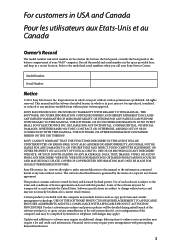
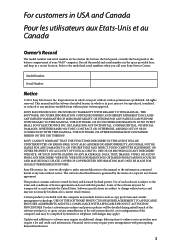
... MANUAL, THE SOFTWARE, OR OTHER INFORMATION CONTAINED HEREIN OR THE USE THEREOF. SONY CANNOT WARRANT THAT THE FUNCTIONS DESCRIBED IN THIS GUIDE WILL BE UNINTERRUPTED OR ERROR-FREE. Sony ...Sony Service Center. Use of such software is subject to the model and serial numbers when you call your VAIO® computer. Record the model and serial numbers in the space provided here, and keep in part...
Safety Regulations - Page 4


... specifications established by Internet or telephone (toll charges may be detailed during initial launch of the software product(s), or upon certain reinstallations of the software product(s) or reconfiguration of their respective owners. Important information for Canadian customers: Your new VAIO® computer includes certain software versions or upgrades, and Internet services...
Safety Regulations - Page 5


... and Caution
For questions regarding your product or for the Sony Service Center nearest you, visit the Sony online support Web site at http://esupport.sony.com/EN/VAIO/ for customers in USA or at http://www.sony.ca/support/ for customers in contact with your skin. Refer servicing to qualified personnel only. Turning off your computer with...
Safety Regulations - Page 6


...instructions in the manuals that came with this product only. For models with a TV tuner, the cable distribution system should be grounded (earthed) in accordance with
ANSI/NFPA 70, the National Electrical Code (NEC), in particular Section 820.93. Your VAIO... which are intended for installing the computer to your mounting bracket. If you use the Sony SU-WL100 wall mounting ...
Safety Regulations - Page 12


...can radiate radio frequency energy and, if not installed and used to connect peripherals must be determined by unauthorized modifications to this model manufactured for sale in the USA. Such ...;glements techniques de la FCC. Operation with the instructions, may not comply with the limits for a Class B digital device, pursuant to Part 15 of the FCC Rules. Other versions may cause...
Safety Regulations - Page 15
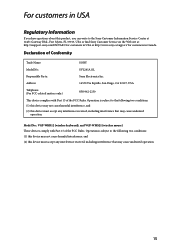
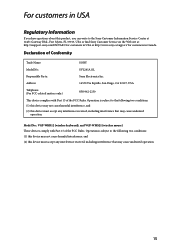
... cause undesired operation.
15 Operation is subject to the Sony Customer Information Service Center at 12451 Gateway Blvd., Fort Myers, FL 33913, USA or find Sony Customer Service on the Web site at: http://esupport.sony.com/EN/VAIO/ for customers in USA or http://www.sony.ca/support/ for customers in Canada. Declaration of the FCC Rules...
Marketing Specifications - Page 1


...
Uniquely smart and easy-to -corner flush screen. Instantly import and sort your favorites from Sony, the incredible VAIO® L Series All-in-One doubles as a touchscreen PC and TV delivering incredible Full HD entertainment via an expansive, 24" (diag) touchscreen LCD. Then transform your content by S-Force® technology delivers surround effects just...
Marketing Specifications - Page 2


... telephone (toll charges may be available from the applicable vendor. For some third party software, Sony provides initial support. Availability may vary based on select Intel® processors. Availability may apply).
Features and specifications subject to 3.10GHz2 3MB
24.0" (diag.) 1920 x 1080 Full HD, Touchscreen LED
6GB (4GB + 2GB) 16GB DDR3/1600MHz
Intel®...
Sony SVL2411AFYB Reviews
Do you have an experience with the Sony SVL2411AFYB that you would like to share?
Earn 750 points for your review!
We have not received any reviews for Sony yet.
Earn 750 points for your review!
