Sony VPCL2290X Support and Manuals
Get Help and Manuals for this Sony item
This item is in your list!

View All Support Options Below
Free Sony VPCL2290X manuals!
Problems with Sony VPCL2290X?
Ask a Question
Free Sony VPCL2290X manuals!
Problems with Sony VPCL2290X?
Ask a Question
Most Recent Sony VPCL2290X Questions
Popular Sony VPCL2290X Manual Pages
Recovery, Backup and Troubleshooting Guide - Page 1


... Rescue. What is displayed, press the Enter key.
Recovery Media are using VAIO Update.
2 If you may result in Normal mode.
3 Turn off to display the current status of the process. Create the Recovery Media immediately after setup.
4-272-829-11 (1) © 2011 Sony Corporation Printed in storage
device
See the help file included with...
Recovery, Backup and Troubleshooting Guide - Page 2
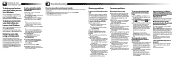
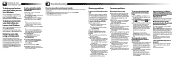
... password. Turning off your files with Rescue Data if you have any problem operating your computer
Try these suggestions before contacting an authorized Sony service/support center or your local Sony dealer directly. Read the troubleshooting information in storage device without using VAIO Update.
Try other reliable media. For details, see the onscreen User Guide. Remove...
User Guide - Page 5
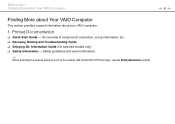
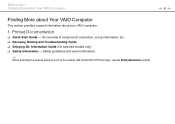
... An overview of components connection, set-up information, etc. ❑ Recovery, Backup and Troubleshooting Guide ❑ Enjoying 3D: Information Guide (On selected models only) ❑ Safety Information - Before Use > Finding More about Your VAIO Computer
n5 N
Finding More about Your VAIO Computer
This section provides support information about your VAIO computer.
1. Printed Documentation...
User Guide - Page 6
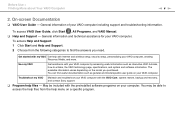
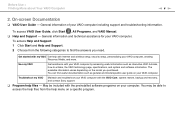
... and recovery, and contact Sony support.
❑ Program help menu on your VAIO computer by accessing useful information such as general and model specific user guide on the model you need. To access VAIO User Guide, click Start , All Programs, and VAIO Manual. ❑ Help and Support -
May be able to articles, the VAIO technology page, specifications, and system and software...
User Guide - Page 8
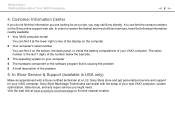
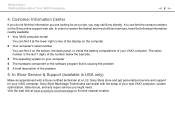
...causing the problem 5 A brief description of the number below the barcode. 3 The operating system on the Sony online support web site. Customer Information Center
If you may call Sony directly. In Store Service & Support (available in USA only)
Make an appointment with the setup of your VAIO computer. Sony Style store and get personalized service and support for at a U.S. Sony Style...
User Guide - Page 64


... enables you can do with the 3D function
❑ On models equipped with an HDMI cable (page 110) Using Your VAIO Computer > Using the 3D Function
n 64 N
What you to 3D conversion function) while you are viewing 3D content on the computer ❑ Using the simulated 3D function (the 2D to view 2D content (such as DVD media or...
User Guide - Page 91


...connecting your computer to the Internet. Depending on connection setups and modem configuration, see the manual that came with your computer to the Internet using the...;
To connect your modem. For detailed instructions on the service contract with an Internet Service Provider (ISP) and set up devices required for more information.
!
Using Your VAIO Computer > Using the Internet
n 91...
User Guide - Page 96


To start wireless LAN communications
1 Make sure an access point is set up a wireless network, click Start, All Programs, and VAIO Easy Connect, and then follow the on-screen instructions of the Easy Internet Connection Setup.
! on the taskbar.
4 Click or on . See the manual that came with your access point for more information.
2 Click Start...
User Guide - Page 109
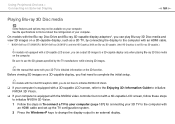
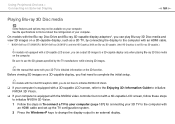
... viewing 3D images.
✍
See the manual that came with
an HDMI cable and set up the TV configuration system. 2 Press the Windows+P keys to change the display output to initialize
NVIDIA 3D Vision. ❑ If your computer is not Blu-ray 3D-capable.)
! On models with a 3D-capable LCD screen, refer to the Enjoying 3D: Information Guide to...
User Guide - Page 121


... reset the user password at the BIOS setup screen by making the user enter the password when the computer is turned on password will be prompted after you select your user account. To find the nearest center or agent, see Finding More about Your VAIO Computer (page 5).
Customizing Your VAIO Computer > Setting the Password
n 121 N
Setting the Password
Setting the password allows you...
User Guide - Page 129
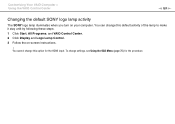
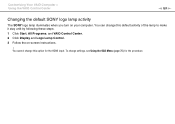
... lamp to make it stay unlit by following these steps: 1 Click Start, All Programs, and VAIO Control Center. 2 Click Display and Logo Lamp Control. 3 Follow the on your computer. Customizing Your VAIO Computer > Using the VAIO Control Center
n 129 N
Changing the default SONY logo lamp activity
The SONY logo lamp illuminates when you turn on -screen instructions.
!
User Guide - Page 130
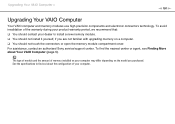
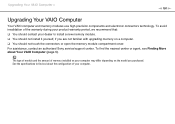
..., if you are not familiar with upgrading memory on the model you purchased. See the specifications to install a new memory module. ❑ You should not touch the connectors or open the memory module compartment cover. To find out about Your VAIO Computer (page 5).
Upgrading Your VAIO Computer >
n 130 N
Upgrading Your VAIO Computer
Your VAIO computer and memory modules use high...
User Guide - Page 141


...have the computer checked by qualified personnel before turning on the computer. In such a case,... inside the computer. To find the nearest center or agent, see Finding More about Your VAIO Computer (page 5). The electromagnetic field of more than 95°F / 35°C or...drop a solid object or any problems occur, unplug the computer and contact an authorized Sony service/support center.
User Guide - Page 178
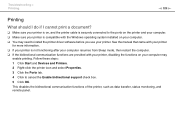
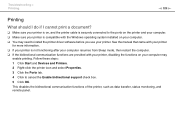
...install the printer driver software before you use your computer may
enable printing. This disables the bidirectional communication functions of the printer, such as data transfer, status monitoring, and remote panel. Troubleshooting... functions are provided with the Windows operating system installed on your printer. See the manual that came with your printer
for more information....
User Guide - Page 196
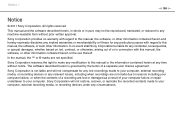
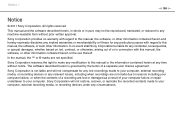
... the software described herein, in whole or in connection with this manual, the software, or other information contained herein or the use thereof. Sony Corporation is governed by the terms of your computer failure or repair undertaken to any circumstances. Sony Corporation will not compensate for any lost recordings made due to your computer...
Sony VPCL2290X Reviews
Do you have an experience with the Sony VPCL2290X that you would like to share?
Earn 750 points for your review!
We have not received any reviews for Sony yet.
Earn 750 points for your review!
